Installation guide
Table Of Contents
- Contents
- Features Introduced in Previous Releases of VISM Software
- Elements of Release 3.1(1)
- Installation and Upgrade Procedures
- VISM Firmware and Boot Code Download Procedure for PXM1
- VISM Firmware and Boot Code Download Procedure for PXM1E and PXM45
- VISM/VISM-PR Firmware Upgrade
- VISM to VISM-PR Hardware Upgrade
- Installing VISM Software Updates with PXM1 Cards
- Installing VISM Software Updates with PXM1E or PXM45 Cards
- VISM Boot Code Upgrade Procedure with PXM1 Cards
- VISM Boot Code Upgrade Procedure with PXM1E and PXM45 Cards
- VISM Downgrade Procedure
- Caveats
- Related Documentation
- Obtaining Documentation
- Obtaining Technical Assistance
- Obtaining Additional Publications and Information
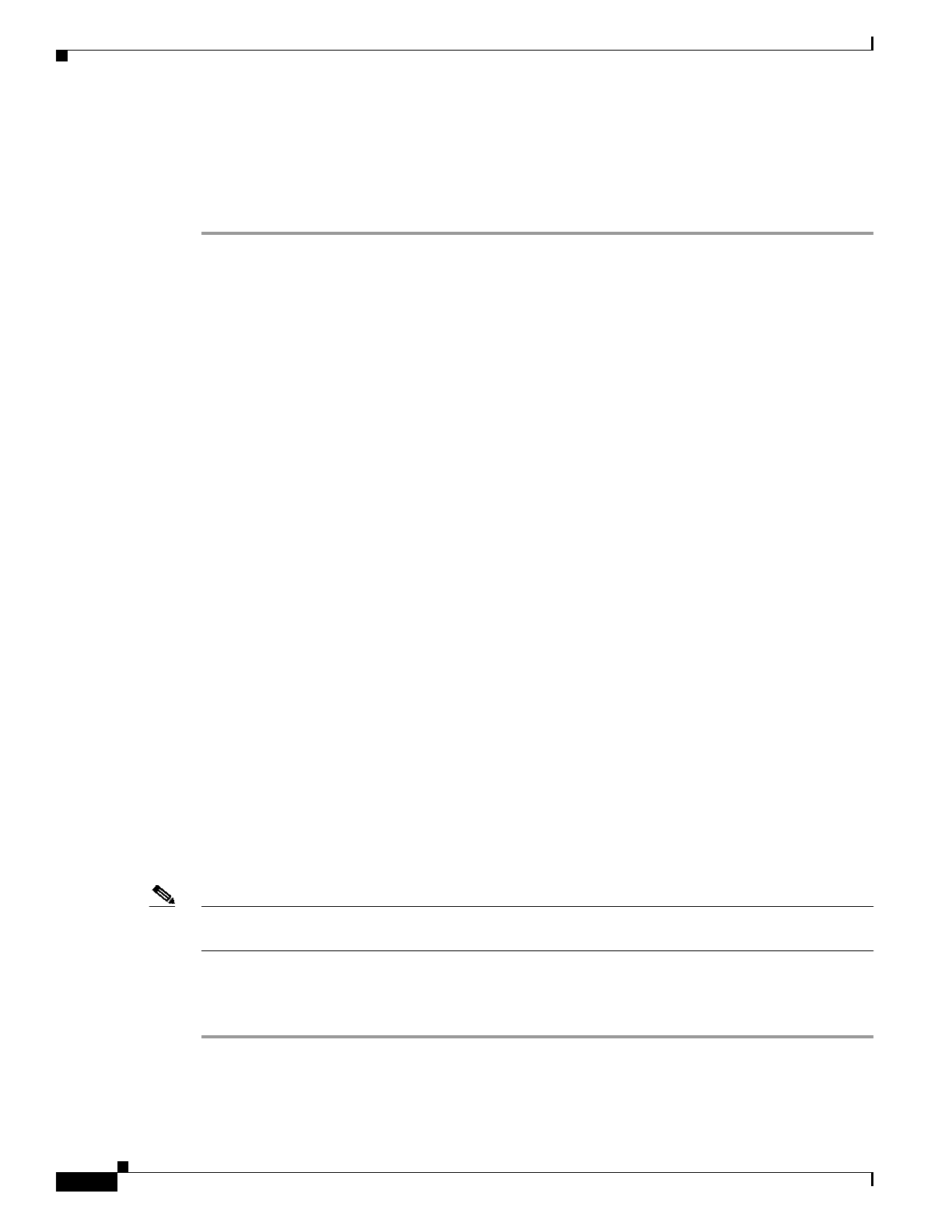
10
Release Notes for Cisco Voice Interworking Service Module Release 3.1(1)
OL-3480-01 Rev. C0, January 2003
Installation and Upgrade Procedures
• Two VISM cards are involved in a redundancy group, initially with the primary card in the active
state and the secondary card in the standby state.
• Old-rev refers to the firmware before the upgrade (2.2).
• New-rev refers to the firmware after the upgrade (3.1).
Step 1 Log in to the active PXM1 card (slot 7 or 8).
Step 2 Save the existing configuration as a contingency plan by entering:
savesmcnf <SM slot#>
This will save the existing configuration in the C:CNF directory. This file can be used during the
downgrade procedure, if necessary.
Step 3 Execute the PXM install command:
install sm <SM slot#> <new-rev>
where:
SM slot# is the slot number of the primary VISM card and new-rev is the file name of the new firmware
(for example, vism_8t1e1_300.001.000.000.fw).
This command causes the secondary VISM card to reset and come up in the standby state, running the
new-rev firmware. The primary VISM card is unaffected by this command.
Step 4 Execute the PXM newrev command:
newrev sm <SM slot#> <new-rev>
where:
SM slot# is the slot number of the primary VISM card and new-rev is the filename of the new firmware.
This command causes the primary VISM to reset and the secondary VISM card to become the active
VISM running the new-rev firmware.
Step 5 Execute the PXM commit command:
commit sm <SMslot#> <new-rev>
where:
SM slot# is the slot number of the primary VISM card and new-rev is the filename of the new firmware.
The two VISM cards are now back to their original condition except that both cards are now running the
new-rev firmware.
Step 6 Log in to the active VISM card and use the display commands (dspendpts, dspcasvar, etc.) to confirm
that the configuration has been preserved through the upgrade process.
Note For more than one primary VISM card in a redundancy group, ensure that the secondary card is in the
standby state and repeat Step 4 and Step 5 for each VISM card in the redundancy group.
It is also recommended that a further verification be performed by making some minor modifications to
the configuration, checking that the changes have been executed correctly, and then changing the
configuration back again.










