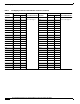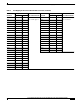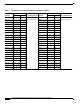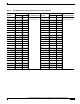Installation guide
11
Cisco 6160 Quad-Port Flexi ATU-C to Octal-Port DMT ATU-C Line Card Conversion Procedures
OL-0992-01
Quad-Port Flexi ATU-C to Octal-Port DMT ATU-C Line Card Conversion Procedures
Verify the Cisco 6160 Cabling
The Champ connector pinouts on the back of the Cisco 6160 chassis are mapped for octal-port xTU-C
line cards. Verify that industry-standard unshielded twisted pair (UTP) 50-pin Champ cables are
currently used in your configuration. If you are making your own cables or using another type of cable,
see the “Port Mapping of Subscriber Connectors to Slots and Ports” section on page 15 for port
mapping information.
Remove the 4xflexis
Complete the following steps to remove the 4xflexis from the Cisco 6160 chassis:
Step 1 Connect a grounding strap to an ESD grounding jack.
Step 2 Use a flat-head screwdriver to move the locking tabs from the locked to the unlocked position on the
4xflexis. Be sure to turn the locking tab so that it does not overlap the line card ejector tab, as shown in
Figure 1.
Figure 1 Locking and Unlocking the Line Card
Step 3 Lift up on the ejector tab of each card. This action disconnects the card from the backplane.
Step 4 Carefully slide the line card out of the slot.
Step 5 Repeat Steps 1 through 4 for each line card in the Cisco 6160.
Either replace the 4xflexi that you remove with an 8xDMT, or insert a blank faceplate in the empty slot.
See the “Install the 8xDMTs” section on page 11 for 8xDMT installation procedures. For blank faceplate
installation procedures, refer to the Cisco 6160 Hardware Installation Guide.
Note Blank faceplates should occupy any empty slots in the chassis.
Install the 8xDMTs
Complete the following steps to install the 8xDMT in the Cisco 6160 chassis:
Step 1 Connect a grounding strap to an ESD grounding jack.
Locked
position
Unlocked
position
27035