Installation guide
Table Of Contents
- Before You Begin
- Getting to Know the NSS322
- Installing the NSS322
- Installing the Disk Drives
- Locking and Unlocking the Disk Trays
- Connecting the Equipment
- Verifying the Hardware Installation
- Starting NAS Configuration
- Mapping a Network Drive
- Installing the Client Utility for Windows
- Installing the Client Utility for Mac
- Accessing the Management GUI Using a Web Browser
- Suggested Next Steps
- Reset Network Settings and Password
- Inline Power Switch Module
- Where to Go From Here
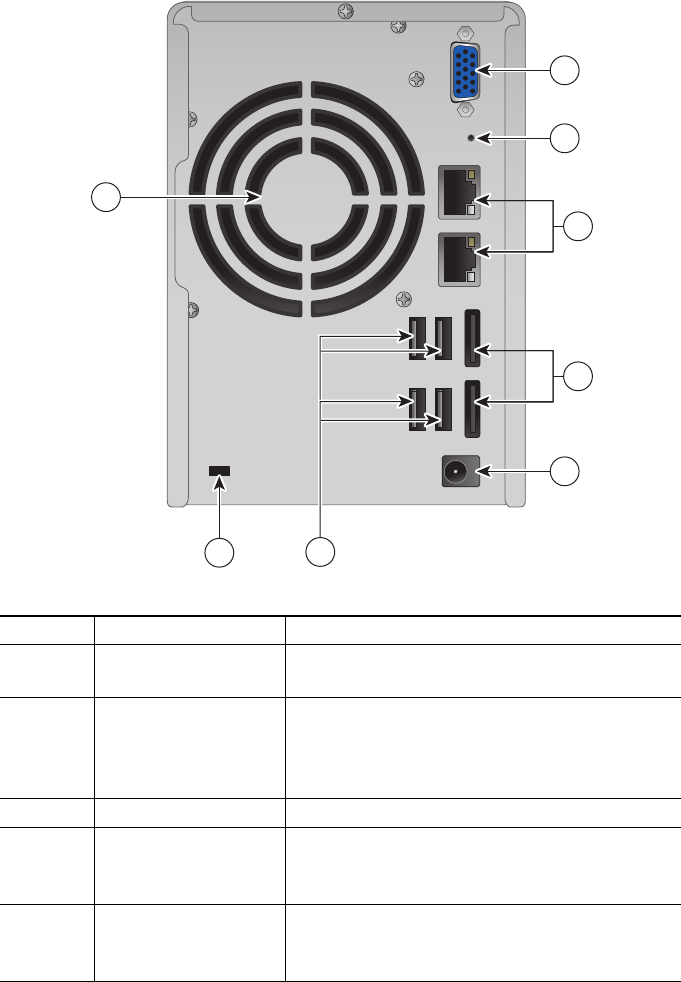
Cisco Small Business NSS322 Smart Storage 5
Back Panel
Number Item Description
1 VGA Console output to VGA monitor. Used for
device recovery.
2 Reset Restores the network settings and
password to the factory. See Reset
Network Settings and Password,
page 29.
3 Ethernet Port (2) Dual Ethernet ports.
4 eS ATA (2) eS ATA p or t s fo r ac c e s si n g ex ternal
eSATA-attached storage. Use eSATA
connector.
5 Power Connector Connects the device to the external
power adapter, which connects to a
standard power outlet.
277556
8
1
2
5
7
6
4
3










