Product data
Table Of Contents
- Contents
- Introduction
- Networked Storage Overview
- Storage Concepts and Technologies
- Conclusion
- Obtaining Technical Assistance
- Appendix A
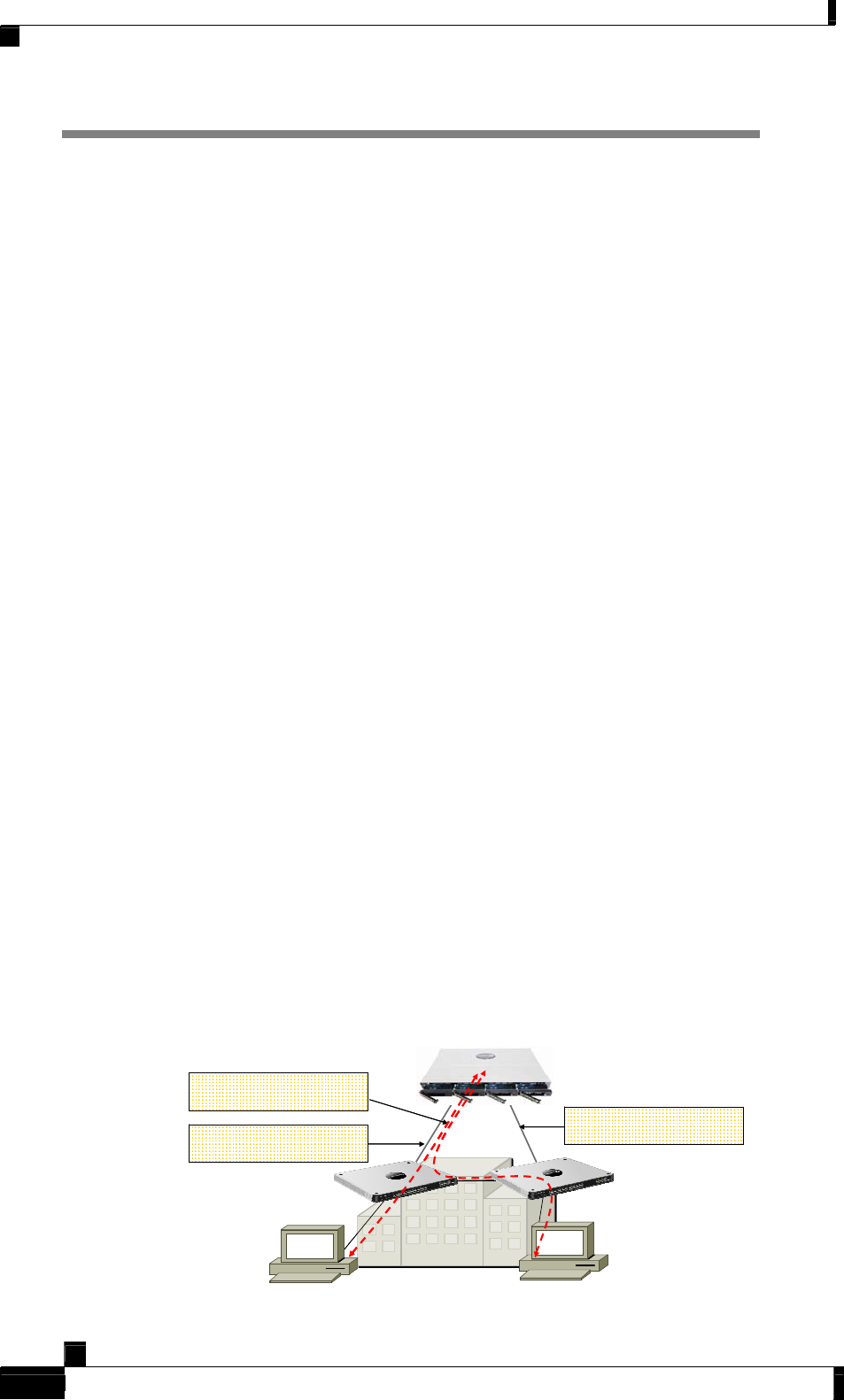
Storage Concepts and Technologies
Storage Concepts and Technologies
Network Attached Storage (NAS)
The term network-attached storage (NAS) refers to a storage device that is connected to a
network (usually TCP/IP) and provides remote file access service. The end hosts access the
files stored on the NAS device using common file access protocols such as NFS or CISF. To
an end host, a NAS device appears as a NFS or a Windows file server.
A NAS device is a collection of multiple physical disk drives organized into one or more
logical (potentially redundant) storage units or RAID (Redundant Array of Independent
Disks) arrays that perform as network accessible storage on the LAN.
While direct-attached storage (DAS) works well in environments with an individual server
or a limited number of servers, the situation becomes unmanageable if there are dozens of
servers or significant data growth. Storage for each server must be managed separately and
cannot be shared with DAS. Performance and scalability are often limited, and storage
resources cannot be efficiently allocated.
NAS is the most mature networked storage solution, and the type of networked storage that
allows data sharing by connected host systems. The advantage is that everyone on the
network can store files on the NAS system. Linksys NSS is a NAS system that delivers
several other ‘business-grade’ advantages, including improved scalability, reliability,
availability, and performance. The Linksys NSS device consists of an engine that implements
remote file services (NFS/CISF server) and manages all the drives on which data is stored.
LAN Infrastructure
Because throughput for a NAS system is gated by the disk read/write performance, a single
active Gigabit Ethernet link typically provides sufficient throughput capacity to address
most business requirements. However, heavy data transfers can overwhelm a LAN if
multiple systems are in use. You should understand the implications of LAN traffic on the
intended network segment, and plan to accommodate upgrades or network infrastructure
changes that might be needed to achieve best performance.
The recommended LAN infrastructure for a storage solution is to enable redundant
connections to the network so that there is no single point of failure (Figure 4):
• Connect the ports to different switches and
• Set the configuration on the NSS for “primary and backup” link operation.
NSS6xxx/4xxx
CIFS or NFS Sessions
“Network Drives”
Backup Link
No single point of failure
Primary Link
Carries active traffic
NSS6xxx/4xxx
CIFS or NFS Sessions
“Network Drives”
Backup Link
No single point of failure
Primary Link
Carries active traffic
Figure 4: Redundant Network Attachment
White Paper: Network Storage LINKSYS © 2007
7 EDCS-593805 v1.0
A printed copy of this document is considered uncontrolled










