Product data
Table Of Contents
- Contents
- Introduction
- Networked Storage Overview
- Storage Concepts and Technologies
- Conclusion
- Obtaining Technical Assistance
- Appendix A
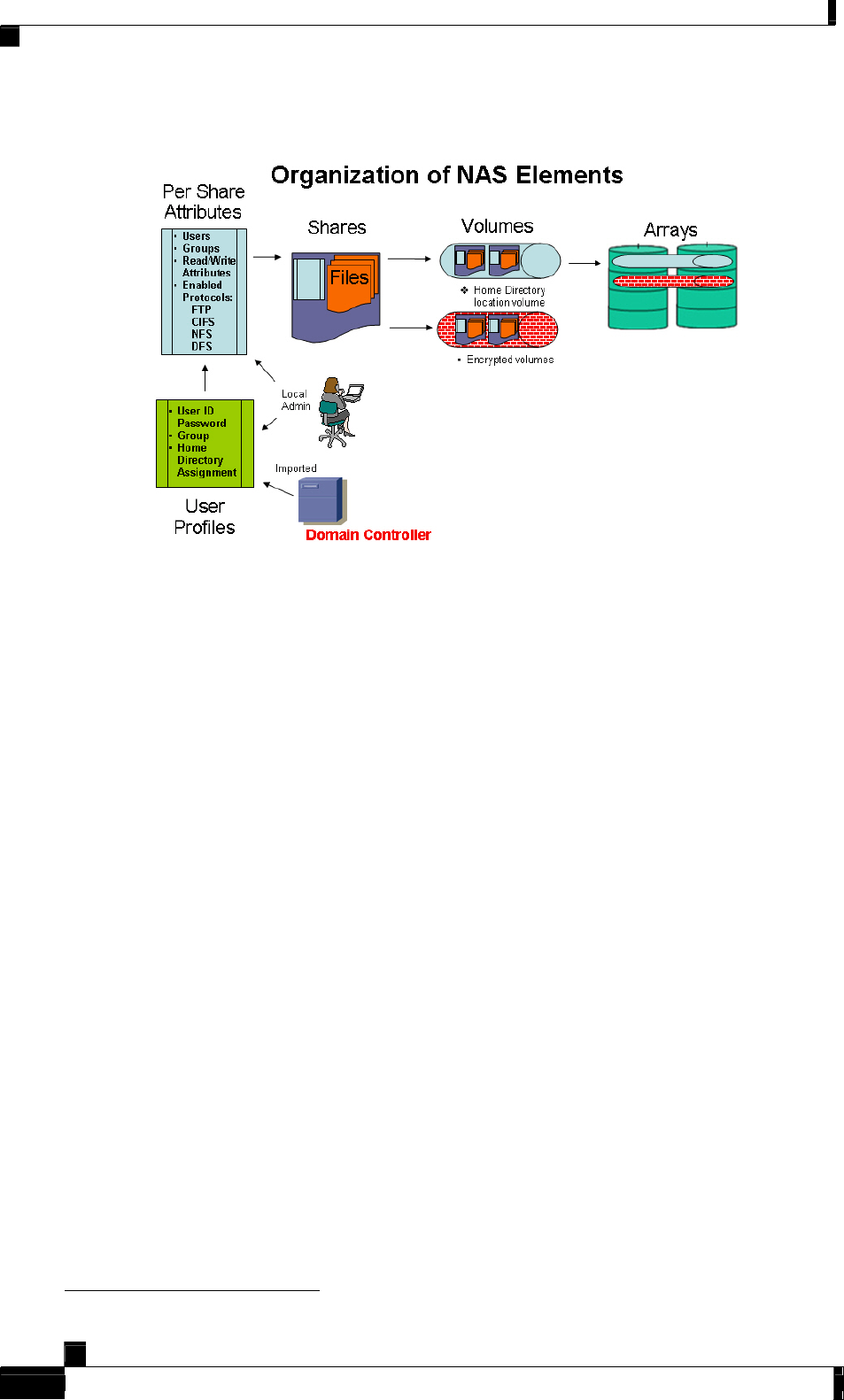
Networked Storage Overview
The typical organization will assign users a profile which defines the groups to which they
belong. Shares define the access to a volume: group and user level read and write
permissions and which protocols (CIFS, NFS, FTP, DFS) are supported (Figure 3).
Figure 3: Organization of NAS Elements
Each NSS operates as a LAN attached device within the network infrastructure. Unless it is
strictly being used as an FTP server, the NSS is required to be enabled as a component within
your Windows, Apple Macintosh and/or Unix/Linux system directory (e.g. Microsoft’s
NTv4 Domain, Active Directory, Apple’s OPEN Directory, Network Information System
(NIS) Domain for UNIX and Linux platforms) such that users can create CIFS or NSF
connections to the NSS from their PCs. Each user connection counts one against the
concurrent user maximum for the NSS.
1
User and group membership is typically managed
on the domain controller for the system directory (NTv4, Active Directory, OPEN, NIS). User
and group definitions (and share access) that are local to the NSS may be defined.
A VAR or end user can purchase the NSS device and directly connect it to any network
switch in the customer premise that supports 10/100/1000 Ethernet. The NSS device is
configured to automatically obtain an IP address (DHCP) out of the box and is managed via
a secure web-based management GUI. A simple utility called NASDiscovery.exe is available
to allow the administrator to connect a PC on the same LAN segment as the NSS device. The
utility also enables the administrator to determine the current IP configuration for the NSS
and to perform the initial configuration. The NSS device is accessible remotely via the secure
web-based GUI. Users who have access to their corporate intranet can access the NSS device
at any time.
Network storage as you will see is achieved not by a single technology or tool, but a
culmination of technologies working together as part of an overall solution. The following
sections walk through these technologies and describe how they are used to address business
efficiency and availability requirements.
1
See Linksys NSS4000/NSS6000 product data sheets for specific device maximums.
White Paper: Network Storage LINKSYS © 2007
6 EDCS-593805 v1.0
A printed copy of this document is considered uncontrolled










