Product data
Table Of Contents
- Contents
- Introduction
- Networked Storage Overview
- Storage Concepts and Technologies
- Conclusion
- Obtaining Technical Assistance
- Appendix A
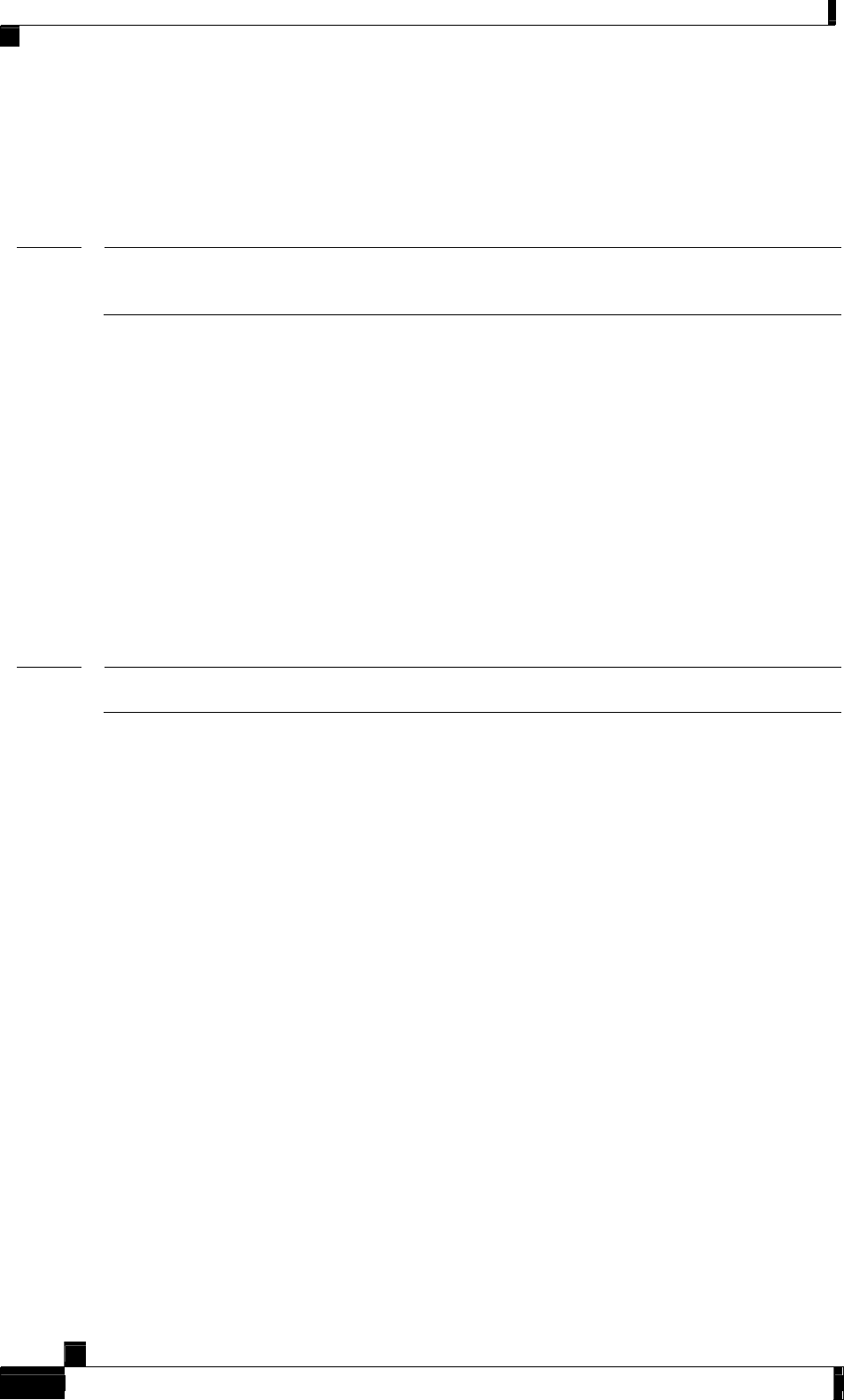
Storage Concepts and Technologies
SMART
SMART (Self-Monitoring, Analysis, and Reporting Technology) captures drive error data to
predict failure far enough in advance so you can back up. SMART monitors mechanical
failures. There are several SMART parameters where errors are strongly correlated with
drive failure including scan errors, reallocation counts, and offline reallocations.
Note
While SMART can warn you about some potential problems, it does not predict the failure
of a single drive. Again, a regular backup strategy should be implemented to protect
against possible drive failures.
Storage Management
NSS management tools support the NAS hardware deployed across the network
infrastructure. NSS devices
run their own Linux OS and are managed and configured using
integrated software utilities that run with any standard Web browser. This allows storage
administrators to easily check NAS status, diagnose issues and make changes to the NAS
configuration from any workstation on the LAN.
Unlike pre-configured, third-party OS-based arrays, NSS products can be configured with
hard drives in each bay or without any hard drives at all, because the Linux OS and the
RAID reside in the chassis of the device. There is no need to install disk utilities and no need
for volume management. The entire data store is self-validating. Add a disk to the NSS
system and it joins the storage array. No RAID controllers are required – just add the drives.
Note
NSS4000/NSS6000 ship with a drive-less NAS chassis option that does not require complex
CD based software installation.
The browser-based configuration GUI simplifies ongoing NAS monitoring and operation,
and the system can be remotely managed and monitored via HTTPS.
The GUI is fairly
simplistic, but still easy to navigate, and it provides access to all configuration options and
features inside the NSS. The GUI can be used to
identify available storage, handle backup
and restore tasks, and handle a variety of other ongoing tasks.
Dual firmware images are supported, simplifying the process for any future upgrades (e.g.
upgrade to Linksys One solution).
Hard and soft quotas can be applied to enforce storage limits for users or groups for volumes
on drives of the NSS. Soft quotas are a storage watermark that result in warning e-mails to a
network administrator and the individual user. Hard quotas are a limit where users will not
be allowed to store more data until the administrator increases the quota or some existing
files are removed (via archiving or deletion).
Third party generic management tools can be used to provide heterogeneous NSS platform
support. When choosing third party management software, it is important to remember that
you need software that supports CIFS/FTP for storage backup with NSS. Try to avoid using
multiple management tools if possible.
White Paper: Network Storage LINKSYS © 2007
24 EDCS-593805 v1.0
A printed copy of this document is considered uncontrolled










