Product data
Table Of Contents
- Contents
- Introduction
- Networked Storage Overview
- Storage Concepts and Technologies
- Conclusion
- Obtaining Technical Assistance
- Appendix A
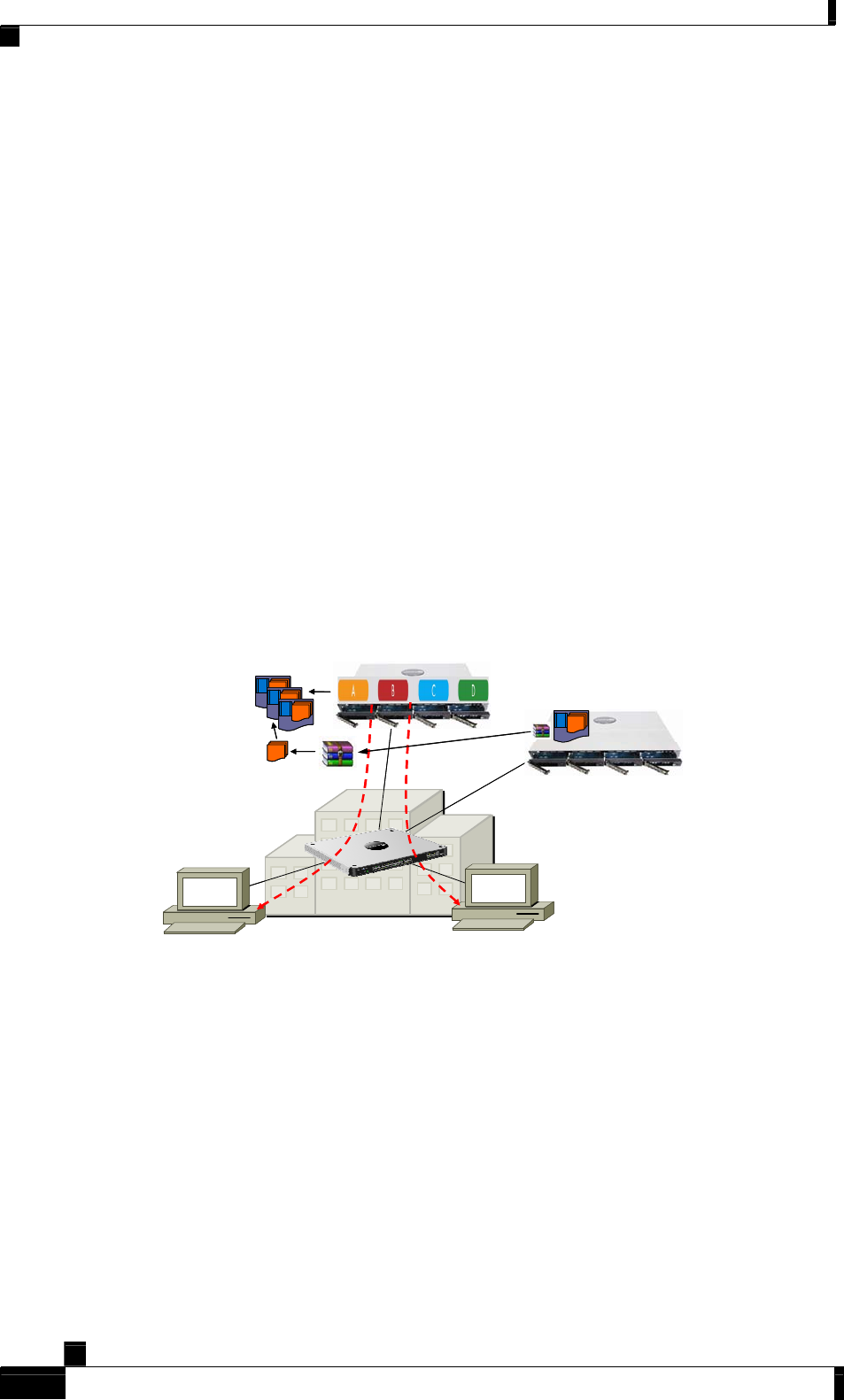
Storage Concepts and Technologies
Fortunately, the NSS system has been specifically designed to simplify the process of
migrating arrays to a remote NSS device. The basic requirement is to gracefully shutdown
the array, remove the disks, move them to the other site, install them in a powered down
system and once all the disks are installed, power up the new NSS. The disks can be
installed in the new system in any slot or order.
Storage Recovery
In the event of a hard drive disk failure, the Linksys NSS allows users to keep using the
remaining disks in the RAID set until the system reaches its pre-configured shutdown
period. Network administrators can specify the period of time after failure for access to the
system by users so they can schedule failed disk swap-out at an appropriate time.
Data recovery is currently a manual process. In a local backup scenario, backed up data is
restored from NSS to NSS as shown in Figure 20:
• Destination NSS: The failed array is repaired, and the volumes and shares are
recreated.
• Source NSS: The administrator finds the file on the server name and share in which the
backup file was stored
• Administrator: The administrator logs on to the source NSS and mounts the share that
contains backup file, then logs on to the destination NSS and mounts the target share
for the restore.
• Restore: The file is copied/transfer from the source share to the destination share and
the files are extracted (tar.gz).
NSS6xxx/4xxx
NSS6xxx/4xxx
1. Destination:
• Repair failed array
• Recreate volume(s)
{not shown}
• Recreate shares
2. Source:
• Find file on
in which backup file was stored
Server Name and Share
3. Administrator:
• Logon to source NSS and
mount share which contains
backup file
• Logon to destination NSS
and mount target share for
restore
4. Restore:
• Copy/Transfer file
from source share to
destination share
• Extract Files (tar.gz)
NSS6xxx/4xxxNSS6xxx/4xxx
NSS6xxx/4xxxNSS6xxx/4xxx
1. Destination:
• Repair failed array
• Recreate volume(s)
{not shown}
• Recreate shares
2. Source:
• Find file on
in which backup file was stored
Server Name and Share
3. Administrator:
• Logon to source NSS and
mount share which contains
backup file
• Logon to destination NSS
and mount target share for
restore
4. Restore:
• Copy/Transfer file
from source share to
destination share
• Extract Files (tar.gz)
Figure 20: Restore of Backup File
Storage Performance
Availability
The availability options include:
• Hot-swappable NAS chassis: The NSS drive chassis contains a Linux Operating
System (OS) that controls the system. Unlike other NAS systems that need to contain
operating system software on one or more hard drives, if a drive fails, the NSS system
will continue to operate. Network drives can be reconfigured at any time, with the
ability to hot swap and re-sort hard drives to different storage bays.
White Paper: Network Storage LINKSYS © 2007
22 EDCS-593805 v1.0
A printed copy of this document is considered uncontrolled










