Product data
Table Of Contents
- Contents
- Introduction
- Networked Storage Overview
- Storage Concepts and Technologies
- Conclusion
- Obtaining Technical Assistance
- Appendix A
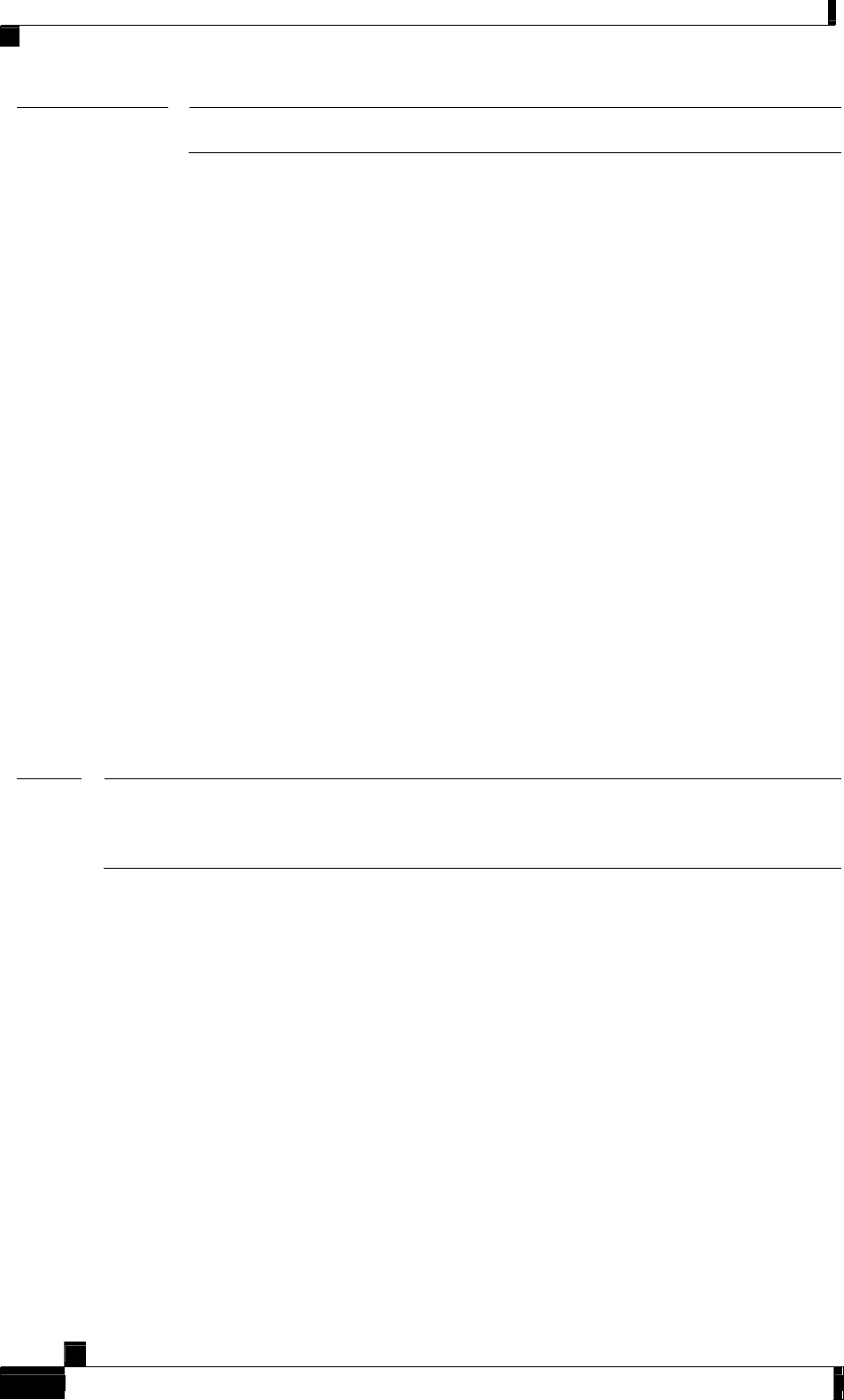
Storage Concepts and Technologies
2
Warning
Attempting to migrate RAID sets on non-Linksys NSS storage systems can result
in RAID set corruption and possibly storage system failure.
Storage Backup
Backup is the activity of copying files or data so that they will be preserved in case of
equipment failure or other catastrophe. There are several different storage backup options:
1. Local CIFS backup within the source array (same device) or to a second (or more) LAN
attached NSS
2. Remote backup to a remote CIFS server or to a third party storage solution
3. Snapshot, a volume backup with instant access to a previously captured backup
Linksys NSS contains a backup utility that can create full and incremental backups.
Directories, files, and folders can be backed up on a configured schedule to other Windows-
compatible (CIFS) NAS devices or remote servers. Backups (and restores) are managed by
the administrator and are used to archive a specific list of shares for offline or offsite storage.
Backup images can be used to recover from a major system failure, such as would be
required to restore the shares after repairing a failed disk in a RAID 0 array. Full and
incremental backups may be specified, as well as a time interval between scheduled
iterations (daily, weekly, monthly). Backups are managed via the ‘Backup’ utility within the
device GUI.
Linksys NSS supports backup for both agent (software)-based and agent-less backup
architectures. The NSS does not require the management of agent software. However, a third
party agent software product may be used where it supports the ability to use a CIFS or FTP
mount point as the backup target. As long as the backup software is not server based, any
client based product should work for backups.
Note
In the past, many businesses have used storage applications (e.g. BackupExec, NetBackup)
to backup various storage platforms to tape drives. Today, the cost associated with using
another NAS as a backup target can be significantly less than the amount of power, floor
space and labor required to maintain a tape-based infrastructure.
Local Backup
The local backup options include:
• Local CIFS Backup to another volume/share within the source array on the same
device (Figure 15)
• Local CIFS Backup to a second (or more) LAN attached NSS across the LAN (Figure
16)
Using a local source array as backup target can reduce storage costs and recovery time.
Linksys NSS can replicate to a duplicate NSS backup target or to any storage platform. It
relies on established communication protocols (FTP, CIFS) for backup.
White Paper: Network Storage LINKSYS © 2007
17 EDCS-593805 v1.0
A printed copy of this document is considered uncontrolled










