Product data
Table Of Contents
- Contents
- Introduction
- Networked Storage Overview
- Storage Concepts and Technologies
- Conclusion
- Obtaining Technical Assistance
- Appendix A
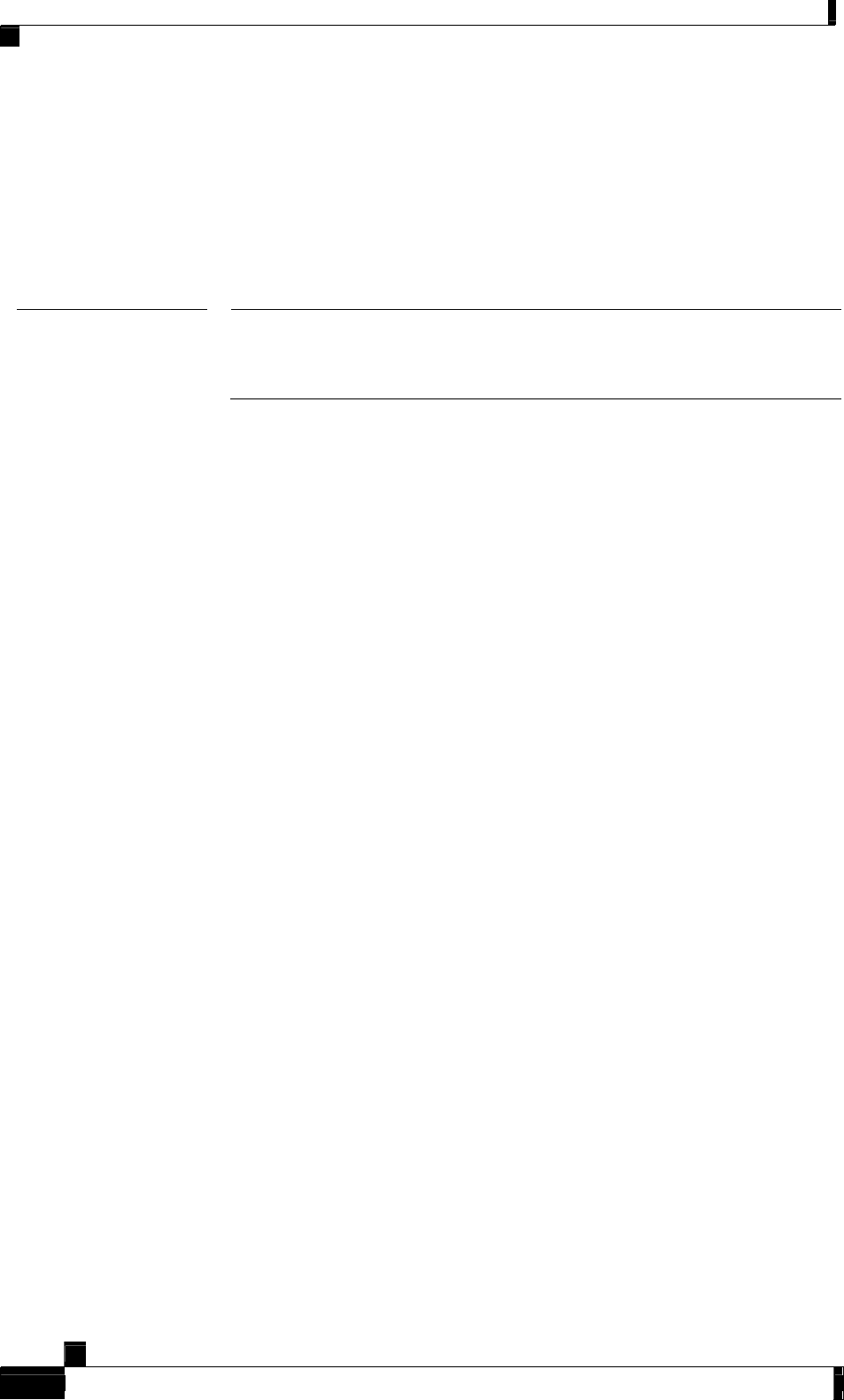
Storage Concepts and Technologies
File/Volume Locking
In order to provide an extra layer of security against data theft, encrypted volumes may be
administratively locked, which means that the volume is un-mounted from the array and is
unusable. Unlocking the volume re-mounts the volume on the array so it can be used.
The password must be entered to unlock an encrypted volume when the NSS is started up
following a power interruption, shutdown, reboot, or if the volume was manually locked by
the administrator through the NSS configuration interface.
9
Recommendation
Because a password is required to decrypt a locked volume, it is highly
recommended to maintain a backup of the password to ensure that it is
accessible when required. Without the password, there is no way to unlock
the volume.
Configurable Network Access Filtering (IP and MAC based)
Access to the NSS can be filtered based on a device’s or user’s IP or MAC address.
File Transfer Security
The NSS includes an SFTP (Secure File Transfer Protocol) server application that supports
Explicit (TLS-based) SFTP as a standards-based method to enable secure transfer of files to
and from the NSS over the network.
Anti-Virus
In stand-alone mode, NSS security updates are administered manually like other Linksys
Business Series products via signature updates. In the Linksys One mode of operation, the
NSS will automatically receive security updates from the Services Router/Service Provider.
Secure Management Protocols
The NSS uses encrypted and secure SNMPv3 for GUI management access for SNMP Gets
(though not SNMP Sets). File Transfer access to NSS can be secured by enabling SFTP.
Storage Expansion
The storage solution should offer adequate storage capacity in the near term and suitable
expandability into the future. It should also provide the ability to add more capacity without
disturbing NAS operations.
Linksys NSS storage expansion options include:
• Adding additional disk drives as individual disks in empty slots
• Adding an additional NAS unit to the network
• Drive set migration (RAID & Volume Encryption/Expansion)
• Network virtualization of volumes between NSS devices
There is no need to configure the additional capacity or to create additional file systems to
make the extra capacity available. NSS products can be reconfigured at any time, even hot
swapping and resorting hard drives to different storage bays, when a new RAID level or
other storage configuration is necessary. RAID sets on one Linksys NSS can migrate to
another Linksys NSS device without regard to the order that the hard drive disks are placed
in the drive bays.
White Paper: Network Storage LINKSYS © 2007
16 EDCS-593805 v1.0
A printed copy of this document is considered uncontrolled










