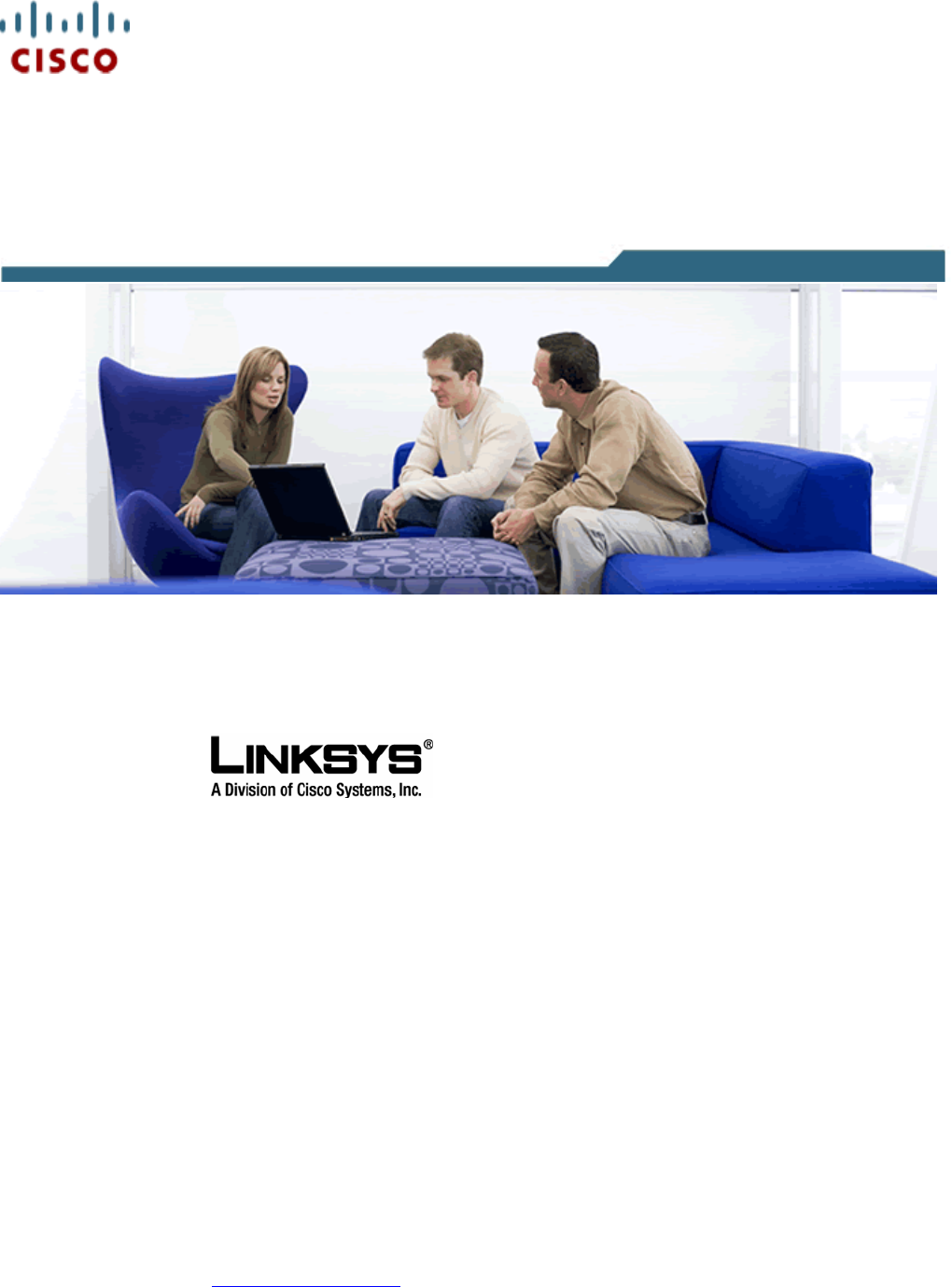Connected Office Business Organization Solutions Engineering White Paper: Network Storage for the Small Business EDCS-593805 v1.0 Corporate Headquarters Linksys, a Division of Cisco 121 Theory Irvine, CA 92617-3045 USA http://www.linksys.com Tel: (800) 546-5797 (800) 326-7114 (Technical Support) Fax: (949) 823-3007 © 2006 Linksys, a Division of Cisco Systems, Inc.
Contents Contents 2 Introduction 3 Audience Scope Related Documents 3 3 3 Networked Storage Overview 4 Storage Solution 4 Storage Concepts and Technologies 7 Network Attached Storage (NAS) LAN Infrastructure Storage Centralization/Aggregation Storage Virtualization Distributed File System RAID RAID 0 (Striped Set) RAID 1 (Mirror) RAID 1+Spare (Mirror + Spare) RAID 5 (Striped + Parity) RAID 5+Spare (Parity + Spare) RAID 10 (Mirror Then Stripe) JBOD – (Linear) - (Just a Bunch of Disks) Storage Se
Introduction The need for shared storage is becoming a lot more prevalent than in the past. A storage solution can affect many different aspects of the business including revenue and profitability, growth and expansion rates, employee and IT staff productivity, customer experience and satisfaction and capital and operating expenses. A major challenge for today’s business is how to manage storage growth while ensuring data availability and business continuance.
Networked Storage Overview Networked Storage Overview Many small businesses are looking to leverage advanced database technology to power a range of e-business and on-demand business applications. This range of applications is driving tremendous demand for storage capacity and information management, straining networking resources and IT budgets within the small business environment.
Networked Storage Overview Linksys NSS are NAS appliances that are dedicated to disk-based storage and attach to the user LAN through an ordinary network connection. Storage can be aggregated as volumes or as “virtualized” sets over multiple local NSS devices. Virtualization is the ability to export disks or RAID sets from ‘secondary’ NSS devices that are in your network and import them to a ‘master’ NSS device. Virtualization reduces downtime and optimizes storage utilization.
Networked Storage Overview The typical organization will assign users a profile which defines the groups to which they belong. Shares define the access to a volume: group and user level read and write permissions and which protocols (CIFS, NFS, FTP, DFS) are supported (Figure 3). Figure 3: Organization of NAS Elements Each NSS operates as a LAN attached device within the network infrastructure.
Storage Concepts and Technologies Storage Concepts and Technologies Network Attached Storage (NAS) The term network-attached storage (NAS) refers to a storage device that is connected to a network (usually TCP/IP) and provides remote file access service. The end hosts access the files stored on the NAS device using common file access protocols such as NFS or CISF. To an end host, a NAS device appears as a NFS or a Windows file server.
Storage Concepts and Technologies Alternatively, the ports may be configured as a single logical link (aggregation) to a single switch (Figure 5). NSS6xxx/4xxx CIFS or NFS Sessions Link Aggregation Group “Network Drives” 2 x 10/100/1000 Ethernet Figure 5: Link Aggregation Each NAS device should provide Ethernet connectivity with enough ports to support the expected storage traffic. For example, the Linksys NSS supports two redundant Gigabit Ethernet (10/100/1000Mb Ethernet) links for connectivity.
Storage Concepts and Technologies NSS6000 Slave RAID Stripe = Set F Imported NSS6000 Master JBOD (Set F + Set G) And RAID Mirror NSS4000 Slave RAID Stripe = Set G Exported Exported CIFS or NFS Sessions “Network Drives” Current: JBOD only Under consideration: RAID sets (enables RAID across multiple NSS devices) NAS shares Mirror A 3 folders Mirror B JBOD (F + G) Figure 6: Virtualized Storage Note Virtualization can be done with both the NSS6000 and NSS4000.
Storage Concepts and Technologies There are various RAID levels (or ways to define how the disks work together) that provide one or more of the following benefits: • Increased data integrity • Fault-tolerance • Improved Read and/or Write throughput or capacity Consider the RAID levels that will be most beneficial for the business. Linksys NSS products offer data protection through internal RAID. NSS devices support RAID Levels: 0, 1, 1+Spare, 5, 5+Spare, 10, and JBOD.
Storage Concepts and Technologies RAID 0 (Striped Set) RAID 0 splits data evenly across two or more disks. Data is written in blocks across multiple disks. Because it contains no parity information, it offers no redundancy. Because the data is striped across all the disks in the array, the reliability of a given RAID 0 array is equal to the average reliability of each disk divided by the number of disks in the array. For example, a set of two disks is roughly half as reliable as a single disk (Figure 8).
Storage Concepts and Technologies RAID 1+Spare (Mirror + Spare) Select RAID1 + Spare to dedicate another disk as the automatic backup when one member of the mirrored configuration fails. This ensures that if a disk fails a spare disk is available to automatically replace the failed disk (Figure 10). The following design considerations apply: • Minimum Number of Disks: 3 • Advantages: Excellent redundancy. Good performance. • Disadvantages: Costly. The spare disk is not used until a working disk fails.
Storage Concepts and Technologies Figure 11: RAID 5 RAID 5+Spare (Parity + Spare) The RAID 5 + Spare configuration adds a "hot spare" to RAID 5 (Figure 12). The following design considerations apply: • Minimum Number of Disks: 4 • Advantages: This option increases the overall system reliability so that when a disk fails within the array, the spare can be used to rebuild the data existing on the failed disk.
Storage Concepts and Technologies Figure 13: RAID 10 JBOD – (Linear) - (Just a Bunch of Disks) JBOD is technically not one of the numbered RAID levels. It provides a way to group a set of physical disks together to appear to the operating system as a single disk (Figure 14). With a JBOD, you can concatenate disks of varying sizes into one logical unit. For example, one drive could be 3 GB, one 15 GB, one 5.5 GB to make a logical drive of 23.5 GB.
Storage Concepts and Technologies previously). Users must have an ID on the system in order to open a CIFS, NFS or FTP connection. Data privacy is provided by the partitioning of volumes into shares as follows: • Users and groups must have been granted access to a share in order to see files on that share. • Within a share, access is controlled by the group and user read/write permissions, defaults for which are defined for each share contained on a volume.
Storage Concepts and Technologies File/Volume Locking In order to provide an extra layer of security against data theft, encrypted volumes may be administratively locked, which means that the volume is un-mounted from the array and is unusable. Unlocking the volume re-mounts the volume on the array so it can be used.
Storage Concepts and Technologies 2 Warning Attempting to migrate RAID sets on non-Linksys NSS storage systems can result in RAID set corruption and possibly storage system failure. Storage Backup Backup is the activity of copying files or data so that they will be preserved in case of equipment failure or other catastrophe. There are several different storage backup options: 1. Local CIFS backup within the source array (same device) or to a second (or more) LAN attached NSS 2.
Storage Concepts and Technologies NSS6xxx/4xxx Source: Destination: Shares to be backed up from Mirror A (full or incremental) Share in which to store backup file, on either local array (A or B) Backup: TAR and Compress (GZIP) Shares Figure 15: Local CIFS Backup - Same Device In Figure 15, the administrator uses the ‘backup’ utility in the NSS GUI menu to select: • The specific shares for which backup is required • The frequency of the backup; and • The target CIFS share on the local system where th
Storage Concepts and Technologies Remote Backup The remote backup options include: • Remote CIFS Backup to a WAN accessed NSS (Figure 17) • Remote CIFS Backup to a third party WAN Storage Service via a WAN connection (Figure 18) NSS6xxx/4xxx Source: Data Center Shares to be backed up from Mirror A (full or incremental) NSS6xxx/4xxx Backup: TAR and Compress (GZIP) Shares Destination: Server Name and Share in which to store backup file Figure 17: Remote CIFS Backup - WAN accessed NSS The process for b
Storage Concepts and Technologies to (especially for a lot of data). Backups are regularly sent off-site without user interaction. Data can be encrypted during transmission and storage for more efficient use of bandwidth and storage resources. CISF allows the user to send files being backed up to a remote designated storage backup site (third party) that is accessed via a WAN connection where that system supports CIFS connections.
Storage Concepts and Technologies NSS6xxx only Source: Destination: Volume(s) for which to track changes Reserve Volume set aside for all snaps (space reserved on the same array) Snap Interval: • Changes to volume are tracked until next ‘snap’.
Storage Concepts and Technologies Fortunately, the NSS system has been specifically designed to simplify the process of migrating arrays to a remote NSS device. The basic requirement is to gracefully shutdown the array, remove the disks, move them to the other site, install them in a powered down system and once all the disks are installed, power up the new NSS. The disks can be installed in the new system in any slot or order.
Storage Concepts and Technologies • Hardware based RAID array: Many other SMB and SOHO NAS devices run small processors and software-based RAID. The result is transfer rates that average 10MByte/second, which is quite slow compared to what Linksys NSS systems offer with a hardware based RAID array. • Hot RAID Spare: A spare hard drive can be designated as a Hot Spare in the event of a disk failure in the RAID set to provide maximum data protection.
Storage Concepts and Technologies SMART SMART (Self-Monitoring, Analysis, and Reporting Technology) captures drive error data to predict failure far enough in advance so you can back up. SMART monitors mechanical failures. There are several SMART parameters where errors are strongly correlated with drive failure including scan errors, reallocation counts, and offline reallocations. Note While SMART can warn you about some potential problems, it does not predict the failure of a single drive.
Storage Concepts and Technologies Linksys Differentiation The Linksys NSS solution comes with many advanced features at relatively low cost including easy software installation and configuration, diskless chassis options with hotswap SATA drive bays, advanced RAID options, redundant power, dual NICs for redundancy, and easy, fast backup through snapshots. It also includes remote replication to another Linksys NAS, disk encryption and built-in anti-virus scanning (optional).
Conclusion • Network Integration: Each Linksys NSS device includes dual Gigabit Ethernet ports with built-in redundancy and advanced LAN functionality. There is support for VLAN mapping and tagging, QoS control and link aggregation. • Simplified Management: The browser-based configuration GUI simplifies ongoing monitoring and operation. Conclusion As the goals of your organization evolve over time, you will need a storage solution that enables your data center to keep pace.
Appendix A Appendix A Table 1 – Pros and Cons of Different RAID Types RAID Type Min Disks Disk Tax Pros Cons RAID 0 (Striped Set) 2 0% RAID 1 (Mirror) 2 50% No fault tolerance. If one drive fails, the entire array becomes inaccessible. High Disk “Tax”, 50% of storage capacity is dedicated to protection. RAID 1 + Spare – (Mirror + Spare) 3 66% RAID 5 – (Striped + Parity) 3 25% Ideal For Higher Performance Read or Write. No Disk “Tax”.
Corporate Headquarters Linksys, a Division of Cisco 121 Theory Irvine, CA 92617-3045 USA http://www.linksys.com Tel: (800) 546-5797 Fax: (949) 823-3007 European Headquarters Cisco Systems Europe 11 Rue Camille Desmoulins 92782 Issy-Les-Moulineaux Cedex 9 France www-europe.cisco.com Tel: 33 1 58 04 60 00 Fax: 33 1 58 04 61 00 Americas Headquarters Cisco Systems, Inc. 170 West Tasman Drive San Jose, CA 95134-1706 USA www.cisco.