Datasheet
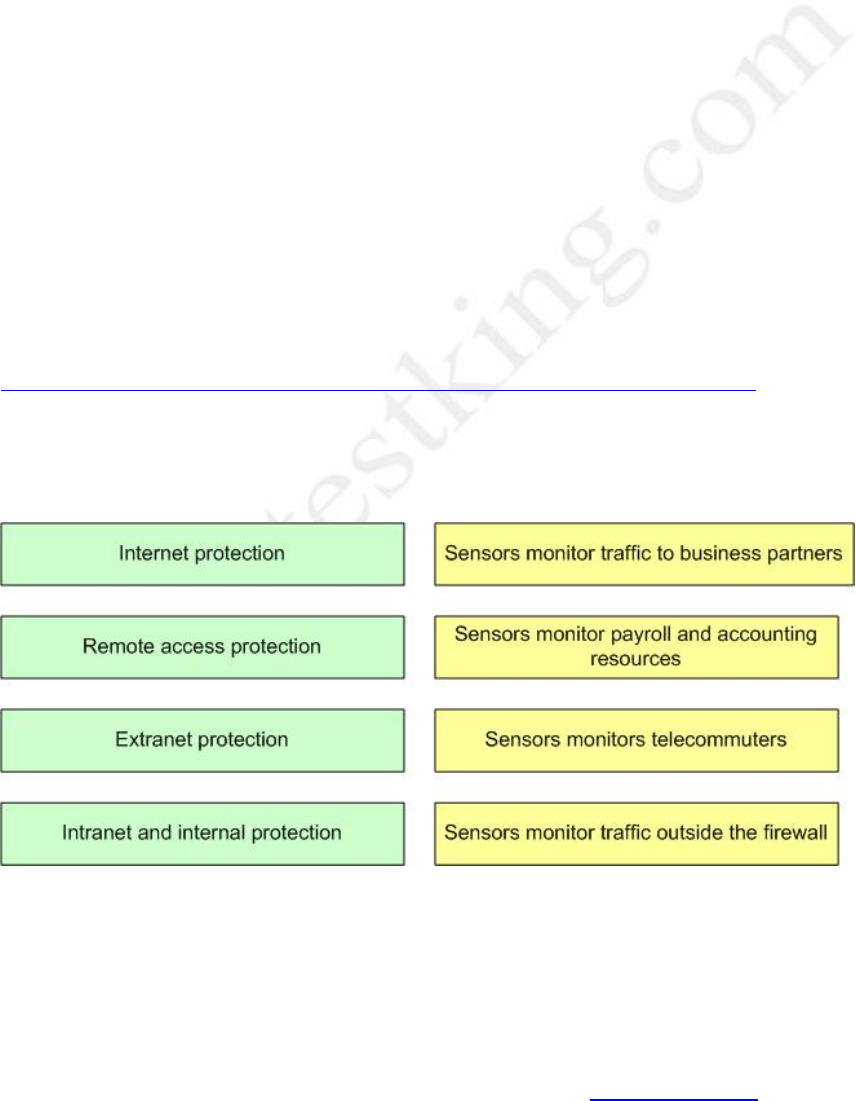
9E0 - 100
Leading the way in IT testing and certification tools, www.testking.com
- 42 -
IDS Manager Host Organization ID 27
IDS Manager Host Name sensor 27
IDS Manager Organizaiton Name HQ
IDS Manager IP Address 192.168.1.12/24
Note: The rout account password is "testking"
Answer:
(Click on the host connected to the IDS Sensor)
Type: sysconfig-sensor
Select option 6 to access the Communications
Infrastructure screen, type "y" to enter in the
information. Enter information for A, B, C, D, and E
A. Sensor host ID - 4
B. Sensor Organization ID - 27
C. Sensor host name – sensor 27
D. Sensor organization name - HQ
E. Sensor IP address - 192.168.1.4/24
Type "y" to use the IDS Device Manager.
Note: Use the sensor settings, not the director settings.
Reference:
http://www.cisco.com/univercd/cc/td/doc/product/iaabu/csids/csids8/13872_01.htm
Pages 6-12.
QUESTION NO: 80
Match the common IDS deployment scenario with the appropriate description.
Answer:










