Datasheet
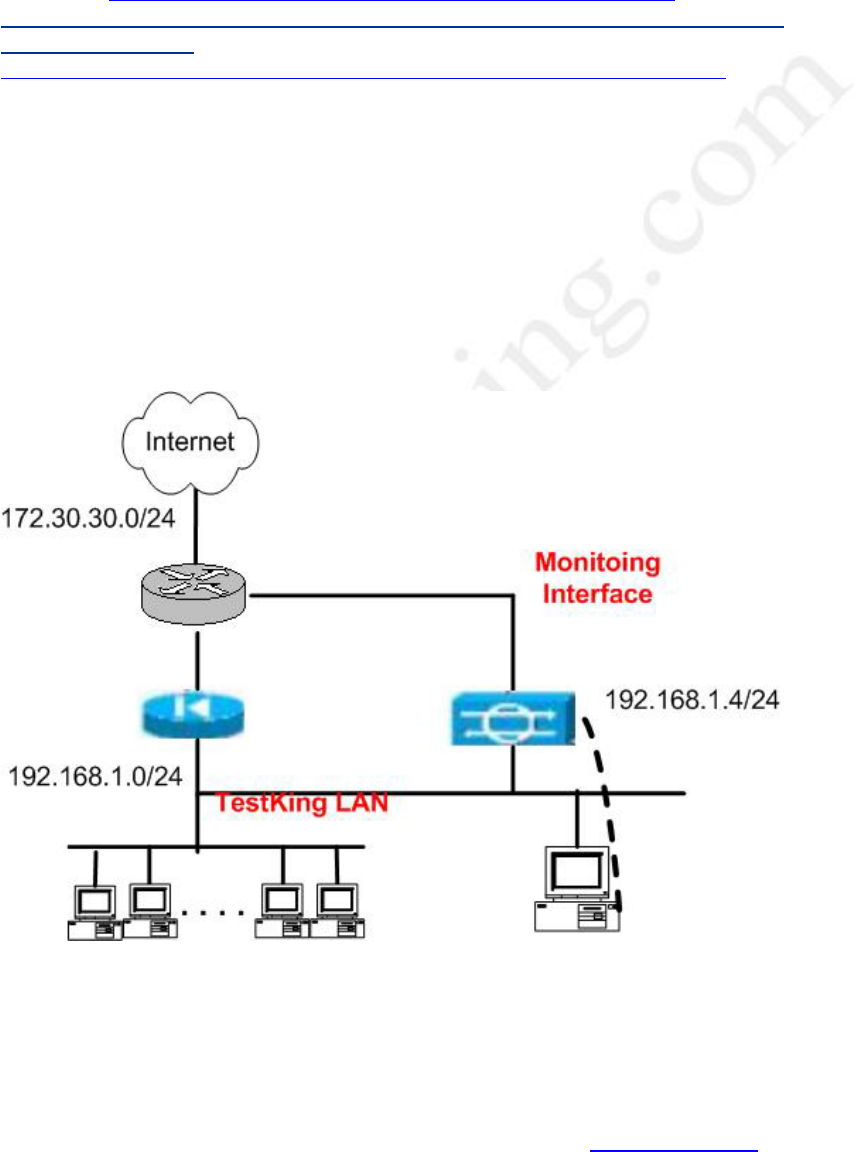
9E0 - 100
Leading the way in IT testing and certification tools, www.testking.com
- 41 -
idsvers - To verify the installation of the S10 signature pack, Telnet to the Sensor, log on
as netrangr, and issue either the nrvers or the idsvers command.
cidServer version – If you are having difficulty connecting to the sensor via the IDS
Device Manager, SSH or Telnet to the sensor and type the cidServer version command to
check the version and status of the sensor (whether it is running):
Reference:
Cisco Secure Intrusion Detection System Internal Architecture
Cisco IDS Sensor Software - Cisco Intrusion Detection System Sensor Getting
Started Version 3.1
Updating IDS Appliance Signatures and Troubleshooting Basic Communication
QUESTION NO: 79
TestKing International has decided to deploy a Cisco IDS solution. They have purchased
a Cisco IOS 4235 Sensor which has never been configured. You will have to configure
and initialize the Sensor to communicate with the Cisco IDS Director using the
information listed in the following table:
Cisco IDS Paramaters Settings
Sensor Host ID 4
Sensor Organization ID 27
Sensor Host Name sensor27
Sensor Organization Name HQ
Assignment: Click on the picture of the host connected to an IDS Sensor by a serial
console cable shown in the diagram as a dotted line. Select the Cisco Terminal Option
and make the appropriate configuration tasks.
Sensor IP address 192.168.1.4/24
IDS Manager Host ID 4










