Installation guide
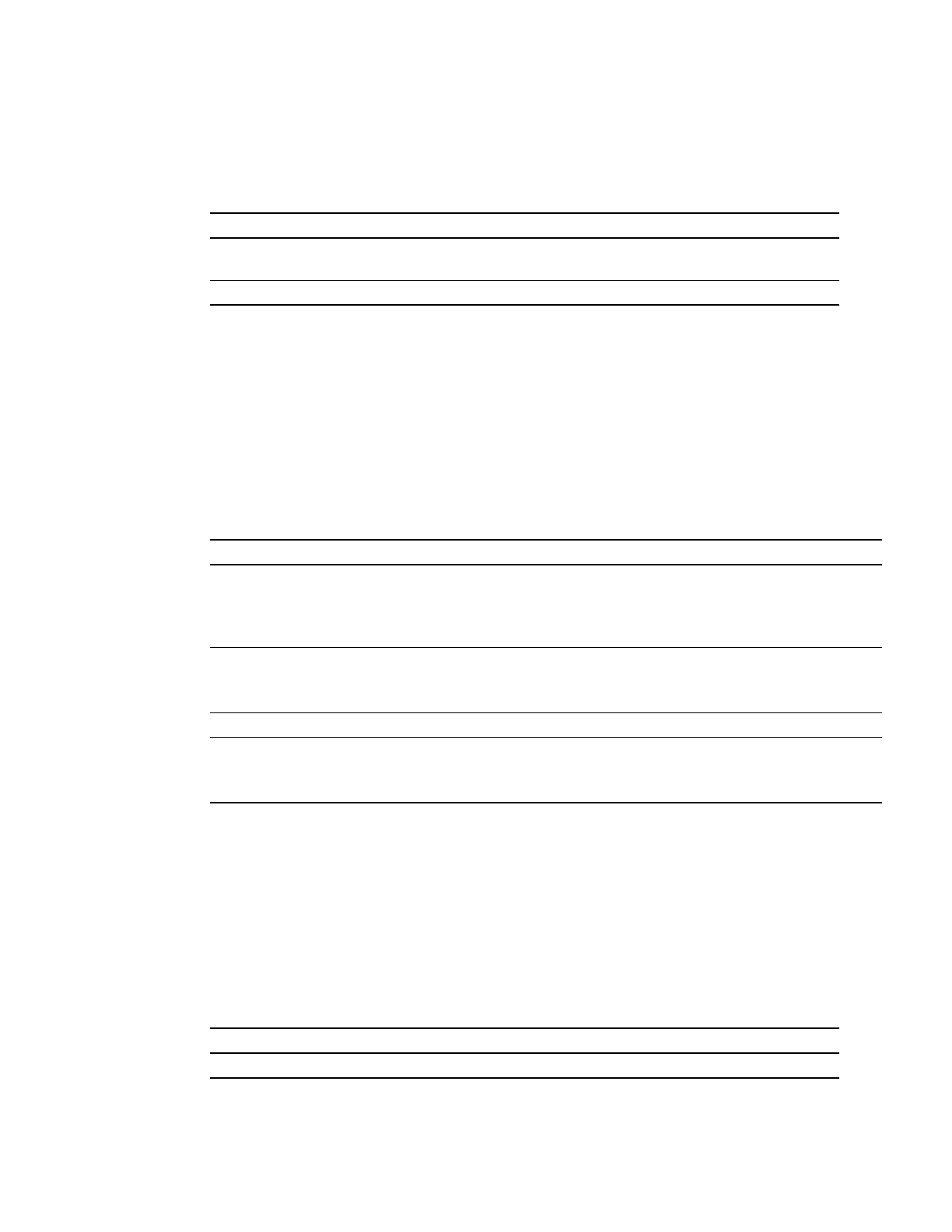
Verify Cisco IOS Software Version on the Installed GRP
GRP Redundant Processor Support 9
Verify Cisco IOS Software Version on the Installed GRP
To verify that the Cisco IOS software version is one that supports the GRP redundancy feature,
perform the following task, beginning in privileged EXEC mode:
Examine the output and verify that the Cisco IOS software version and image name match what is
shown in Table 1. If necessary, install a newer version of the Cisco IOS software. The Cisco IOS
11.2 document Configuration Fundamentals Configuration Guide, in the chapter “Loading Images
and Configuration Files” contains complete procedures for installing system software into the router
Flash device.
Verify Cisco IOS Software Installed in Bootflash
In addition to the normal system image, verify that the system image(s) on the bootflash device
supports dual GRP operation. Perform the following task, beginning in privileged EXEC mode:
Install Firmware Upgrades
The system may detect that the hardware contains obsolete firmware for such things as the fabric
loader and the ROM monitor. If you see messages at boot time that warn you of obsolete or older
versions of firmware, install the firmware upgrades before you install the second GRP.
To define the default secondary GRP, perform the following task, beginning in privileged EXEC
mode:
Task Command
Step 1 Display the software version and verify that it
supports the GRP redundancy feature.
show version
Step 2 Load new software, if necessary.
Task Command
Step 1 List the contents of the bootflash.
If the image supports GRP redundancy, no
further action is needed. (See Table 1.)
Otherwise, continue to the next step.
dir bootflash
-----date/time------ name
Oct 11 1998 19:07:25 gsr-boot-mz.112-15GS2
Step 2
Remove the existing boot image from the
primary GRP.
delete bootflash:gsr-boot-mz.112-14GS1
Note The image filename, gsr-boot-mz.112-14GS1, is
used as an example.
Step 3 Reclaim space on the primary bootflash device. squeeze bootflash:
Step 4 Copy a replacement Cisco IOS software image
to the primary bootflash device.
copy tftp bootflash:gsr-boot-mz.112-15GS2
Note The image filename, gsr-boot-mz.112-15GS2, is
used as an example.
Task Command
Step 1 Upgrade the GSR firmware. upgrade { all | image } [ all | slotn ]










