Installation guide
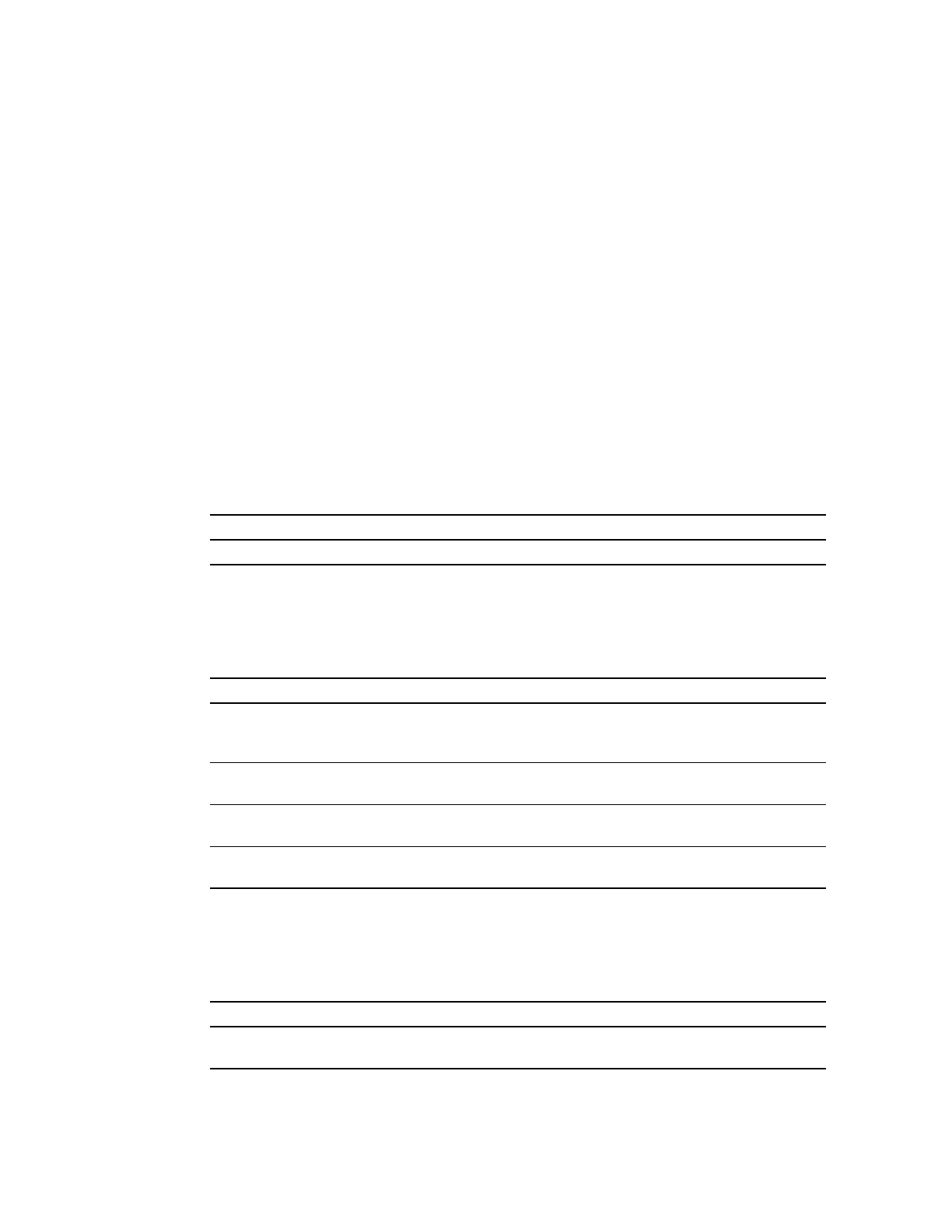
Configuration Tasks
16
Cisco IOS 11.2(15)GS2
Monitor and Maintain GRP Redundant Processor Operation Task List
To monitor and maintain GRP redundant processor operation, complete the tasks in the following
sections:
• Troubleshoot a Failed GRP Card
• Display Information about Primary and Secondary GRP Cards
• Display Logs for Primary and Secondary GRP Cards
• Alphanumeric LED Messages
Troubleshoot a Failed GRP Card
When a new primary GRP card takes over mastership of the router, it automatically reboots the failed
GRP card as the secondary GRP card.
You can also manually reload a failed, inactive GRP card from the primary console. This task returns
the card to the active secondary state. If the primary GRP fails, the secondary will be able to become
the primary. To manually reload the inactive GRP card, perform the following task from global
configuration mode:
Display Information about Primary and Secondary GRP Cards
You can also display information about both the primary and secondary GRP cards. To do so,
perform any of the following tasks from EXEC mode:
Display Logs for Primary and Secondary GRP Cards
You can display the logging information about the primary and secondary GRP cards. To do so,
perform the following tasks from EXEC mode:
The log information shows what activity was occuring on the card at the time of failure.
Tasks Command
Reload the inactive secondary GRP card. hw-module secondary reload
Tasks Command
Display the environment variable settings and
configuration register settings for both the primary and
secondary GRP cards.
show boot
Show a list of flash devices currently supported on the
router.
show flash devices
Display the software version running on the primary and
secondary GRP card.
show version
Display information about the state of the primary and
secondary GRP cards.
show redundancy
Tasks Command
Display the logging information for the GRP card in a
specific slot.
show log slot n










