Installation guide
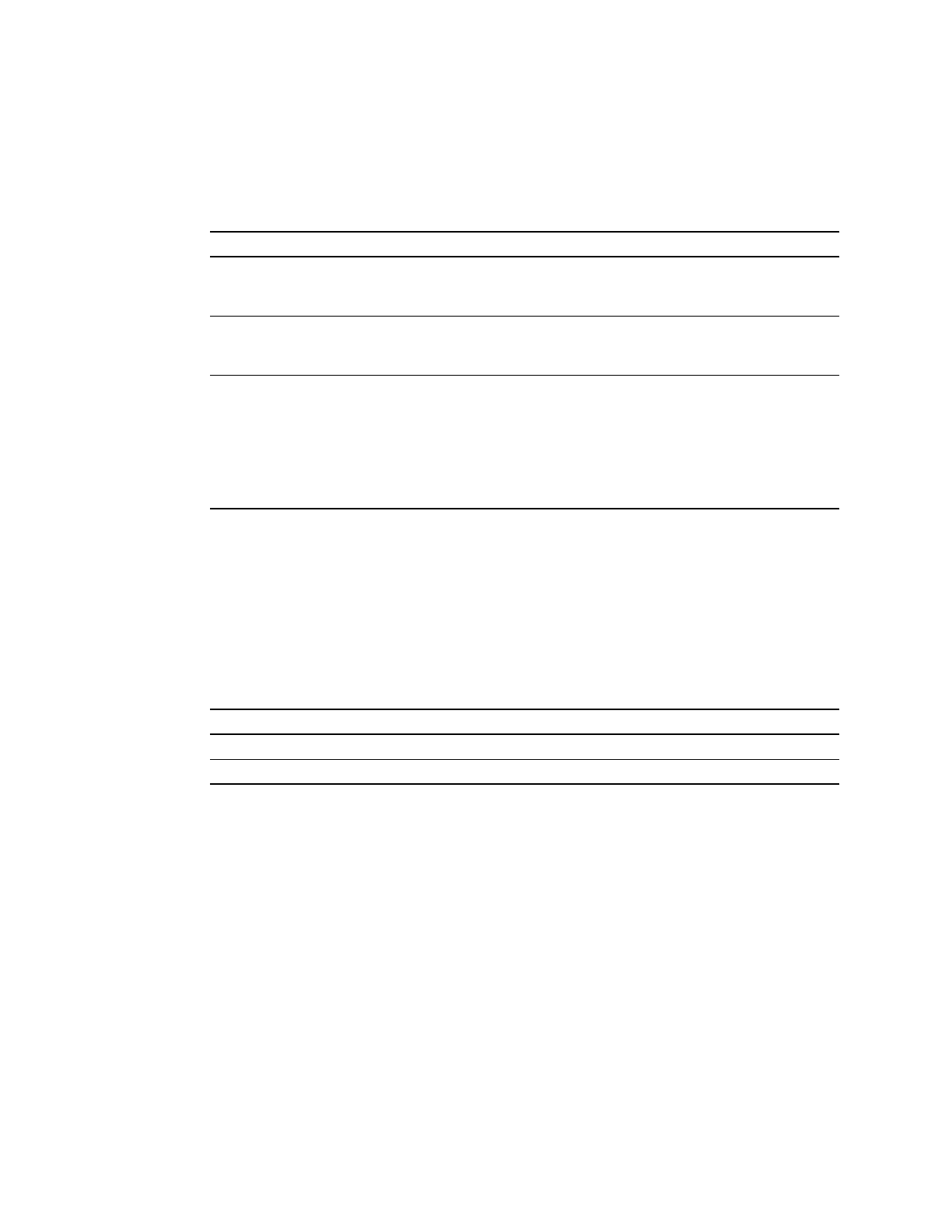
Configuration Tasks
12
Cisco IOS 11.2(15)GS2
Boot the Primary and Secondary GRPs in Sequence
For the final phase of preparing your router to operate with redundant processors, you will install
and boot the original (primary) GRP then boot the new (secondary) GRP. To boot the primary and
secondary GRPs in sequence, perform the following tasks:
When the new, secondary GRP boots, it should be recognized by the primary GRP. If console logging is
enabled, the following message
is displayed on the primary and the secodary GRP consoles:
%MBUS-6-GRP_STATUS:GRP in Slot # Mode = MBUS Secondary
Verify Redundant Operation
To verify redundant operation, perform the following task, beginning in EXEC mode:
The following excerpt from the show redundancy command shows that a primary and a secondary
GRP are installed and recognized by the router:
show redundancy
Primary GRP in slot 8:
Secondary GRP in slot 1:
The following excerpt from the show boot command shows that the boot variables (BOOT,
CONFIG_FILE, configuration register) for both GRPs are the same:
show boot
BOOT variable = slot0:gsr-p-mz,1;
CONFIG_FILE variable = nvram:
Current CONFIG_FILE variable = nvram:
Configuration register is 0x2
...
Secondary is in slot 1
Secondary BOOT variable = slot0:gsr-p-mz,1;
Secondary CONFIG_FILE variable = nvram:
Secondary configuration register is 0x2
Task Command
Step 1 Ensure the original GRP is attached to its dedicated
console port and to its Ethernet connection.
See the GRP installation instructions in the
Gigabit Route Processor Installation and
Configuration note.
Step 2 Insert the original (primary) GRP in the router
chassis. It should boot Cisco IOS software.
At the primary GRP console, verify a Cisco
IOS software image boots. Observe system
boot messages.
Step 3 From the console on the new (secondary) GRP,
issue a boot command to boot Cisco IOS software
on the new GRP.
Note The new GRP will start functioning as the secondary
GRP and its startup configuration will be synchronized with
the primary GRP. The secondary GRP configuration register
will be synchronized with the primary GRP.
boot slot0:filename
For example,
boot slot0:gsr-boot-mz.112-15GS2
Task Command
Step 1 Display redundancy information. show redundancy
Step 2 Display boot information show boot










