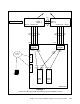Operating instructions
Chapter 7. Cisco Systems IGESM configuration and network integration 123
Summary of reconnect procedure to be performed for each example
Table 7-2 includes the steps performed after the configuration of both sides of the connection
is complete. It should be the reverse of the procedure used from Table 7-1 on page 122.
Table 7-2 Post configuration step: Reconnecting the devices
Option 3: Pull
connecting cables
from either the
Cisco Systems
IGESM or the
external switch.
N/A N/A N/A
Descriptions and
comments
Via CLI Via Management Module
Web interface
Via CMS user interface
Description and
comments
Via CLI Via Management Module
Web interface
Via CMS user interface
Option 1:
Reenable the
Cisco Systems
IGESM interface.
Perform the following from the
CLI interface:
To enable a single port:
config t
interface g0/17
no shutdown
end
To enable a range of ports
from g0/17 to g0/20:
config t
interface range g0/17 - 20
no shutdown
end
Repeat for any other Cisco
Systems IGESMs.
Perform the following from the
Management Module Web
interface:
1. On the left side of the
window, under I/O module
tasks, click Management.
2. On the right side, select
Bay 1 and then Advanced
Management.
3. On the right side, under
Advanced Setup, change
External Ports to Enable
and click Save.
Repeat for any other Cisco
Systems IGESMs.
Perform the following from the
CMS interface:
1. In the top toolbar, click
Port → Port Settings.
2. Holding down the Ctrl key
on your keyboard, click
ports Gi0/17 through
Gi0/20.
3. Click Modify.
4. Click the down arrow next
to Status and select
enable.
5. Click OK.
6. Click Apply.
Repeat for any other Cisco
Systems IGESMs.
Option 2:
Reenable the
interface on the
external switch.
Note that on newer
6500 code, you
might need to do a
no shut on the
port-channel
rather than on the
interfaces.
Perform the following from the
enable mode:
To enable a single port:
config t
interface g2/25
no shutdown
end
To enable a range of ports
from g2/25 to g2/28:
config t
interface range g2/25 - 28
no shutdown
end
Repeat for any other external
switch.
N/A N/A
Option 3: Plug
cables back into
their respective
ports.
N/A N/A N/A