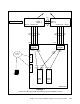Operating instructions
122 Cisco Systems Intelligent Gigabit Ethernet Switch Module
– Repeat for the next Cisco Systems IGESM.
4. Configure the blade server ports on the server blades:
– Configure any desired teaming or SLB, or both.
– Configure any desired VLANs/trunking.
– Configure any desired access links.
– Configure desired IP address.
– Repeat for the next blade server.
5. Re-enable or recable the links that were disabled in step 1 (Table 7-2 on page 123).
6. Confirm the desired operation of the configuration.
Summary of disconnect procedure to be performed for each example
When performing initial configurations or making changes to existing configurations that might
have an impact on Spanning Tree (such as changing link aggregation), we recommend that
you leave connections uncabled, or shut down, before making the configuration changes.
This will reduce the likelihood of any temporary Spanning Tree loops and possible network
down conditions that might result in the process of adding or changing configurations.
Table 7-1 shows three basic options to disable the connection. Choose the one most suited to
your situation. For example, if you will not be physically at the equipment while you are
performing the configuration, physically disconnecting the cables is not your best option.
Table 7-1 Preconfiguration step: Disable the links being configured
Descriptions and
comments
Via CLI Via Management Module
Web interface
Via CMS user interface
Option 1: Disable
the external Cisco
Systems IGESM
interfaces.
Perform from the CLI interface.
To disable a single port:
config t
interface g0/17
shutdown
end
To disable a range of ports
from g0/17 to g0/20:
config t
interface range g0/17 - 20
shutdown
end
Repeat for any other Cisco
Systems IGESMs.
Perform from the Management
Module Web interface:
1. On the left side of the
window, under I/O module
tasks, click Management.
2. On the right side, select
Bay 1 then Advanced
Management.
3. On the right side under
Advanced Setup, change
External Ports to Disable
and click Save.
Repeat for any other Cisco
Systems IGESMs.
Perform from the CMS
interface:
1. In the top menu bar, click
Port → Port Settings.
2. Hold down the Ctrl key
and click ports Gi0/17
through Gi0/20.
3. Click Modify.
4. Next to Status, select
disable.
5. Click OK.
6. Click Apply.
Repeat for any other Cisco
Systems IGESMs.
Option 2: Disable
the interface on the
external switch.
Perform from the enable
mode. To disable a single port:
config t
interface g2/25
shutdown
end
To disable a range of ports
from g2/25 to g2/28:
config t
interface range g2/25 - 28
shutdown
end
Repeat for any other external
switch.
N/A N/A