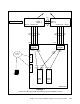Operating instructions
Chapter 7. Cisco Systems IGESM configuration and network integration 121
Systems IGESM port connected to the NIC as a trunk port and configure VLANs accordingly.
Also note that the server should have 64 MB of system memory per 8 VLANs configured on a
BASP virtual adapter in order to maintain optimum performance.
For more information about BASP NIC teaming, refer to the BACS online help and BCM570X
Broadcom NetXtreme Gigabit Ethernet Teaming white paper, which is available at:
http://www.broadcom.com/collateral/wp/570X-WP100-R.pdf
7.4.2 Preliminary information about configuration examples
Before we discuss specific configuration examples, it is necessary to discuss some of the
basis for all the configurations in this chapter.
Some comments about the examples offered in this chapter
The provided examples assume that a layer 2 network exists and that you are attempting to
connect the BladeCenter to this layer 2 network. Where appropriate, comments about ports
being blocked through STP will be included.
The examples do not go into network architecture design; instead they focus on the specifics
of interfacing the BladeCenter into a Cisco infrastructure with certain characteristics. It is
assumed that the administrator understands the need for and ramifications of a proper
network design and a layered architectural approach.
The BladeCenter supports anywhere from one to four Cisco Systems IGESMs. All examples
in this chapter use two IGESMs.
Configuration sequence used in this chapter
The basic steps that are followed in the production of the examples are:
1. Shut down or uncable the links to be configured (Table 7-1 on page 122).
2. Configure the external switch:
– Configure any desired VLANs.
– Configure any desired aggregation links.
– Configure any desired VLAN trunking options.
– Save the configuration to NVRAM.
– Repeat for the next external switch.
3. Configure the Cisco Systems IGESM:
– Configure any desired VLANs.
– Configure any desired aggregation links.
– Configure any desired VLAN trunking options.
– Configure any desired access links.
– Save the configuration to NVRAM.
Important: Some of the previous descriptions contain “as is” information based on a test in
our specific environment with BASP 7.12.01, the latest as this paper is written, and might
differ in different environments or future software releases.
Important: The examples we provide are steps and commands to complete the desired
task. It is likely that a production switch will have configuration commands already in place
that conflict with these commands. It is the responsibility of the person configuring the
external switches and the Cisco Systems IGESMs to fully comprehend any changes and
their resultant consequences. Failure to fully understand the commands can lead to
network-down conditions.