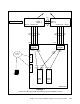Operating instructions
120 Cisco Systems Intelligent Gigabit Ethernet Switch Module
involving link aggregation (because the HS40 offers two NICs to each IGESM instead of the
HS20’s single NIC to each IGESM), but no testing was done with the HS40 during the
creation of this document.
IP addressing and MAC addressing
When an SLB team is created, IP addresses are configured on the virtual adapter and not on
the team member physical NICs.
SLB teaming supports both Active/Active and Active/Standby configurations. In both
configurations, only one Active NIC’s MAC address will be used to respond to all ARP
requests as a MAC address for the virtual team. This means that one NIC is used to receive
all traffic. You cannot specify which NIC MAC address will be used for the team MAC address
in Active/Active configuration. This is determined by the teaming driver, and in our testing it
was not fixed to one of the NICs. This means that the path used for incoming traffic can vary
in Active/Active configuration. In Active/Standby, incoming traffic is always carried by the
Active NIC. To transmit packets, both NICs can be used in Active/Active mode, although only
the active NIC can be used in Active/Standby configuration.
Fault tolerance
If a loss of link occurs on any active adapter in the Active/Active team, the load distribution is
re-evaluated and reassigned to the remaining team member. In case of an Active/Standby
team, the standby adapter is activated when the active adapter or adapters are down. In this
case, existing application sessions will be maintained. At failover, a directed ARP is sent from
the other member of the SLB team to the endpoints communicating with the NIC that went
down, containing the team MAC address as the source address.
BASP detects link loss with link down of the NIC. Link loss beyond the BladeCenter (such as
between the IGESM and its uplink switch) requires the use of the Trunk Failover feature in
IOS 12.1(14)AY4 and above. (See 7.7, “Trunk Failover feature description and configuration”
on page 193 for details on this feature.) If you do not implement Trunk Failover, you should
configure the uplinks for physical high availability, which is demonstrated in topology 2 of this
section, to ensure fault tolerance for end-to-end connectivity.
Load balancing
Active/Active configuration enables load balancing of outbound traffic, because only one
active NIC’s MAC responds to ARP requests and incoming traffic is always directed to the
MAC. Our tests in the example configurations showed that the load balancing works when the
systems are in the same VLAN as the server and not in the routed network. This indicates
that it load-balances based on the target MAC address. MAC address-based load balancing
is beneficial when the server communicates with other systems within the same layer 2
network. However, if other systems are beyond the layer 2 network (on the other side of a
router), the server must communicate with the systems through the router that is set as its
default gateway. When communicating with these remote systems, the server sends all traffic
to the router, which then sends the traffic to the systems. All traffic destined for these systems
is transmitted using the same NIC in the load balancing team and is not load balanced when
the MAC address–based algorithm is being used. We highly recommend that you review your
network configuration with this view in mind if load balancing is required.
IEEE 802.1q tagged VLAN
The other function provided by BASP is IEEE 802.1q-tagged VLAN support (trunking). This
functionality, in and of itself, is not actually a part of SLB; rather, it is used to assign multiple
VLANs to a single physical NIC or teamed virtual adapter. This enables you to configure
multiple layer 3 interfaces on a physical NIC and isolate traffic types from each other. Use of
VLANs at the blade server level can also help to enforce appropriate security and Quality of
Service (QoS) policies. When you use this function, you also must configure the Cisco