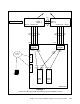Operating instructions
Chapter 7. Cisco Systems IGESM configuration and network integration 117
The topologies presented in this chapter discuss attaching the BladeCenter to an external
infrastructure made up of Cisco 6500s running in
native mode (using IOS for all control of the
6500). The 6500 has other possible code configurations (for example, hybrid mode, where
both IOS and CatOS are running). Although there are many possibilities for both platform
choice and code choice, the 6500 in native mode was chosen as the best option for use in a
data center environment.
There are also several excellent documents available from both IBM and Cisco about the
subject of data center architectures, as well as Best Practices guides. A good place to find
many documents and discussions about integrating into a Cisco data center infrastructure is:
http://www.cisco.com/go/datacenter
For additional assistance, view the 6500 IOS Best Practices guide at (CCO ID required):
http://www.cisco.com/en/US/partner/products/hw/switches/ps700/products_white_paper09186a008
01b49a4.shtml
7.4.1 Guidelines and comments
The following sections present comments and recommendations related to the various
BladeCenter components used in the examples in this chapter.
Cable type selection (cross-over or straight-through)
Selection of the cable type (cross-over or straight-through) to use between the Cisco Systems
IGESM and an external Cisco switch is important. Although both a straight-through and a
cross-over have been shown to work correctly in the lab during the creation of this document,
there are certain times (such as when hard-coding link speed/duplex characteristics) when
only a cross-over cable will work. Based on this, we strongly recommend that you use a
cross-over cable between the Cisco Systems IGESMs and upstream switches. This helps
ensure that the link will always work under all possible conditions.
Speed/duplex selection
The decision to allow a port to autonegotiate its speed and duplex, or to force it to a set value,
is a subject of frequent debate. Testing in the lab has shown that the Cisco Systems IGESM
can correctly negotiate the link when attaching to external Cisco switches. In particular, with
Gigabit connections, we strongly recommend that you use auto-negotiation.
Important: The following link provides information about a comparison between CatOS
and IOS, along with showing the different syntaxes for many of the various commands
used in this document. This link might prove useful for users attempting to deploy a
BladeCenter with connection to a CatOS-based switch:
http://www.cisco.com/en/US/products/hw/switches/ps708/products_white_paper09186a00800c84
41.shtml
Note: There have been reports that when using certain upstream modules to connect to
the IGESM, the auto-MDIx function does not correctly configure for cross-over or not, and
only a straight-through cable will work. If you encounter this scenario, it is okay to use a
straight-through cable. This issue is still under investigation at this time. Contact IBM
support for any updates to this issue.