Installation guide
Table Of Contents
- Cisco MDS 9000 Family Release Notes for Cisco MDS NX-OS Release 5.2(8c)
- Contents
- Introduction
- Components Supported
- MDS 9000 Chassis and Module Support
- Software Download Process
- Determining the Software Version
- Determining Software Version Compatibility
- Downloading Software
- Selecting the Correct Software Image for an MDS 9100 Series Switch
- Selecting the Correct Software Image for an MDS 9200 Series Switch
- Selecting the Correct Software Image for an MDS 9500 Series Switch
- NPE Software Images
- Upgrading Your Cisco MDS NX-OS Software Image
- Downgrading Your Cisco MDS SAN-OS Software Image
- New Features in Cisco MDS NX-OS Release 5.2
- New Features in Cisco MDS NX-OS Release 5.2(8c)
- Cisco MDS NX-OS Release 5.2(8c) is a maintenance release that includes bug fixes. It does not include new features.
- New Features in Cisco MDS NX-OS Release 5.2(8b)
- New Features in Cisco MDS NX-OS Release 5.2(8a)
- New Features in Cisco MDS NX-OS Release 5.2(8)
- New Features in Cisco MDS NX-OS Release 5.2(6b)
- New Features in Cisco MDS NX-OS Release 5.2(6a)
- New Features in Cisco MDS NX-OS Release 5.2(6)
- New Features in Cisco MDS NX-OS Release 5.2(2d)
- New Features in Cisco MDS NX-OS Release 5.2(2a)
- New Features in Cisco MDS NX-OS Release 5.2(2)
- New Features in Cisco MDS NX-OS Release 5.2(1)
- New Hardware in Cisco MDS NX-OS Release 5.2(1)
- Licensed Cisco NX-OS Software Packages
- Deprecated Features
- Limitations and Restrictions
- SME Quorum
- OUI Mismatch for SME Tape Targets
- FCIP Performance Drop
- FCoE Module
- IPv6
- User Roles
- Schedule Job Configurations
- Maximum Number of Zones Supported in Interop Mode 4
- InterVSAN Routing
- Java Web Start
- VRRP Availability
- Using a RSA Version 1 Key for SSH Following an Upgrade
- CFS Cannot Distribute All Call Home Information
- Availability of F Port Trunking and F Port Channels
- Reserved VSAN Range and Isolated VSAN Range Guidelines
- Applying Zone Configurations to VSAN 1
- Running Storage Applications on the MSM-18/4
- RSPAN Traffic Not Supported on CTS Ports on 8-Gbps Switching Modules
- I/O Accelerator Feature Limitations
- Support for FCIP Compression Modes
- Saving Copies of the Running Kickstart and System Images
- Configuring Buffer Credits on a Generation 2 or Generation 3 Module
- Features Not Supported on the Cisco MDS 9148 Switch
- PPRC Not Supported with FCIP Write Acceleration
- Configuring a Persistent FCID in an IVR Configuration with Brocade Switches
- Caveats
- Related Documentation
- Obtaining Documentation and Submitting a Service Request
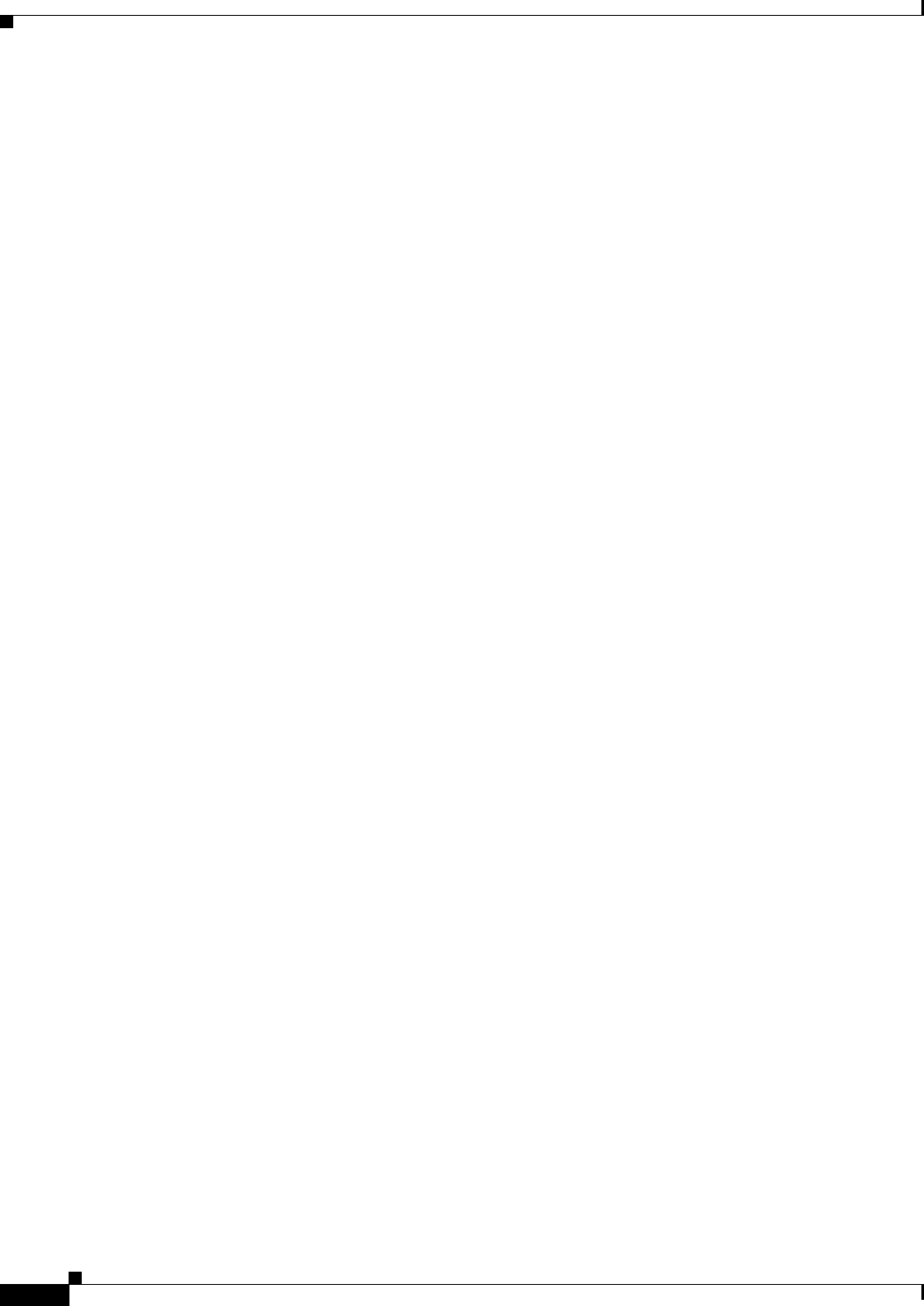
28
Cisco MDS 9000 Family Release Notes for Cisco MDS NX-OS Release 5.2(8c)
OL-27554-07
New Features in Cisco MDS NX-OS Release 5.2
increase bandwidth to 256 Gbps per slot. In addition, the 8-Gbps Advance Fibre Channel switching
module support speeds of 10 Gbps on the MDS 9513 with the Fabric-3 module installed. The
upgrade from the Fabric-2 module to the Fabric-3 module is nondisruptive.
Cisco MDS 9000 8-Gbps Advanced Fibre Channel switching modules support Cisco FlexSpeed
technology that enables ports to be configured as either 1-, 2-, 4-, or 8-Gbps, or 10-Gbps Fibre
Channel interfaces.
Cisco MDS 9000 8-Gbps Advanced Fibre Channel switching modules support Arbitrated Local
Switching to locally switch traffic at line rate 8-Gbps in a fair manner across all ports on the module
through central arbitration.
• Storage Media Encryption for Disk
The Storage Media Encryption (SME) solution, which currently protects data at rest on
heterogeneous tape drives and virtual tape libraries (VTLs), has been enhanced to encrypt data on
disk arrays in a SAN environment using secure IEEE-standard Advanced Encryption Standard
(AES) algorithms.
SME Disk requires the Storage Media Encryption Package license.
See the Cisco MDS 9000 Family Storage Media Encryption Configuration Guide for more
information on configuring and deploying SME Disk.
• Cisco Data Center Network Manager for SAN
Cisco Fabric Manager and Cisco Data Center Network Manager have merged into a unified product
that can now manage and monitor both SAN and LAN environments. As a part of this merger, Cisco
Fabric Manager has been rebranded as Cisco DCNM for SAN.
As a part of NX-OS Release 5.2(1), Cisco DCNM for SAN introduces server-based licenses that
allow you to purchase a pool of Cisco DCNM for SAN licenses instead of a switch-based Fabric
Manager Server (FMS) license. The installed base of existing FMS licenses are grandfathered into
Cisco DCNM for SAN, which means that you do not have to purchase a new license to use Cisco
DCNM for SAN if you have an existing FMS license.
There are many new features in Cisco DCNM for SAN, including:
–
Summary and host dashboards
–
VMware topology and performance
–
Performance forecasting charts
–
External SMI-S 1.4 agent
–
FCoE provisioning and management
Detailed information about Cisco DCNM features is available in the Cisco DCNM Release Notes,
Release 5.2, and in the feature configuration guides for Cisco DCNM for SAN.
For additional information about Cisco MDS NX-OS Release 5.2(1), see the Cisco MDS 9000 Family
Release Notes for Cisco MDS NX-OS Release 5.2(1).
New Hardware in Cisco MDS NX-OS Release 5.2(1)
Cisco MDS NX-OS Release 5.2(1) supports the following new Generation 4 hardware devices:
• Cisco MDS 9000 8-port 10-Gbps Fibre Channel over Ethernet (FCoE) module (DS-X9708-K9)
• Cisco MDS 9000 32-port 8-Gbps Advanced Fibre Channel Switching module (DS-X9232-256K9)
• Cisco MDS 9000 48-port 8-Gbps Advanced Fibre Channel Switching module (DS-X9248-256K9)










