Installation guide
Table Of Contents
- Cisco MDS 9000 Family Release Notes for Cisco MDS NX-OS Release 5.2(8c)
- Contents
- Introduction
- Components Supported
- MDS 9000 Chassis and Module Support
- Software Download Process
- Determining the Software Version
- Determining Software Version Compatibility
- Downloading Software
- Selecting the Correct Software Image for an MDS 9100 Series Switch
- Selecting the Correct Software Image for an MDS 9200 Series Switch
- Selecting the Correct Software Image for an MDS 9500 Series Switch
- NPE Software Images
- Upgrading Your Cisco MDS NX-OS Software Image
- Downgrading Your Cisco MDS SAN-OS Software Image
- New Features in Cisco MDS NX-OS Release 5.2
- New Features in Cisco MDS NX-OS Release 5.2(8c)
- Cisco MDS NX-OS Release 5.2(8c) is a maintenance release that includes bug fixes. It does not include new features.
- New Features in Cisco MDS NX-OS Release 5.2(8b)
- New Features in Cisco MDS NX-OS Release 5.2(8a)
- New Features in Cisco MDS NX-OS Release 5.2(8)
- New Features in Cisco MDS NX-OS Release 5.2(6b)
- New Features in Cisco MDS NX-OS Release 5.2(6a)
- New Features in Cisco MDS NX-OS Release 5.2(6)
- New Features in Cisco MDS NX-OS Release 5.2(2d)
- New Features in Cisco MDS NX-OS Release 5.2(2a)
- New Features in Cisco MDS NX-OS Release 5.2(2)
- New Features in Cisco MDS NX-OS Release 5.2(1)
- New Hardware in Cisco MDS NX-OS Release 5.2(1)
- Licensed Cisco NX-OS Software Packages
- Deprecated Features
- Limitations and Restrictions
- SME Quorum
- OUI Mismatch for SME Tape Targets
- FCIP Performance Drop
- FCoE Module
- IPv6
- User Roles
- Schedule Job Configurations
- Maximum Number of Zones Supported in Interop Mode 4
- InterVSAN Routing
- Java Web Start
- VRRP Availability
- Using a RSA Version 1 Key for SSH Following an Upgrade
- CFS Cannot Distribute All Call Home Information
- Availability of F Port Trunking and F Port Channels
- Reserved VSAN Range and Isolated VSAN Range Guidelines
- Applying Zone Configurations to VSAN 1
- Running Storage Applications on the MSM-18/4
- RSPAN Traffic Not Supported on CTS Ports on 8-Gbps Switching Modules
- I/O Accelerator Feature Limitations
- Support for FCIP Compression Modes
- Saving Copies of the Running Kickstart and System Images
- Configuring Buffer Credits on a Generation 2 or Generation 3 Module
- Features Not Supported on the Cisco MDS 9148 Switch
- PPRC Not Supported with FCIP Write Acceleration
- Configuring a Persistent FCID in an IVR Configuration with Brocade Switches
- Caveats
- Related Documentation
- Obtaining Documentation and Submitting a Service Request
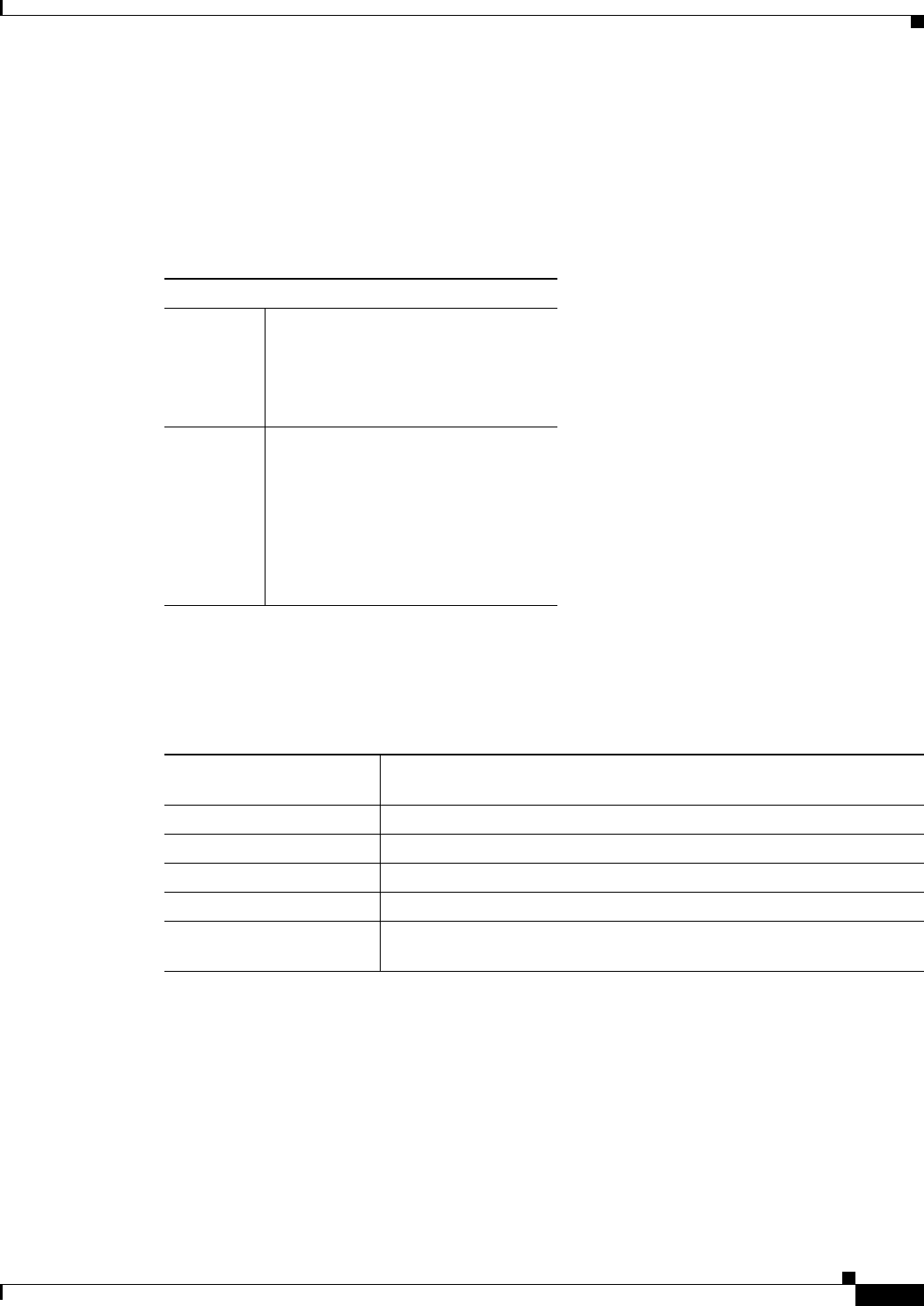
19
Cisco MDS 9000 Family Release Notes for Cisco MDS NX-OS Release 5.2(8c)
OL-27554-07
Downgrading Your Cisco MDS SAN-OS Software Image
FICON Supported Releases and Upgrade Paths
Cisco MDS NX-OS Release 5.2(8c) is not a FICON-certified release.
Table 12 lists the SAN-OS and NX-OS releases that are certified for FICON. Refer to the specific release
notes for FICON upgrade path information.
Use Table 13 to determine the nondisruptive upgrade path for FICON-certified releases. Find the image
release number you are currently using in the Current Release with FICON Enabled column of the table
and follow the recommended path.
Downgrading Your Cisco MDS SAN-OS Software Image
This section lists the guidelines recommended for downgrading your Cisco MDS SAN-OS software
image and includes the following topics:
• Downgrading Guidelines Specific to NX-OS Release 5.2(8c), page 20
• General Downgrading Guidelines, page 21
• NX-OS Release 5.2(x) and Release 5.0(x) Software Downgrade and Upgrade Matrix for Cisco MDS
9509 and 9506 Switches, page 22
Table 12 FICON Supported Releases
FICON Supported Releases
NX-OS Release 5.2(2)
Release 4.2(7b)
Release 4.2(1b)
Release 4.1(1c)
SAN-OS Release 3.3(1c)
Release 3.2(2c)
Release 3.0(3b)
Release 3.0(3)
Release 3.0(2)
Release 2.0(2b)
Table 13 FICON Nondisruptive Upgrade Path
Current Release with FICON
Enabled Upgrade Path
NX-OS Release 4.2(7b) You can nondisruptively upgrade directly to NX-OS Release 5.2(2).
NX-OS Release 4.2(1b) You can nondisruptively upgrade directly to NX-OS Release 4.2(7b).
NX-OS Release 4.1(1c) You can nondisruptively upgrade directly to NX-OS Release 4.2(1b).
SAN-OS Release 3.3(1c) You can nondisruptively upgrade directly to NX-OS Release 4.2(1b).
SAN-OS Release 3.2(2c),
3.0(3b), 3.0(3), and 3.0(2).
First upgrade to SAN-OS Release 3.3(1c), and then upgrade to NX-OS
Release 4.2(1b).










