Installation guide
Table Of Contents
- Cisco MDS 9000 Family Release Notes for Cisco MDS NX-OS Release 5.2(8c)
- Contents
- Introduction
- Components Supported
- MDS 9000 Chassis and Module Support
- Software Download Process
- Determining the Software Version
- Determining Software Version Compatibility
- Downloading Software
- Selecting the Correct Software Image for an MDS 9100 Series Switch
- Selecting the Correct Software Image for an MDS 9200 Series Switch
- Selecting the Correct Software Image for an MDS 9500 Series Switch
- NPE Software Images
- Upgrading Your Cisco MDS NX-OS Software Image
- Downgrading Your Cisco MDS SAN-OS Software Image
- New Features in Cisco MDS NX-OS Release 5.2
- New Features in Cisco MDS NX-OS Release 5.2(8c)
- Cisco MDS NX-OS Release 5.2(8c) is a maintenance release that includes bug fixes. It does not include new features.
- New Features in Cisco MDS NX-OS Release 5.2(8b)
- New Features in Cisco MDS NX-OS Release 5.2(8a)
- New Features in Cisco MDS NX-OS Release 5.2(8)
- New Features in Cisco MDS NX-OS Release 5.2(6b)
- New Features in Cisco MDS NX-OS Release 5.2(6a)
- New Features in Cisco MDS NX-OS Release 5.2(6)
- New Features in Cisco MDS NX-OS Release 5.2(2d)
- New Features in Cisco MDS NX-OS Release 5.2(2a)
- New Features in Cisco MDS NX-OS Release 5.2(2)
- New Features in Cisco MDS NX-OS Release 5.2(1)
- New Hardware in Cisco MDS NX-OS Release 5.2(1)
- Licensed Cisco NX-OS Software Packages
- Deprecated Features
- Limitations and Restrictions
- SME Quorum
- OUI Mismatch for SME Tape Targets
- FCIP Performance Drop
- FCoE Module
- IPv6
- User Roles
- Schedule Job Configurations
- Maximum Number of Zones Supported in Interop Mode 4
- InterVSAN Routing
- Java Web Start
- VRRP Availability
- Using a RSA Version 1 Key for SSH Following an Upgrade
- CFS Cannot Distribute All Call Home Information
- Availability of F Port Trunking and F Port Channels
- Reserved VSAN Range and Isolated VSAN Range Guidelines
- Applying Zone Configurations to VSAN 1
- Running Storage Applications on the MSM-18/4
- RSPAN Traffic Not Supported on CTS Ports on 8-Gbps Switching Modules
- I/O Accelerator Feature Limitations
- Support for FCIP Compression Modes
- Saving Copies of the Running Kickstart and System Images
- Configuring Buffer Credits on a Generation 2 or Generation 3 Module
- Features Not Supported on the Cisco MDS 9148 Switch
- PPRC Not Supported with FCIP Write Acceleration
- Configuring a Persistent FCID in an IVR Configuration with Brocade Switches
- Caveats
- Related Documentation
- Obtaining Documentation and Submitting a Service Request
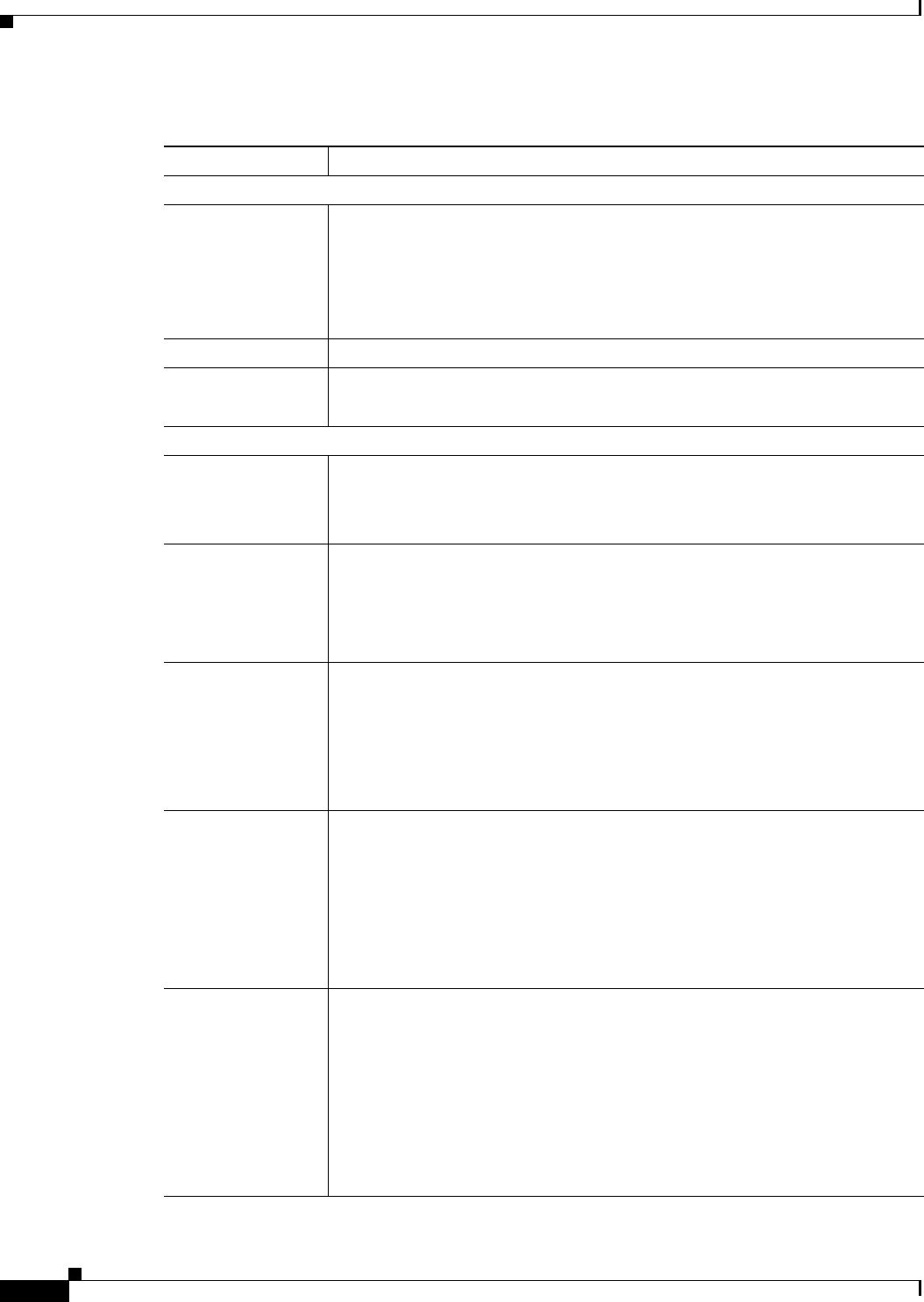
18
Cisco MDS 9000 Family Release Notes for Cisco MDS NX-OS Release 5.2(8c)
OL-27554-07
Upgrading Your Cisco MDS NX-OS Software Image
Table 11 Nondisruptive Upgrade Path to Cisco MDS NX-OS Release 5.2(8c)
Current Release Nondisruptive Upgrade Path and Ordered Upgrade Steps
NX-OS:
Release 5.2(1),
5.2(2), 5.2(2a),
5.2(2d), 5.2(6),
5.2(6a), 5.2(6b),
5.2(8), 5.2(8a),
5.2(8b)
Upgrade directly to NX-OS Release 5.2(8c).
All 5.0(x) releases Upgrade directly to NX-OS Release 5.2(8c).
All 4.2(x) releases
and 4.1(x) releases
1. Upgrade to NX-OS Release 5.0(x).
2. Upgrade to NX-OS Release 5.2(8c).
SAN-OS:
Release 3.3(2),
3.3(3), 3.3(4x), and
3.3(5x).
1. Upgrade to NX-OS Release 4.2(9).
2. Upgrade to NX-OS Release 5.0(x).
3. Upgrade to NX-OS Release 5.2(8c).
Release 3.3(1c), all
3.2(x), 3.1(x), and
3.0(x) releases)
1. Upgrade to SAN-OS Release 3.3(5b).
2. Upgrade to NX-OS Release 4.2(9).
3. Upgrade to NX-OS Release 5.0(x).
4. Upgrade to NX-OS Release 5.2(8c).
Release 2.1(3),
2.1(2e), 2.1(2d), and
2.1(2b)
1. Upgrade to SAN-OS Release 3.3(1c).
2. Upgrade to SAN-OS Release 3.3(5b).
3. Upgrade to NX-OS Release 4.2(9).
4. Upgrade to NX-OS Release 5.0(x).
5. Upgrade to NX-OS Release 5.2(8c).
Release 2.1(2),
2.1(1b), 2.1(1a), and
2.0(x)
1. Upgrade to SAN-OS Release 2.1(2b), 2.1(2d), 2.1(2e), or 2.1(3)
2. Upgrade to SAN-OS Release 3.3(1c).
3. Upgrade to SAN-OS Release 3.3(5).
4. Upgrade to NX-OS Release 4.2(9).
5. Upgrade to NX-OS Release 5.0(x).
6. Upgrade to NX-OS Release 5.2(8c).
Release 1.x
1. Upgrade to SAN-OS Release 1.3(4a).
2. Upgrade to SAN-OS Release 2.1(2b).
3. Upgrade to SAN-OS Release 3.3(1c).
4. Upgrade to SAN-OS Release 3.3(5b).
5. Upgrade to NX-OS Release 4.1(x) or 4.2(x).
6. Upgrade to NX-OS Release 5.0(x).
7. Upgrade to NX-OS Release 5.2(8c).










