Installation guide
Table Of Contents
- Cisco MDS 9000 Family Release Notes for Cisco MDS NX-OS Release 5.2(8c)
- Contents
- Introduction
- Components Supported
- MDS 9000 Chassis and Module Support
- Software Download Process
- Determining the Software Version
- Determining Software Version Compatibility
- Downloading Software
- Selecting the Correct Software Image for an MDS 9100 Series Switch
- Selecting the Correct Software Image for an MDS 9200 Series Switch
- Selecting the Correct Software Image for an MDS 9500 Series Switch
- NPE Software Images
- Upgrading Your Cisco MDS NX-OS Software Image
- Downgrading Your Cisco MDS SAN-OS Software Image
- New Features in Cisco MDS NX-OS Release 5.2
- New Features in Cisco MDS NX-OS Release 5.2(8c)
- Cisco MDS NX-OS Release 5.2(8c) is a maintenance release that includes bug fixes. It does not include new features.
- New Features in Cisco MDS NX-OS Release 5.2(8b)
- New Features in Cisco MDS NX-OS Release 5.2(8a)
- New Features in Cisco MDS NX-OS Release 5.2(8)
- New Features in Cisco MDS NX-OS Release 5.2(6b)
- New Features in Cisco MDS NX-OS Release 5.2(6a)
- New Features in Cisco MDS NX-OS Release 5.2(6)
- New Features in Cisco MDS NX-OS Release 5.2(2d)
- New Features in Cisco MDS NX-OS Release 5.2(2a)
- New Features in Cisco MDS NX-OS Release 5.2(2)
- New Features in Cisco MDS NX-OS Release 5.2(1)
- New Hardware in Cisco MDS NX-OS Release 5.2(1)
- Licensed Cisco NX-OS Software Packages
- Deprecated Features
- Limitations and Restrictions
- SME Quorum
- OUI Mismatch for SME Tape Targets
- FCIP Performance Drop
- FCoE Module
- IPv6
- User Roles
- Schedule Job Configurations
- Maximum Number of Zones Supported in Interop Mode 4
- InterVSAN Routing
- Java Web Start
- VRRP Availability
- Using a RSA Version 1 Key for SSH Following an Upgrade
- CFS Cannot Distribute All Call Home Information
- Availability of F Port Trunking and F Port Channels
- Reserved VSAN Range and Isolated VSAN Range Guidelines
- Applying Zone Configurations to VSAN 1
- Running Storage Applications on the MSM-18/4
- RSPAN Traffic Not Supported on CTS Ports on 8-Gbps Switching Modules
- I/O Accelerator Feature Limitations
- Support for FCIP Compression Modes
- Saving Copies of the Running Kickstart and System Images
- Configuring Buffer Credits on a Generation 2 or Generation 3 Module
- Features Not Supported on the Cisco MDS 9148 Switch
- PPRC Not Supported with FCIP Write Acceleration
- Configuring a Persistent FCID in an IVR Configuration with Brocade Switches
- Caveats
- Related Documentation
- Obtaining Documentation and Submitting a Service Request
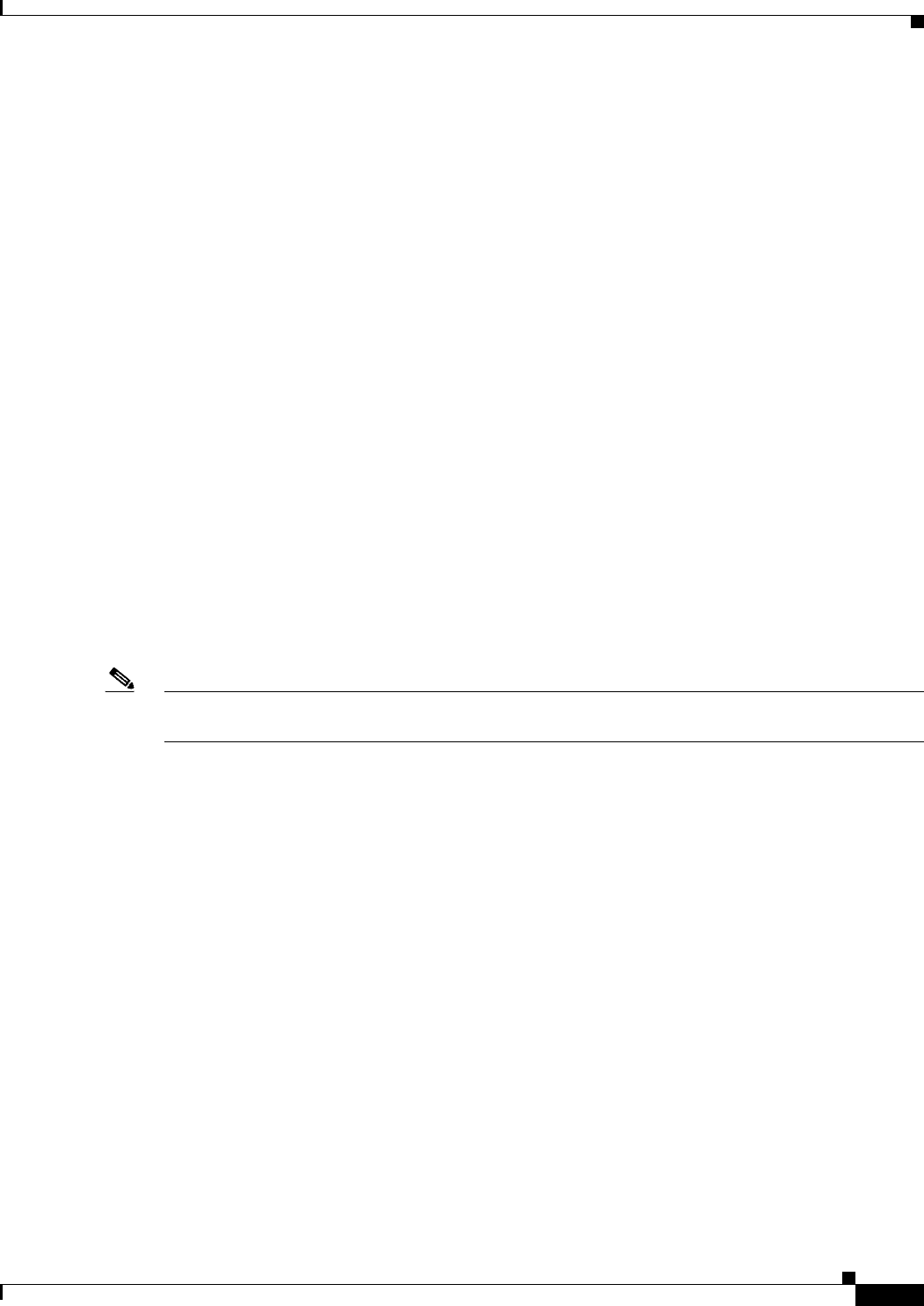
15
Cisco MDS 9000 Family Release Notes for Cisco MDS NX-OS Release 5.2(8c)
OL-27554-07
Upgrading Your Cisco MDS NX-OS Software Image
NPE Software Images
No payload encryption (NPE) images are available with some releases of Cisco MDS NX-OS Release
5.2(x) software. The NPE images are intended for countries who have import restrictions on products
that encrypt payload data.
To differentiate an NPE image from the standard software image, the letters npe are included in the
image name as follows:
• m9500-sf2ek9-kickstart-mz-npe.5.2.2.bin
• m9500-sf2ek9-mz-npe.5.2.2.bin
When downloading software, ensure that you select the correct software images for you Cisco MDS
9000 Series switch. Nondisruptive software upgrades or downgrades between NPE images and non-NPE
images are not supported.
Upgrading Your Cisco MDS NX-OS Software Image
This section lists the guidelines recommended for upgrading your Cisco MDS NX-OS software image
and includes the following topics:
• Upgrading Guidelines Specific to NX-OS Release 5.2(8c), page 15
• General Upgrading Guidelines, page 17
• Nondisruptive Upgrade Paths, page 17
• FICON Supported Releases and Upgrade Paths, page 19
Note Before you begin the upgrade process, review the list of chassis and modules that Cisco MDS NX-OS
Release 5.2(8c) supports. See the “MDS 9000 Chassis and Module Support” section on page 8.
For detailed instructions for performing a software upgrade using Cisco DCNM, see the Cisco DCNM
Release Notes, Release 5.2, which is available from the following website:
http://www.cisco.com/en/US/products/ps10495/prod_release_notes_list.html
Upgrading Guidelines Specific to NX-OS Release 5.2(8c)
Follow these guidelines when upgrading to Cisco MDS NX-OS Release 5.2(8c):
• Follow the upgrade path to NX-OS Release 5.2(8c) that is specified in Table 11.
• Upgrade to NX-OS Release 5.2(x) before you install any Generation 4 module in an MDS 9500
Series switch. Cisco MDS DS-X9232-256K9 and DS-X9248-256K9 switching modules include the
FCoE module and the 32-port and 48-port 8-Gbps Advanced Fibre Channel modules. NX-OS
Release 5.2(x) is needed for the switch to recognize the new hardware.
• Perform a full switch reload on an MDS 9509 or MDS 9506 switch after you install NX-OS Release
5.2(1) and install any Cisco MDS DS-X9232-256K9 and DS-X9248-256K9 switching modules,
including the FCoE module. The switch reload is required for the new hardware to come up. Once
you perform the switch reload, the fabric mode changes to support the Cisco MDS
DS-X9232-256K9 and DS-X9248-256K9 switching modules hardware. Because of the changed










