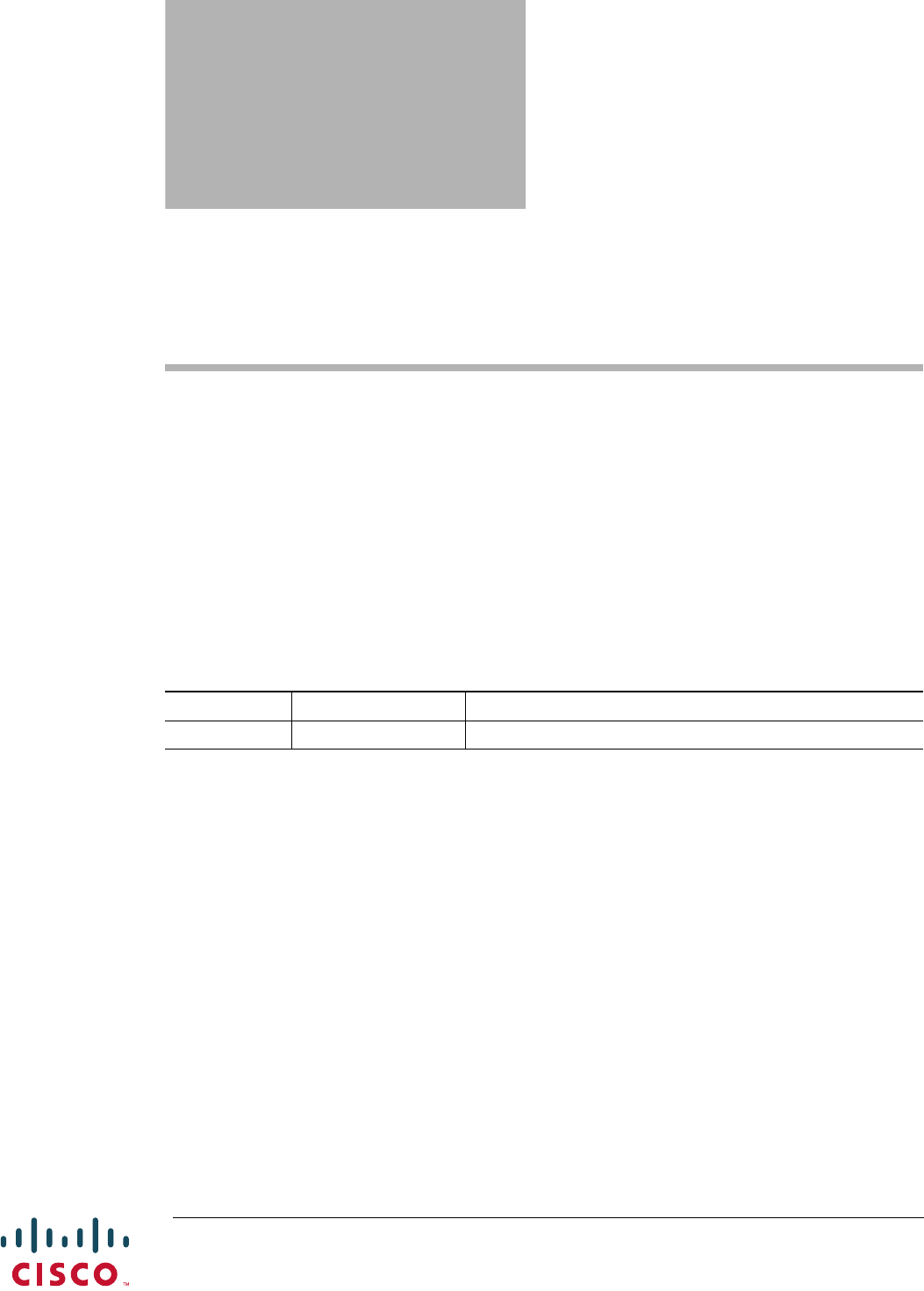Cisco MDS 9000 Family Release Notes for Cisco MDS NX-OS Release 5.2(8c) Release Date: October 30, 2013 Part Number: OL-27554-07 This document describes the caveats and limitations for switches in the Cisco MDS 9000 Family. Use this document in conjunction with documents listed in the “Related Documentation” section on page 46. Release notes are sometimes updated with new information on restrictions and caveats.
Introduction • Limitations and Restrictions, page 31 • Caveats, page 39 • Related Documentation, page 46 • Obtaining Documentation and Submitting a Service Request, page 49 Introduction The Cisco MDS 9000 Family of Multilayer Directors and Fabric Switches provides industry-leading availability, scalability, security, and management, allowing you to deploy high performance storage-area networks with the lowest total cost of ownership.
Components Supported Table 2 Cisco MDS 9000 Family Supported Software and Hardware Components (continued) Component Part Number Description Applicable Product Licenses M9500SSE184K9 Storage Services Enabler License for one MSM-18/4 module MDS 9500 Series only M9222ISSE1K9 Storage Services Enabler License MDS 9222i Switch only M9200SSE184K9 Storage Services Enabler License for one MSM-18/4 module MDS 9200 Series only M95DMM184K9 Data Mobility Manager License for one MSM-18/4 module MDS 9500
Components Supported Table 2 Cisco MDS 9000 Family Supported Software and Hardware Components (continued) Component Part Number Description Chassis DS-C9513 Cisco MDS 9513 Multilayer Director (13-slot multilayer MDS 9513 Switch director with 2 slots for Supervisor-2 modules, with 11 slots available for switching modules — SFPs sold separately) DS-C9509 Cisco MDS 9509 Multilayer Director (9-slot multilayer MDS 9509 Switch director with 2 slots for Supervisor modules, with 7 slots available for switc
Components Supported Table 2 Cisco MDS 9000 Family Supported Software and Hardware Components (continued) Component Part Number Description Applicable Product Switching Modules Cisco MDS 9000 12-port 4-Gbps Fibre Channel Switching Module with SFP LC connectors MDS 9500 Series Cisco 24-port 4-Gbps Fibre Channel Switching Module with SFP LC connectors MDS 9500 Series Cisco MDS 9000 48-port 4-Gbps Fibre Channel Switching Module with SFP LC MDS 9500 Series Cisco MDS 9000 Family 4-Port 10-Gbps Fibre
Components Supported Table 2 Cisco MDS 9000 Family Supported Software and Hardware Components (continued) Component Part Number Description Applicable Product Optics SFP-10G-SR 10GBASE-SR SFP+ Module MDS 9500 Series, 8-port 10-Gbps FCoE Module (DS-X9708-K9) SFP-10G-LR 10GBASE-LR SFP+ Module MDS 9500 Series, 8-port 10-Gbps FCoE Module (DS-X9708-K9) SFP-H10GB-CU1M 10GBASE-CU SFP+ cable 1 meter MDS 9500 Series, 8-port 10-Gbps FCoE Module (DS-X9708-K9) SFP-H10GB-CU3M 10GBASE-CU SFP+ cable 3 met
Components Supported Table 2 Cisco MDS 9000 Family Supported Software and Hardware Components (continued) Component Part Number Description Applicable Product LC-type fiber-optic SFP DS-FC10G-SW SFP+ optics (LC type) for 10-Gbps Fibre Channel for shortwave mode 32-port 8-Gbps Advanced Fibre Channel Module (DS-X9232-256K9), 48-port 8-Gbps Advanced Fibre Channel Module (DS-X9248-256-K9) DS-FC10G-LW SFP+ optics (LC type) for 10-Gbps Fibre Channel for longwave mode 32-port 8-Gbps Advanced Fibre Chan
MDS 9000 Chassis and Module Support Table 2 Cisco MDS 9000 Family Supported Software and Hardware Components (continued) Component Part Number Description DWDM-X2-xx.xx Dense Wavelength - Division Multiplexi ng (DWDM) MDS 9500 Series DWDM X2 SC optics for 10-Gbps Fibre Channel connectivity to an existing Ethernet DWDM MDS 9200 Series infrastructure, with 15xx.xx nm wavelength, where xx.xx = 60.61, 59.79, 58.98, 58.17, 56.55, 55.75, 54.94, 54.13, 52.52, 51.72, 50.92, 50.12, 48.51, 47.72, 46.92, 46.
MDS 9000 Chassis and Module Support Table 3 Cisco MDS NX-OS 5.x Chassis Support Matrix Switch NX-OS 5.x Support MDS 9513 Yes MDS 9509 Yes MDS 9506 Yes MDS 9222i Yes MDS 9148 Yes Cisco MDS 8-Gb Fabric Switch for HP c-Class Blade System Yes MDS 9134 Yes1 MDS 9124 Yes1 Cisco MDS 4-Gbps Fabric Switch for HP c-Class BladeSystem Yes1 Cisco MDS 4-Gbps Fabric Switch for IBM BladeCenter Yes1 1. This switch supports Cisco MDS NX-OS Release 5.
MDS 9000 Chassis and Module Support Table 4 Module Support Matrix for Cisco MDS NX-OS 5.x (continued) Module Description MDS 9500 Series MDS 9222i NX-OS 5.2(x) NX-OS 5.0(x) NX-OS 5.2(x) NX-OS 5.
MDS 9000 Chassis and Module Support Table 5 Module Support Matrix for Cisco MDS NX-OS 4.x (continued) Module Description MDS 9500 Series MDS 9222i MDS 9216i DS-X9032 32-port 1-, 2-Gbps Fibre Channel Switching Module Yes No Yes DS-X9032-SSM 32-port Storage Services Module (SSM) Yes Yes Yes DS-X9308-SMIP 8-port 1-, 2-Gbps IP Switching Module No No No DS-X9304-SMIP 4-port 1-, 2-Gbps IP Switching Module No No No 1. In software releases earlier than Cisco NX-OS Release 4.
Software Download Process Table 6 Module Support Matrix for Cisco MDS SAN-OS 3.x (continued) MDS 9222i MDS 9216i MDS 9216A MDS 9216 32-port 1-, 2-Gbps Fibre Channel Switching Yes Module No Yes Yes Yes DS-X9032-SSM 32-port Storage Services Module (SSM) Yes Yes Yes Yes Yes DS-X9308-SMIP 8-port 1-, 2-Gbps IP Switching Module Yes No Yes Yes Yes DS-X9304-SMIP 4-port 1-, 2-Gbps IP Switching Module Yes Yes Yes Yes Yes Module Description DS-X9032 MDS 9500 Series 1.
Software Download Process Table 7 Software Release Compatibility Cisco NX-OS Software Minimum NX-OS or SAN-OS Release Tested NX-OS and SAN-OS Releases NX-OS Release 5.2(8c) NX-OS Release 5.0(1a) or later NX-OS Release 5.0(1a) and later NX-OS Release 4.2(3) or later NX-OS Release 4.2(3) and later SAN-OS Release 3.3(5) or later SAN-OS Release 3.3(5) and later Downloading Software The Cisco MDS NX-OS software is designed for mission-critical high availability environments.
Software Download Process Selecting the Correct Software Image for an MDS 9100 Series Switch The system and kickstart image that you use for an MDS 9100 Series switch depends on which switch you use, as shown in Table 8.
Upgrading Your Cisco MDS NX-OS Software Image NPE Software Images No payload encryption (NPE) images are available with some releases of Cisco MDS NX-OS Release 5.2(x) software. The NPE images are intended for countries who have import restrictions on products that encrypt payload data. To differentiate an NPE image from the standard software image, the letters npe are included in the image name as follows: • m9500-sf2ek9-kickstart-mz-npe.5.2.2.bin • m9500-sf2ek9-mz-npe.5.2.2.
Upgrading Your Cisco MDS NX-OS Software Image fabric mode, you cannot subsequently perform a nondisruptive software downgrade from NX-OS Release 5.2(1). For additional information, see the “Downgrading Guidelines Specific to NX-OS Release 5.2(8c)” section on page 20. • Ensure that you have a Supervisor-2A module (DS-X9530-SF2A-K9) installed in a MDS 9500 Series switch if you plan to use the Cisco MDS 9000 8-port 10-Gbps Fibre Channel over Ethernet (FCoE) (DS-X9708-K9).
Upgrading Your Cisco MDS NX-OS Software Image The network can now run in IVR-NAT mode. General Upgrading Guidelines Follow these general guidelines before performing a software upgrade: • Review the nondisruptive upgrade path to Release 5.2(8c) in Table 11. • Install and configure dual supervisor modules before the upgrade. • Issue the show install all impact upgrade-image CLI command to determine if your upgrade will be nondisruptive.
Upgrading Your Cisco MDS NX-OS Software Image Table 11 Nondisruptive Upgrade Path to Cisco MDS NX-OS Release 5.2(8c) Current Release Nondisruptive Upgrade Path and Ordered Upgrade Steps NX-OS: Release 5.2(1), 5.2(2), 5.2(2a), 5.2(2d), 5.2(6), 5.2(6a), 5.2(6b), 5.2(8), 5.2(8a), 5.2(8b) Upgrade directly to NX-OS Release 5.2(8c). All 5.0(x) releases Upgrade directly to NX-OS Release 5.2(8c). All 4.2(x) releases and 4.1(x) releases 1. Upgrade to NX-OS Release 5.0(x). 2. Upgrade to NX-OS Release 5.
Downgrading Your Cisco MDS SAN-OS Software Image FICON Supported Releases and Upgrade Paths Cisco MDS NX-OS Release 5.2(8c) is not a FICON-certified release. Table 12 lists the SAN-OS and NX-OS releases that are certified for FICON. Refer to the specific release notes for FICON upgrade path information. Table 12 FICON Supported Releases FICON Supported Releases NX-OS Release 5.2(2) Release 4.2(7b) Release 4.2(1b) Release 4.1(1c) SAN-OS Release 3.3(1c) Release 3.2(2c) Release 3.0(3b) Release 3.
Downgrading Your Cisco MDS SAN-OS Software Image Downgrading Guidelines Specific to NX-OS Release 5.2(8c) The following guidelines apply to a downgrade from Cisco MDS NX-OS Release 5.2(8c): • Cisco NX-OS Release 5.2(8c) and later releases support IDLE as a fill word for the switchport fill-pattern command. Releases earlier than Release 5.2(8c) supported only the ARBFF fill word. As a result, when you downgrade from Cisco NX-OS Release 5.
Downgrading Your Cisco MDS SAN-OS Software Image – no switchport mode sd to negate the SPAN destination port mode for the SPAN destination port – no switchport mode st to negate the SPAN target port mode for the SPAN target port General Downgrading Guidelines Follow these general guidelines before you perform a a software downgrade: • Issue the system no acl-adjacency-sharing execute command to disable ACL adjacency usage on Generation 2 and Generation 1 modules.
Downgrading Your Cisco MDS SAN-OS Software Image NX-OS Release 5.2(x) and Release 5.0(x) Software Downgrade and Upgrade Matrix for Cisco MDS 9509 and 9506 Switches See the compatibility information in Table 14 to determine if a downgrade to or upgrade from Release 5.0(x) software is disruptive or nondisruptive on a Cisco MDS 9509 or 9506 switch. Table 14 NX-OS Release 5.2(x) and Release 5.
Downgrading Your Cisco MDS SAN-OS Software Image Table 15 Nondisruptive Downgrade Path from NX-OS Release 5.2(8c) To NX-OS or SAN-OS Release Nondisruptive Downgrade Path and Ordered Downgrade Steps NX-OS: Release 5.2(1), 5.2(2), Downgrade directly from NX-OS Release 5.2(8c). 5.2(2a), 5.2(2d), 5.2(6), 5.2(6a), and 5.2(6b), 5.2(8), 5.2(8a), 5.2(8a) All 5.0(x) releases All 4.2(x) and 4.1(x) releases Downgrade directly from NX-OS Release 5.2(8c)1, 2, 3 1. Downgrade to NX-OS Release 5.0(x). 2.
New Features in Cisco MDS NX-OS Release 5.2 FICON Downgrade Paths Table 16 lists the downgrade paths for FICON releases. Find the image release number that you want to downgrade to in the To Release with FICON Enabled column of the table and follow the recommended downgrade path. Table 16 FICON Downgrade Path To Release with FICON Enabled Downgrade Path NX-OS Release 4.2(7b) You can nondisruptively downgrade directly from NX-OS Release 5.2(2). NX-OS Release 4.
New Features in Cisco MDS NX-OS Release 5.2 New Features in Cisco MDS NX-OS Release 5.2(8c) Cisco MDS NX-OS Release 5.2(8c) is a maintenance release that includes bug fixes. It does not include new features. New Features in Cisco MDS NX-OS Release 5.2(8b) Cisco MDS NX-OS Release 5.2(8b) is a maintenance release that includes bug fixes. It does not include new features. New Features in Cisco MDS NX-OS Release 5.2(8a) Cisco MDS NX-OS Release 5.2(8a) is a maintenance release that includes bug fixes.
New Features in Cisco MDS NX-OS Release 5.2 Smart Zoning Cisco Smart Zoning simplifies the process of zoning to reduce the burden on administrators while simultaneously provisioning zone-related hardware resources on Cisco Fibre Channel switching modules more efficiently. For more information on configuring and deploying Smart Zoning, see the Cisco MDS 9000 Fabric Configuration Guide. Storage Media Encryption Features Cisco NX-OS Release 5.
New Features in Cisco MDS NX-OS Release 5.2 • FICON Certification Cisco MDS NX-OS Release 5.2(2) is a FICON-certified release that supports these features: – Nondisruptive software upgrades to and downgrades from Cisco NX-OS Release 4.2(7b), which is the previous FICON-certified release. – FICON FCIP on the Cisco MDS 9000 SSN-16 module, including FICON Tape Acceleration and XRC Acceleration. – FICON Tape Acceleration for ESCON through Optica PRIZM.
New Features in Cisco MDS NX-OS Release 5.2 increase bandwidth to 256 Gbps per slot. In addition, the 8-Gbps Advance Fibre Channel switching module support speeds of 10 Gbps on the MDS 9513 with the Fabric-3 module installed. The upgrade from the Fabric-2 module to the Fabric-3 module is nondisruptive. Cisco MDS 9000 8-Gbps Advanced Fibre Channel switching modules support Cisco FlexSpeed technology that enables ports to be configured as either 1-, 2-, 4-, or 8-Gbps, or 10-Gbps Fibre Channel interfaces.
Licensed Cisco NX-OS Software Packages • Cisco MDS 9513 Switching Fabric 3 module (DS-13SLT-FAB3) See the Cisco MDS 9500 Series Hardware Installation Guide for descriptions of, and specifications for the new Generation 4 modules. This guide also provides instructions for migrating to the new Fabric 3 module and guidelines for installing the new 8-Gbps Advanced Fibre Channel switching modules.
Licensed Cisco NX-OS Software Packages reconfiguring SANs, and allowing them to be managed easily without installing additional management software. Refer to the Cisco MDS 9000 Storage Media Encryption package fact sheet for more information. The Storage Media Encryption package is for use only with Cisco MDS 9000 Family switches.
Deprecated Features Deprecated Features Cisco MDS NX-OS Release 5.2 no longer supports the features listed in the following sections: • Zoning Features, page 31 • SNIA Common Information Model, page 31 • IVR Non-NAT Mode, page 31 Zoning Features LUN zoning, read-only zones, and broadcast zones are no longer supported.
Limitations and Restrictions • Maximum Number of Zones Supported in Interop Mode 4, page 33 • InterVSAN Routing, page 34 • Java Web Start, page 34 • VRRP Availability, page 34 • Using a RSA Version 1 Key for SSH Following an Upgrade, page 34 • CFS Cannot Distribute All Call Home Information, page 35 • Availability of F Port Trunking and F Port Channels, page 35 • Reserved VSAN Range and Isolated VSAN Range Guidelines, page 36 • Applying Zone Configurations to VSAN 1, page 36 • Running St
Limitations and Restrictions FCIP Performance Drop FCIP performance can drop in a topology where the round-trip time (RTT) delay is configured at 80 ms, IPsec is enabled, and write acceleration (WA) is not used. FCoE Module • In Cisco MDS NX-OS Release 5.2(x), you cannot install a FCoE module in a switch that is running DMM, SME, or IOA. • Link traps for FCoE devices are sent only when a VFC interface flaps.
Limitations and Restrictions InterVSAN Routing When using InterVSAN Routing (IVR), it is recommended to enable Cisco Fabric Services (CFS) on all IVR-enabled switches. Failure to do so may cause mismatched active zone sets if an error occurs during zone set activation. Java Web Start When using Java Web Start, we recommend that you do not use an HTML cache or proxy server. You can use the Java Web Start Preferences panel to view or edit the proxy configuration.
Limitations and Restrictions Step 4 Use the feature ssh command to enable SSH. CFS Cannot Distribute All Call Home Information In MDS NX-OS Release 4.
Limitations and Restrictions For configuration information, refer to the “Configuring Trunking” section in the Cisco MDS 9000 NX-OS Interfaces Configuration Guide.
Limitations and Restrictions RSPAN Traffic Not Supported on CTS Ports on 8-Gbps Switching Modules An inter-switch link (ISL) that is enabled for Cisco TrustSec (CTS) encryption must be brought up in non-CTS mode to support remote SPAN (RSPAN) traffic on the following modules: • DS-X9248-96K9: Cisco MDS 9000 48-Port 8-Gbps Fibre Channel Switching Module • DS-X9224-96K9: Cisco MDS 9000 24-Port 8-Gbps Fibre Channel Switching Module • DS-X9248-48K9: Cisco MDS 9000 4/44-Port Host-Optimized 8-Gbps Fibre Cha
Limitations and Restrictions • Rate Mode: dedicated • Buffer Credits: default value When you configure port mode to auto or E for all ports in the global buffer pool, you need to reconfigure buffer credits on one or more of the ports. The total number of buffer credits configured for all the ports in the global buffer pool should be reduced by 64.
Caveats Caveats This section lists the open and resolved caveats for this release. Use Table 17 to determine the status of a particular caveat. In the table, “O” indicates an open caveat and “R” indicates a resolved caveat. Table 17 Open Caveats and Resolved Caveats Reference NX-OS Software Release (Open or Resolved) NX-OS Software Release (Open or Resolved) 5.2(8b) 5.
Caveats Table 17 Open Caveats and Resolved Caveats Reference (continued) NX-OS Software Release (Open or Resolved) NX-OS Software Release (Open or Resolved) 5.2(8b) 5.
Caveats 11 0x021400 ADD_PROGRESS 0x283f75 31 0x3734c7 0xcf3f89 0 0 Condition: This issue occurs during a normal operation. Workaround: This issue is resolved. • CSCue76534 Symptom: Zone conversion from the legacy zoning to smart zoning by using the zone convert smart-zoning command might fail without a notice. The zone conversion failure leaves the devices in zones with an FC-4 type of unknown.
Caveats Symptom: An Inter-Switch Link (ISL) that connects two MDS Generation 4 ports does not automatically recover after the link fails or it is shutdown or no shutdown with the following error: fcx/y is down (Link failure or not-connected) Condition: This issue occurs on DS-X9232-256K9 and DS-X9248-256K9 only when the port is in a fixed speed configuration. Workaround: This issue is resolved.
Caveats Failure copyDeviceBusy Condition: This issue occurs during a normal operation. Workaround: This issue is resolved. • CSCuh13459 Symptom: An enhancement is required for the show logging onboard command so that it displays clearly denoted CLI output. Workaround: This issue is resolved. • CSCug88985 Symptom: A Cisco MDS switch allocates an area Fibre Channel ID (FCID) instead of a single FCID to a device for a fabric login (FLOGI).
Caveats Symptom: Some Fibre Channel Routing (FCR) peers might get out of sync with the master switch FCR peer after an Inter-Switch Link (ISL) flap. This might cause the intelligent application flows not to come online or to get deleted.
Caveats • CSCtz40745 Symptom: A “VSAN down” trap is sent for VSAN 4094 when a trunk port goes down even though the VSAN is not configured on the trunk. This symptom might be seen only when a link down occurs on an E, TE, or TF port. Workaround: Ignore the trap. • CSCty47599 Symptom: The master key share fails if crypto cluster configuration changes during process. Workaround: None.
Related Documentation – A Registered State Change Notification (RSCN) is not sent to zoned members. – The device-mapping entry port world wide name (pWWN) associated to a device alias is not displayed in the Dynamic Port VSAN Membership (DPVM) database. – The show running-configuration ivr command does not display the changes when a device alias member in an Inter-VSAN routing zone (IVR zone) is renamed.
Related Documentation The documentation set for Cisco Fabric Manager appears in the Cisco Fabric Manager Release Notes for Release 4.2(1), which is available from the following website: http://www.cisco.com/en/US/products/ps10495/prod_release_notes_list.
Related Documentation Cisco NX-OS Configuration Guides • Cisco MDS 9000 Family NX-OS Licensing Guide • Cisco MDS 9000 Family NX-OS Fundamentals Configuration Guide • Cisco MDS 9000 Family NX-OS System Management Configuration Guide • Cisco MDS 9000 Family NX-OS Interfaces Configuration Guide • Cisco MDS 9000 Family NX-OS Fabric Configuration Guide • Cisco MDS 9000 Family NX-OS Quality of Service Configuration Guide • Cisco MDS 9000 Family NX-OS Security Configuration Guide • Cisco MDS 9000 F
Obtaining Documentation and Submitting a Service Request Obtaining Documentation and Submitting a Service Request For information on obtaining documentation, submitting a service request, and gathering additional information, see the monthly What’s New in Cisco Product Documentation, which also lists all new and revised Cisco technical documentation, at: http://www.cisco.com/en/US/docs/general/whatsnew/whatsnew.
Obtaining Documentation and Submitting a Service Request Cisco MDS 9000 Family Release Notes for Cisco MDS NX-OS Release 5.