Operation Manual
Table Of Contents
- 1 Overview
- 2 Operating Your Phone
- Soft Key Descriptions
- Phone Features
- Basic-Place a Call
- Additional Options-Place a Call
- Answer a Call
- End a Call
- Hold and Resume a Call
- Mute a Call
- Manage Call Waiting
- Retrieve Voice Messages
- Adjust the Volume for the Current Call
- Adjust the Ring Volume
- Select the Ring Type
- Adjust the Display Contrast
- Divert Incoming Calls
- Park a Call
- Call-Blocking (Toll Bar) Override
- Transfer a Call
- Cancel Transfer
- Transfer to Voice Mail
- Forward All Calls
- Pick Up Calls
- Place and Establish Conference Call
- End a Conference Call
- Live Record a Call
- Join a Shared-Line Call
- Place Call from Your Local Directory
- Program Personal Speed-Dial Buttons
- Place a Call from Your System Speed-Dial Directory or Fast Dial
- View Call History
- Place a Call from Call History
- Clear Call History
- Use the Intercom Feature
- Activate Do Not Disturb
- 3 Phone Features Index
- 4 Cisco One-Year Limited Hardware Warranty Terms
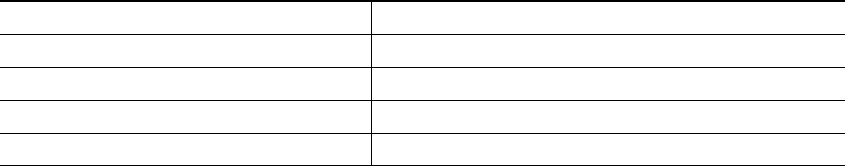
16
To Receive a Return Materials Authorization (RMA) Number
Contact the company from whom you purchased the product. If you purchased the product directly from Cisco, contact your Cisco
Sales and Service Representative.
Complete the information below, and keep it for reference.
Company product purchased from
Company telephone number
Product model number
Product serial number
Maintenance contract number










