User guide
Table Of Contents
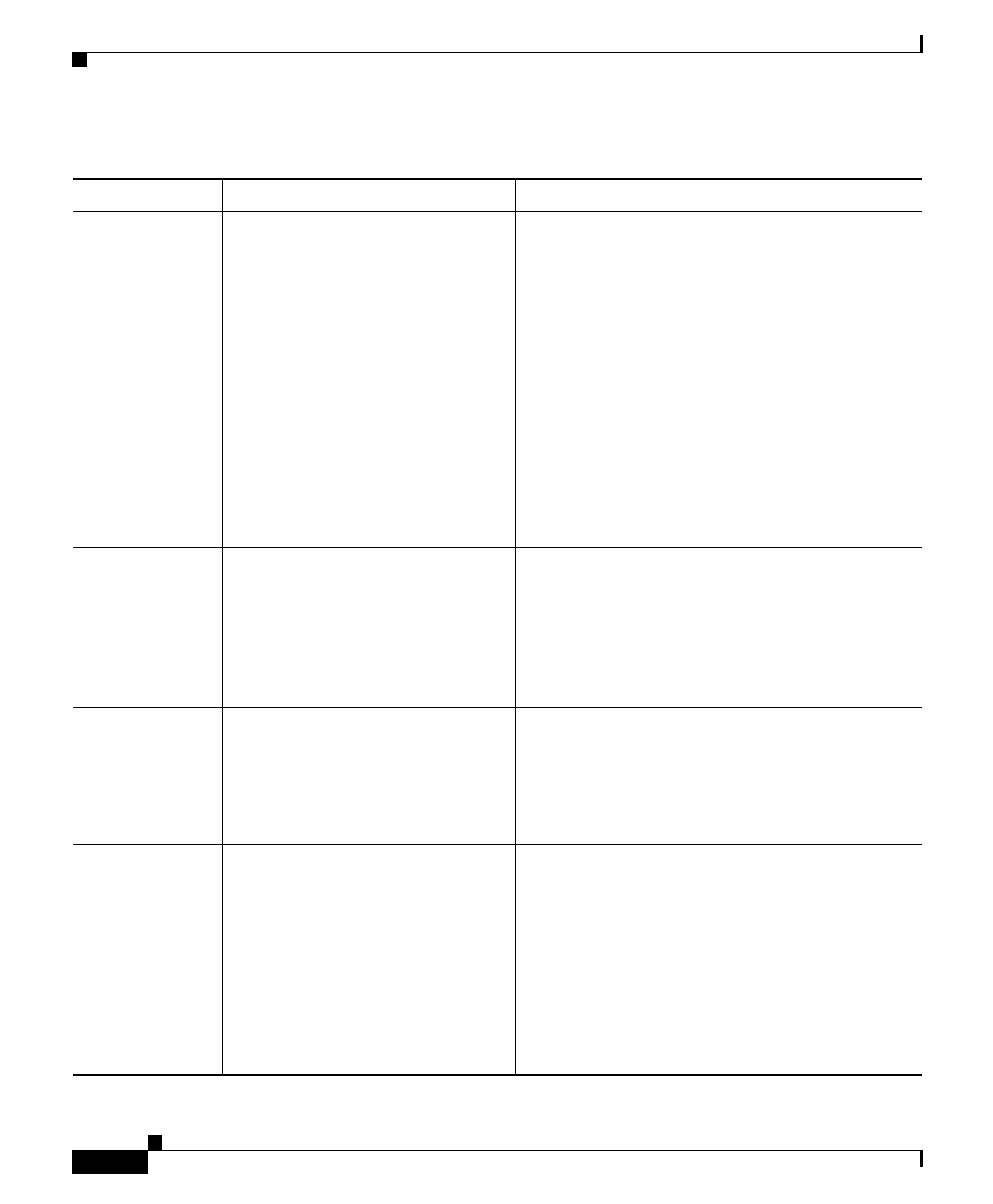
Known Problems
8
Release Notes for the CiscoWorks Wireless LAN Solution Engine, Release 2.11
OL-6775-01
CSCeg84720 AP 1210 automanage criteria
needs a change from 2.7 to 2.9,
and 2.7 to 2.11.
During an upgrade from Release 2.7 to 2.9 and
2.7 to 2.11, the AP 1210 Device Type
auto-manage criteria will not work for AP 1210
devices with a single radio.
In the WLSE 2.9 and 2.11 releases, AP 1210
device type criteria will match with devices with
a dual radio only. There is a new criteria defined
for AP 1210 devices with single radio AP
1210-SR.
To work around this problem, edit the auto
manage criteria for the auto manage template to
include both AP 1210 (for dual radio) as well as
AP 1210-SR (for single radio) device types.
CSCef90440 A database exception occurs when
creating jobs in multiple WLSE
sessions.
When you try to create WLSE configuration
templates in two separate browser windows
simultaneously, one configuration template does
not get saved.
To work around this problem, create templates
in a single browser window at one time.
CSCeh06754 Radio Monitoring is not enabled
after rebooting a 350 AP.
After rebooting a 350 AP, if you do show wlccp
ap rm, Radio Monitoring is not enabled on the
AP even though it is enabled from WLSE.
To work around this problem, re-enable Radio
Manager from WLSE.
CSCeh36880 RPG progress bar should show %
completion progress as well.
The radio parameter generation function in
WLSE should display a percentage completion
(for example, 10% complete) in the progress bar
to indicated that it is running and not hanging.
Currently, there is only a progress bar which
often gives a false impression that RPG is hung
because it can take a very long time to complete
the calculations.
There is no workaround to this problem.
Table 2 Known Problems in the WLSE (Continued)
Bug ID Summary Explanation










