User guide
Table Of Contents
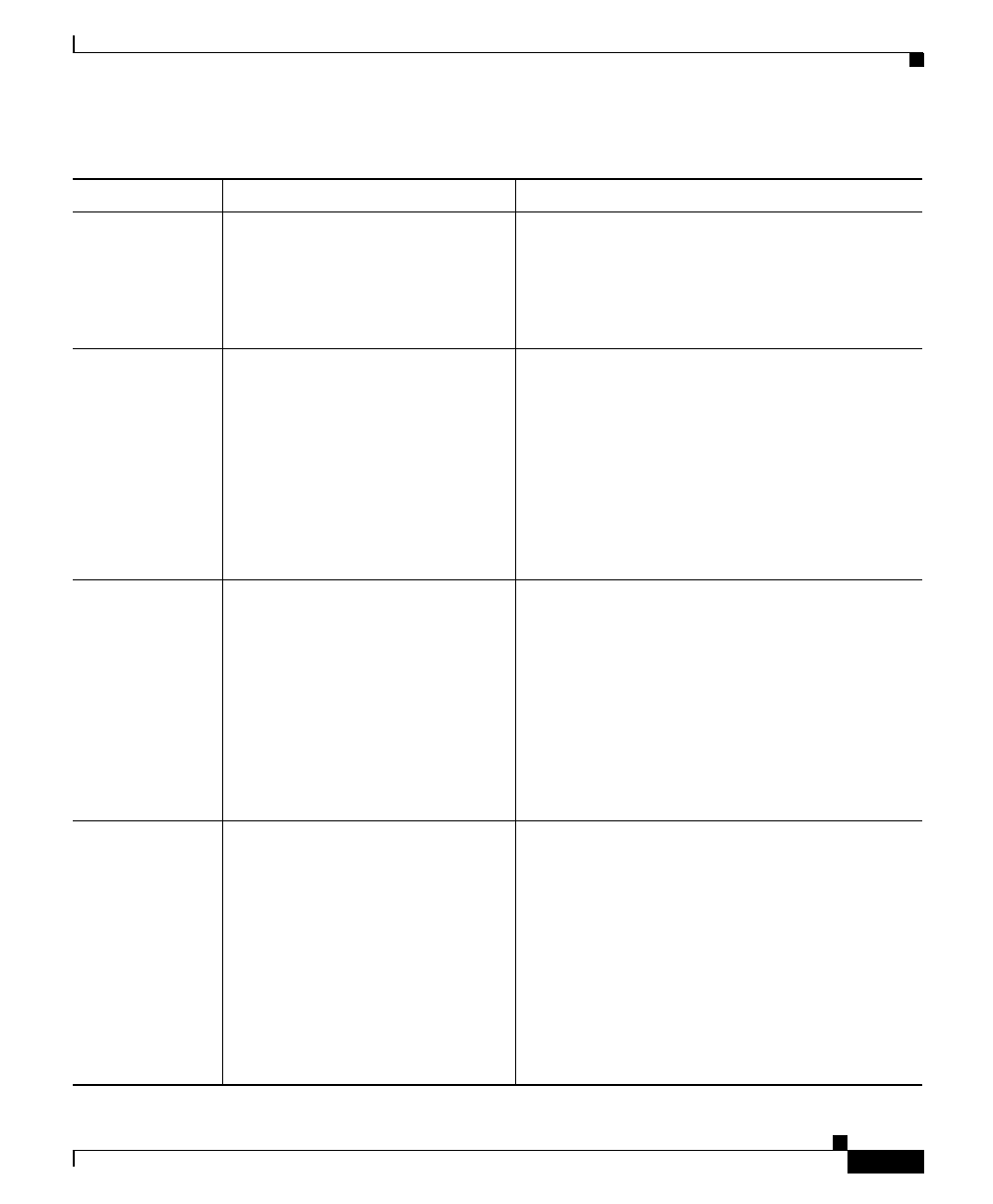
15
Release Notes for the CiscoWorks Wireless LAN Solution Engine, Release 2.11
OL-6775-01
Known Problems
CSCsa83869 Packet errors do not show up in
the trends graph.
The real time reports show the percentage of
packet errors, but in the trends graph the packet
error percentage rate is zero.
To work around this problem, view the packet
error rate in the real time reports.
CSCsa84004 “Device not found” window
appears even though rogue
location is displayed.
When the user selects View Location in
Location Manager from the Rogue Report
Details window, the message “device not found”
is displayed while Location Manager is being
launched (the launching functionality is not
affected).
The workaround to this problem is to ignore or
close the window containing the “device not
found” message.
CSCsa84440 Unknown Radio Location does
not show probability of less than
30%.
Symptom: When a rogue is selected for the
Unknown Radio Location display, no area in the
map is highlighted for the location probability.
If the estimated probability is less than 30%, it
will not be displayed. This is due to the
algorithm change in WLSE 2.11 that makes
values lower than 30% more significant than in
prior releases.
There is no workaround to this problem.
CSCsa86661 RM Scan job runs and logs not
preserved after upgrade.
Radio scan job logs are not visible for historical
runs when upgraded from 2.7, 2.7.1, 2.9, or
2.9.1a to 2.11.
The job run and job log is not used for any Radio
Management computation. The details help to
determine when the job ran and if any errors
occurred. The data that is lost does not impact
any RM functionality run on WLSE 2.11 after
an upgrade/restore.
There is no workaround to this problem.
Table 2 Known Problems in the WLSE (Continued)
Bug ID Summary Explanation










