User guide
Table Of Contents
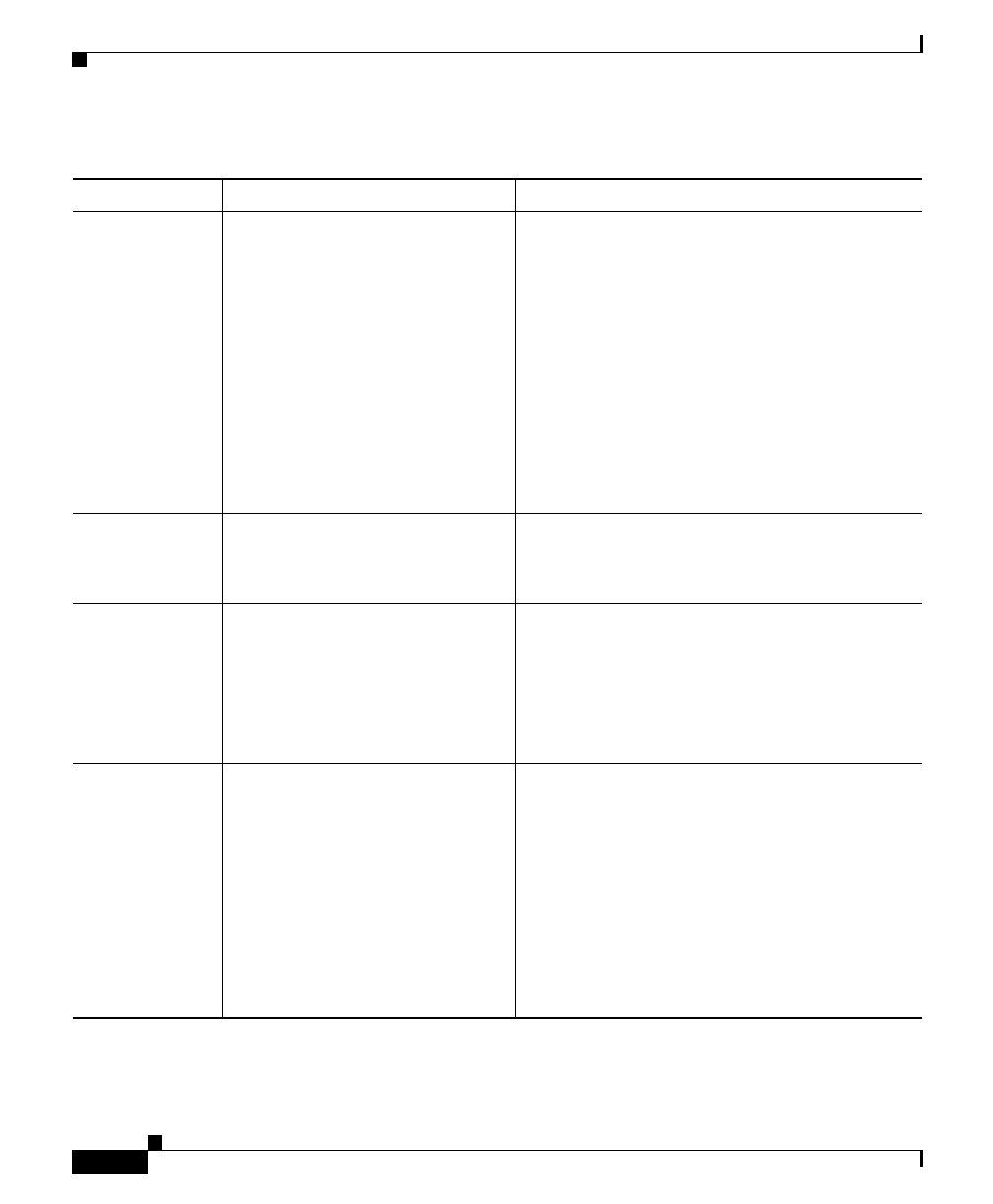
Known Problems
12
Release Notes for the CiscoWorks Wireless LAN Solution Engine, Release 2.11
OL-6775-01
CSCsa68758 Wizard: Need to add an error
message for incorrect an WDS
setting.
There is no error message if you enter the
incorrect WDS setting.
To work around this problem, make sure you
enter the WDS MAC address and that the
managed subnet is in the proper format, for
example, 000b5f210426 192.168.3.0/24 where
the first number is the WDS MAC address and
the second number is the managed subnet
address with a slash and the number of bits in
the netmask. The example shows managed
subnet of 192.168.3.0 with the number of bits in
the netmask as 24.
CSCsa68778 WLSE switchover time is not
updated on consecutive
switchovers.
WLSE Switchover time is not updated on
consecutive switch-overs.
There is no workaround to this problem.
CSCsa71449 MIB walk on appliance returns
the wrong values when the
services stop.
MIB walk on chaRedundancyState returns as
active even after issuing the services stop
command on the active WLSE.
To work around this problem, shut down the
WLSE in a different way rather than issuing the
services stop command.
CSCsa76310 Need to run Inventory after WLSE
upgrade/restore from earlier
version
After the upgrade/restore of WLSE from 2.7,
2.7.1, 2.9, or 2.9.1a to 2.11, all managed APs
might not participate in Radio Management
operations. Managed APs do show up in the
HTML device selection lists, but they do not
show up on the floors of Location Manager.
The workaround is to manually start an
inventory job on all managed devices after the
upgrade is completed. Then you should verify
that all the APs show up in Location Manager.
Table 2 Known Problems in the WLSE (Continued)
Bug ID Summary Explanation










