User Guide
Table Of Contents
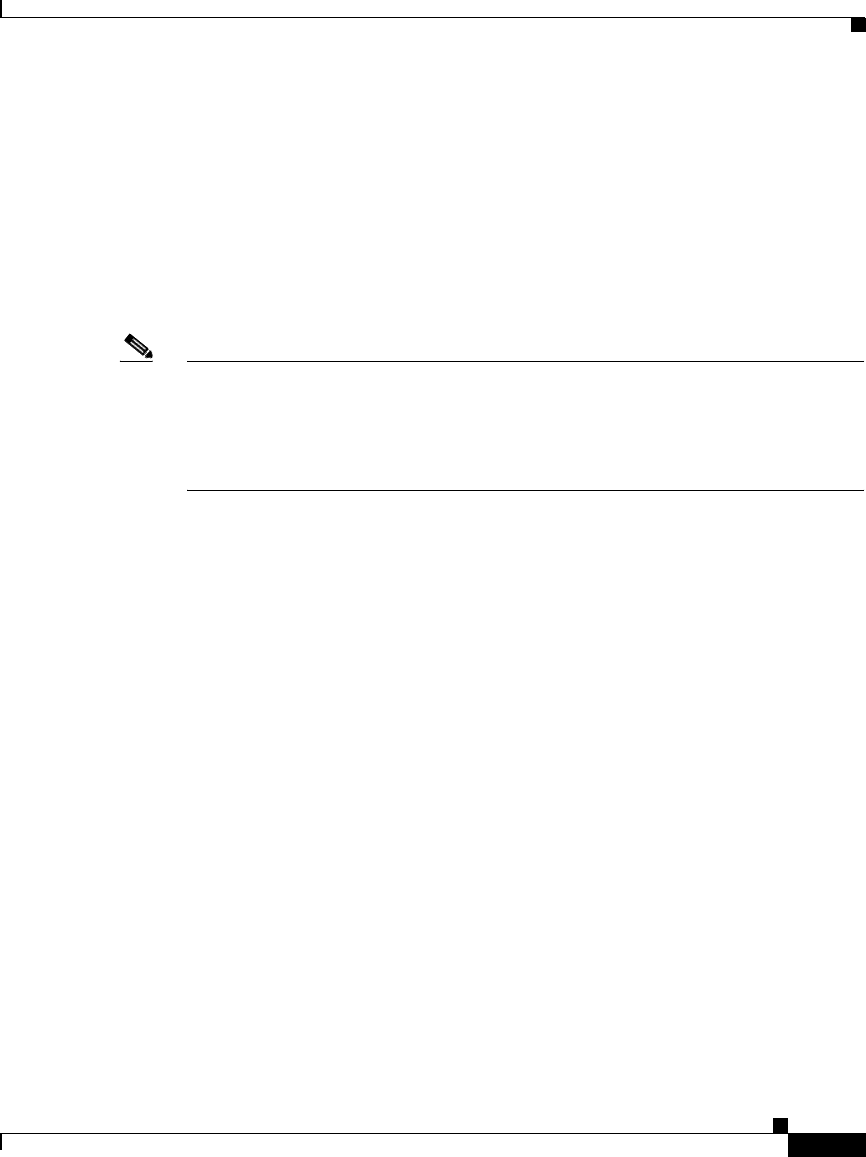
9
Cisco AnyConnect Secure Mobility Solution Guide
Cisco AnyConnect Secure Mobility Solution Guide
Supported Architectures
• The WSA receives web traffic redirected from the WCCP router and enforces
its policies on the traffic received from the AnyConnect client. If the WSA
grants access to the web request, it rewrites the traffic prior to forwarding it
to the Internet via its default route, the ASA. This will enable the ASA to
return the traffic back to the WSA for scanning and policy enforcement. You
must ensure that the WSA has a route to return successfully scanned traffic
back to the AnyConnect client. For example, you could add a static route to
the WSA to send all traffic destined for the client IP address pool
(
10.10.10.0/8) back to the ASA.
Note Non-web traffic sent from the Internet back to the ASA will be dropped if the
source and destination of that traffic is in the AnyConnect client IP address pool
(
10.10.10.0/8). To prevent this, you can configure a static route (route inside
10.10.10.0 255.0.0.0 192.168.1.2
) on the ASA to enable it to forward the
traffic back to the AnyConnect client IP address pool.
All Secure Mobility components reside on a flat network, allowing the WCCP
router to use layer 2 redirection instead of Generic Routing Encapsulation (GRE).
GRE adds traffic overhead, works at layer 3, and is required when the WCCP
router and the WSA are on different subnets.
When the ASA acts as both the remote access and Internet gateway as shown in
Figure 1 on page 8, Network Address Translation (NAT) or Port Address
Translation (PAT) must be configured on the ASA to route non-web traffic or
traffic from the private IP address space to the Internet. In addition, to prevent
traffic sent from the enterprise network back to the AnyConnect client from being
subjected to the NAT or PAT command, you must configure a NAT Exemption rule
for the defined AnyConnect client IP address pool.










