User Guide
Table Of Contents
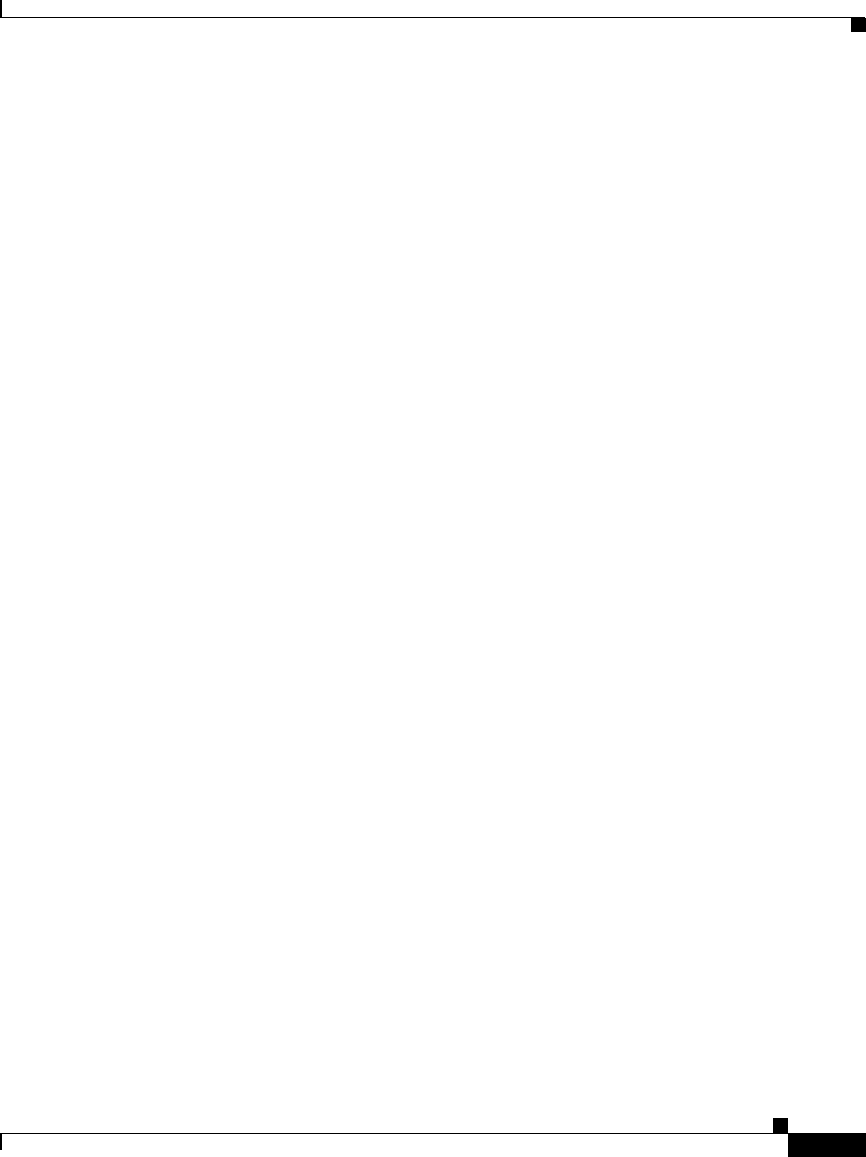
19
Cisco AnyConnect Secure Mobility Solution Guide
Cisco AnyConnect Secure Mobility Solution Guide
Configuring AnyConnect Secure Mobility
3. In the Mobile User Security window in ASDM, add one or more Web Security
appliances that the adaptive security appliance communicates with. After you
choose Add or Edit, you can specify the Interface Name, IP address, and mask
of the host.
4. Enable the Mobile User Security feature on the adaptive security appliance.
This enables the adaptive security appliance to communicate with the Web
Security appliance using a secure HTTPS connection for passing user
credentials to the Web Security appliance for single sign-on functionality.
When enabled, you must enter the access password used by the Web Security
appliance when contacting the adaptive security appliance. You must also
enter a port number for the service to use. If no Web Security appliance is
present, the status is disabled.
5. Change Password. Enables you to configure and change the Web Security
appliance access password required for authentication between the adaptive
security appliance and Web Security appliance. This password must match
the corresponding password configured on the Web Security appliance.
6. (Optional) View session information of Web Security appliances connected
to the adaptive security appliance and the duration of the connection.
For more information on configuring the adaptive security appliance, read the
documentation. See
Additional Documentation, page 22 for the location.
Configuring AnyConnect Support for AnyConnect Secure
Mobility
When you use AnyConnect Secure Mobility with the AnyConnect client, users are
easily and seamlessly protected from security threats and their web transactions
are subject to acceptable use policy enforcement configured by their IT
administrators. AnyConnect client users are usually not aware that their traffic is
scanned by the Web Security appliance except that they can see a status message
in the AnyConnect client that AnyConnect Secure Mobility is enabled.
To allow the AnyConnect client to work with AnyConnect Secure Mobility,
perform the following tasks:
1. Upgrade the adaptive security appliance to Release 8.3.1.6 or later.
2. Upgrade ASDM to Release 6.3 or later.










