User Guide
Table Of Contents
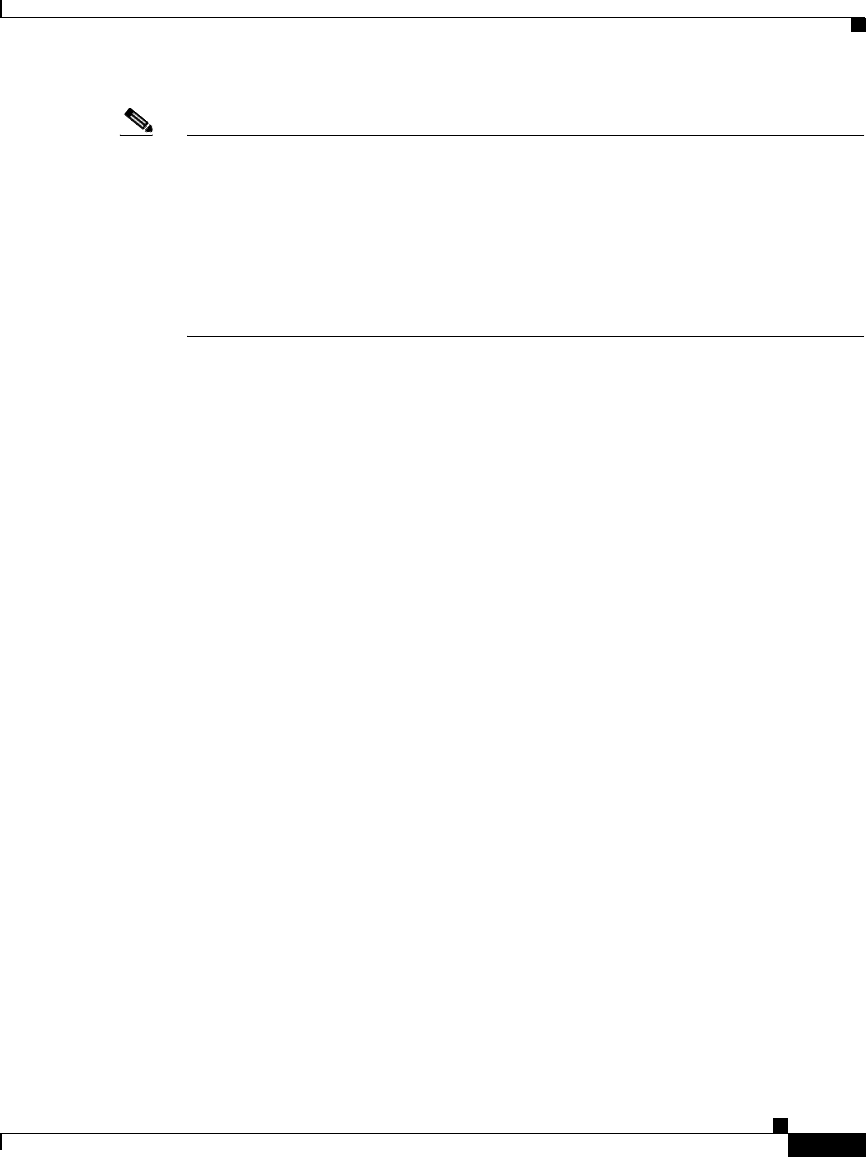
13
Cisco AnyConnect Secure Mobility Solution Guide
Cisco AnyConnect Secure Mobility Solution Guide
Supported Architectures
Note You can only dynamically deploy proxy configuration settings using the ASA to
Internet Explorer on Windows and Safari on Mac OS connected AnyConnect
clients. Other browsers must be manually configured on the client machine in
order to explicitly use the WSA as a proxy. Transparently redirecting web traffic
to the WSA creates a better user experience for end users; however, explicitly
configuring client browsers to use the WSA can be deployed in any network
architecture as long as the AnyConnect client can successfully route web traffic
from its VPN session to the WSA.
When users are remote and client applications are configured to explicitly use the
WSA for web traffic, consider the following information when configuring client
applications to use a proxy server:
• Proxy settings used before the VPN connection is established. When
Internet Explorer is configured to use a proxy, AnyConnect uses those proxy
settings to connect to the ASA. If these proxy settings point to the WSA
inside your enterprise LAN, AnyConnect will fail to connect to the ASA. To
prevent this, you must perform one of the following actions:
–
Modify the browser proxy settings to add an exception for the ASAs.
–
Using an AnyConnect profile, set the ProxySettings attribute to
IgnoreProxy. For more information, see
Configuring the ProxySettings
Attribute, page 13.
• Proxy settings used after the VPN connection is established. To ensure that
the web traffic is sent to the WSA, you have the following options:
–
Keep the current browser proxy settings (with the exception for ASAs as
recommended above).
–
Use ASDM to dynamically set proxy settings in the browser.
Configuring the ProxySettings Attribute
To configure the ProxySettings attribute to IgnoreProxy for an AnyConnect
profile, use ASDM. Follow the instructions in the “Configuring the Client to
Ignore Browser Proxy Settings” section in the “Configuring AnyConnect
Features” chapter of the Cisco AnyConnect Secure Mobility Client Administrator
Guide.










