Installation Guide
Table Of Contents
- Cisco Security Agent Installation/Deployment Guide for Cisco ICM/IPCC Enterprise & Hosted Edition...
- Contents
- Introduction
- System Requirements
- Before You Begin the Installation
- Installing the Cisco Security Agent
- Checking the Version on the Server
- Disabling and Reenabling the Cisco Security Agent Service
- Uninstalling the Cisco Security Agent
- Upgrading the Cisco Security Agent
- Messages, Logs, and Caching
- Troubleshooting
- Migrating to the Management Center for Cisco Security Agents
- Obtaining Additional Information about CSA
- Obtaining Related Cisco ICM Software Documentation
- Obtaining Documentation
- Documentation Feedback
- Cisco Product Security Overview
- Obtaining Technical Assistance
- Obtaining Additional Publications and Information
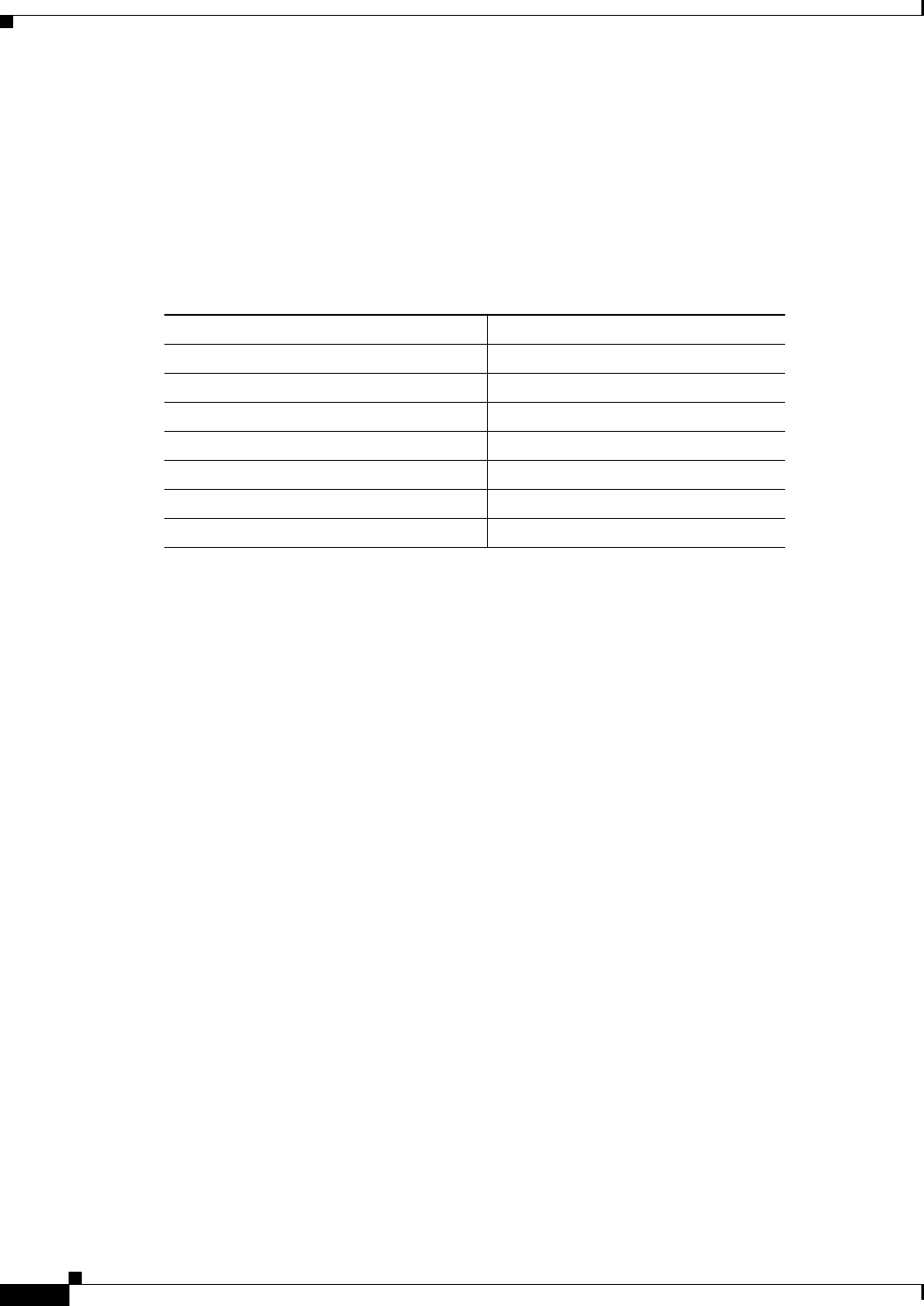
6
Cisco Security Agent Installation/Deployment Guide for Cisco ICM/IPCC Enterprise & Hosted Editions, Release 7.0(0) July 2005
Symantec AntiVirus must be installed under:
**\Norton*\**
**\Symantec*\**
Trend Micro must be installed under:
**\Trend*\**
ICM Multimedia and ServletExec Components
Customer Applications
Customer applications should generally work without problems. However, should you have problems
with a particular customer application, as a convenience, a directory has been created where agent and
customer programs can run. If customer programs are installed into this directory, these programs may
run without generating events. The directory is:
**\Program Files\ICM_CSA_CustomerApps\**\
Restrictions on Share Directories
Certain applications, namely, WebView, Outbound Option, and Listener, depend on a remote process
(that is, an application running on a different computer) being able to write to a share directory on servers
hosting WebView, Outbound Option, or Listener. Servers running Cisco Security Agent now limit the
acceptable names of the share directories for use by these applications. Viruses written to these named
directories will not be able to execute and propagate. The restrictions apply only to the names of the
directories, not to the name of the share which is visible to remote computers.
Given below are the directories that can be used with the Cisco Security Agent for ICM when shares are
required.
WebView: Custom-Template Creation
Effective with ICM 7.0(0), you must not install Sybase InfoMaker on an ICM Server. In particular,
whereas installing InfoMaker on an Admin Workstation was formerly allowed, this is no longer allowed.
However, the remote machine on which InfoMaker is running can connect to an Admin Workstation to
read/write .pbl files. The following restrictions are relevant:
• the remote server can edit only .pbl files
Component Should Be Installed under Directory
Cisco Collaboration Server
**\Cisco_CS
Cisco Collaboration Server ServletExec
**\ServletExec ISAPI
Cisco Dynamic Content Adapter
**\dca
Cisco Media Blender
**\CiscoMB
Cisco Media Blender ServletExec
**\ServletExec ISAPI
Cisco E-Mail Manager ServletExec
**\ServletExec ISAPI
Admin Workstation ServletExec
**\ServletExec ISAPI










