Installation Guide
Table Of Contents
- Cisco Security Agent Installation/Deployment Guide for Cisco ICM/IPCC Enterprise & Hosted Edition...
- Contents
- Introduction
- System Requirements
- Before You Begin the Installation
- Installing the Cisco Security Agent
- Checking the Version on the Server
- Disabling and Reenabling the Cisco Security Agent Service
- Uninstalling the Cisco Security Agent
- Upgrading the Cisco Security Agent
- Messages, Logs, and Caching
- Troubleshooting
- Migrating to the Management Center for Cisco Security Agents
- Obtaining Additional Information about CSA
- Obtaining Related Cisco ICM Software Documentation
- Obtaining Documentation
- Documentation Feedback
- Cisco Product Security Overview
- Obtaining Technical Assistance
- Obtaining Additional Publications and Information
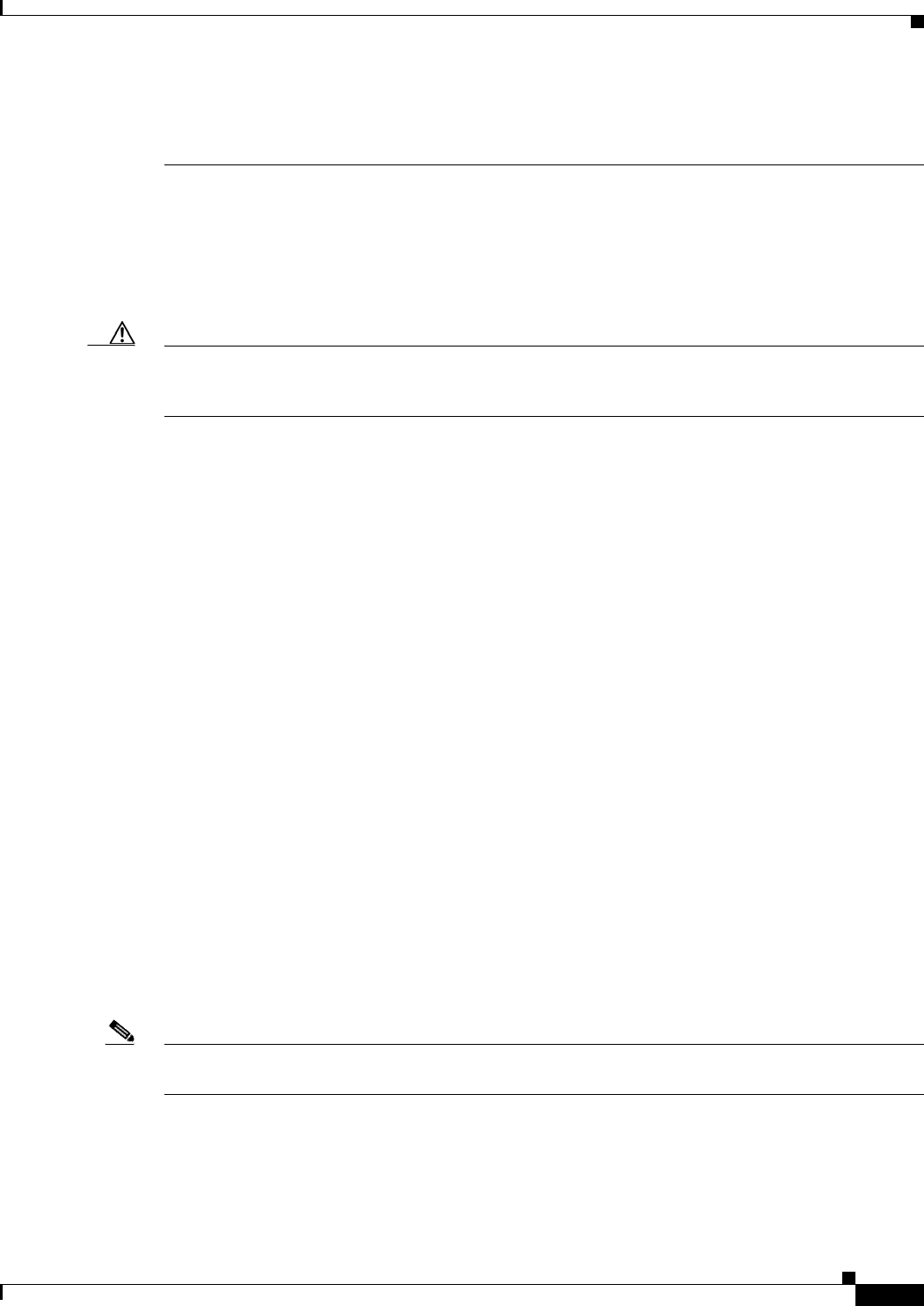
5
Cisco Security Agent Installation/Deployment Guide for Cisco ICM/IPCC Enterprise & Hosted Editions, Release 7.0(0) July 2005
In any event, when a newer version of the Agent becomes available, Cisco strongly recommends that you
install the newer version.
If you use a third-party software application that is not Cisco-approved, see the section Migrating to the
Management Center for Cisco Security Agents, page 16, for additional information.
Default Installation Directories
Caution To use Cisco Security Agent, you must always use the default directories when installing any software
on a server. You need not choose the default disk drive if an option is available (for example, C: or D:),
but you must use default directories.
Cisco Security Agent leverages rules which incorporate path information. Application actions may be
blocked if the application is not installed in the correct directory. For this reason, it is mandatory that
applications are installed to the default directories provided by the application installers. As just stated,
drive letters are not restricted.
If you are not sure whether default directories were used during your installation of ICM and supported
third-party software, a number of the more important default directories are given below (for those cases
where you can select optional installation directories on ICM servers).
In the notation below, two wildcards (that is, **) indicate a recursive directory path—including all
directories, passing down as many levels as exist in a path. All regular expressions given below are case
insensitive. Thus, mssql is the same as MSSQL.
Microsoft SQL Server
SQL server should be installed under a directory with at least one of the following strings in the path:
**\MSSQL\**
**\MSSQL7\**
**\Microsoft SQL Server\**"
pcAnywhere
pcAnywhere must be installed under:
**\Program Files\**\pcAnywhere
AntiVirus Software
Note Refer to the Cisco Intelligent Contact Management Software Release 7.0(0) Bill of Materials for the
specific versions of the AV software that is supported.
Network Associates' VirusScan Enterprise must be installed under:
**\Network Associates\**










