Installation Guide
Table Of Contents
- Cisco Security Agent Installation/Deployment Guide for Cisco ICM/IPCC Enterprise & Hosted Edition...
- Contents
- Introduction
- System Requirements
- Before You Begin the Installation
- Installing the Cisco Security Agent
- Checking the Version on the Server
- Disabling and Reenabling the Cisco Security Agent Service
- Uninstalling the Cisco Security Agent
- Upgrading the Cisco Security Agent
- Messages, Logs, and Caching
- Troubleshooting
- Migrating to the Management Center for Cisco Security Agents
- Obtaining Additional Information about CSA
- Obtaining Related Cisco ICM Software Documentation
- Obtaining Documentation
- Documentation Feedback
- Cisco Product Security Overview
- Obtaining Technical Assistance
- Obtaining Additional Publications and Information
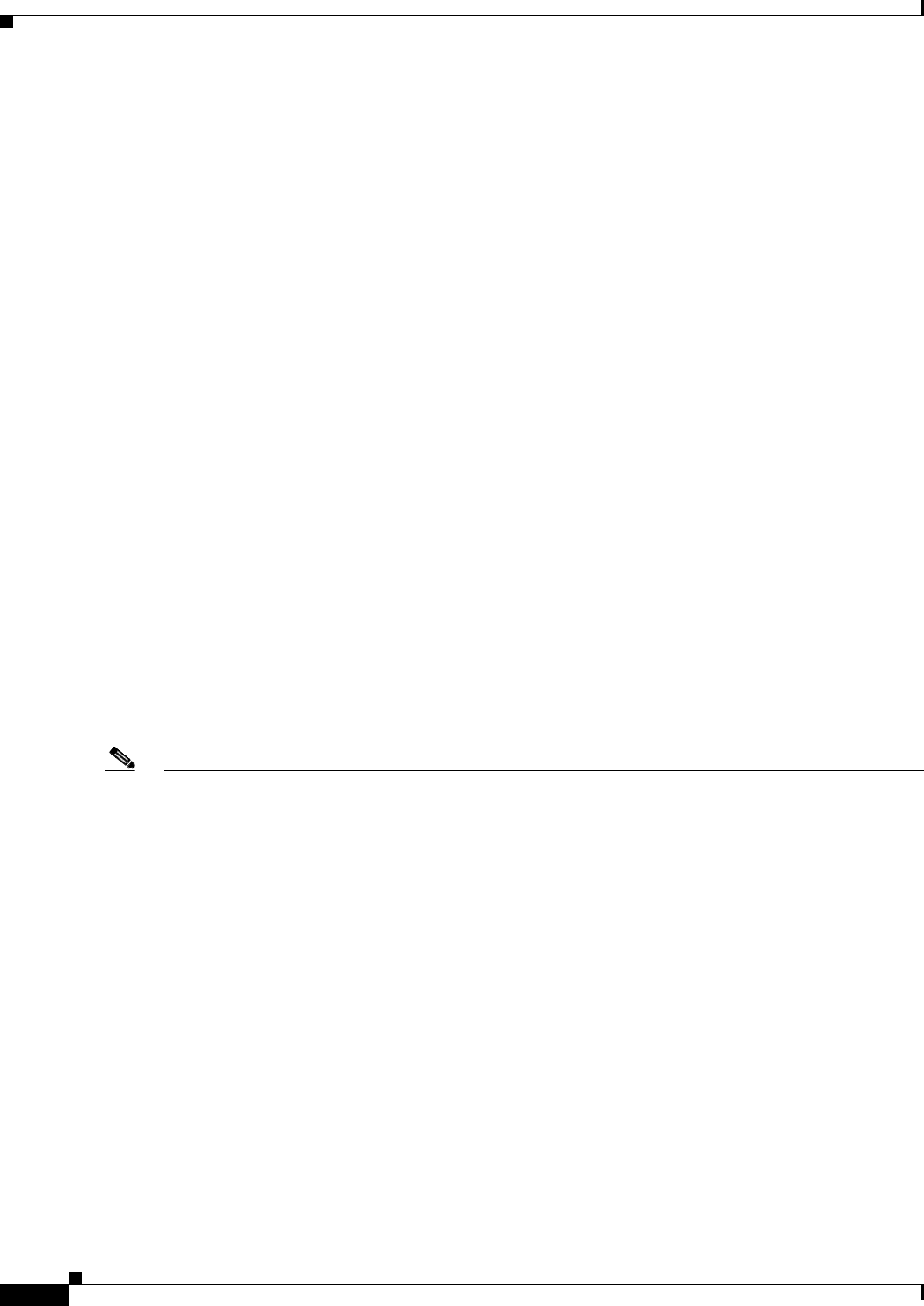
4
Cisco Security Agent Installation/Deployment Guide for Cisco ICM/IPCC Enterprise & Hosted Editions, Release 7.0(0) July 2005
• Cisco Remote Monitoring Suite (RMS) 2.1(0)
Supported: Listener, LGArchiver, LGMapper, SDDSN
Not Supported: AlarmTracker Client Software
• Cisco Web Collaboration Option 7.0(0) [only on Windows platform]
–
Cisco Collaboration Server 7.0(0)
Supported: Collaboration Server, SQL Server
Not Supported: Oracle, Agent Desktop, Caller Desktop
–
Cisco Media Blender 7.0(0)
Supported: Media Blender Server
Not Supported: n/a
–
Cisco Dynamic Content Adapter (DCA) 2.0(1)
Supported: DCA Server
Not Supported: Agent Desktop, Caller Desktop
• Cisco E-Mail Manager 7.0(0)
Supported: eManager Server (on Windows platform), SQL Server
Not Supported: Oracle, Agent Desktop
• Cisco CTI Object Server (CTI OS) 7.0(0)
Supported: CTI OS Server
Not Supported: CTI Desktop and Client components
• Cisco Agent Desktop (CAD) Enterprise Edition 7.0(0)
Supported: CAD Server
Not Supported: Agent Desktop
For servers running Cisco CallManager, see Installing Cisco Security Agent for Cisco CallManager.
For servers running Cisco IP IVR, see Installing Cisco Security Agent for Cisco Customer Response
Applications.
For servers running Cisco CVP, see Installing Cisco Security Agent for Cisco Customer Voice Portal.
Note In addition to being specifically tuned for Cisco ICM software, Cisco Security Agent for Cisco ICM
software provides support for a select number of Cisco-approved third-party applications. These are the
third-party applications included in the Cisco Intelligent Contact Management Software Release 7.0(0)
Bill of Materials. No other third-party applications are officially supported. These third-party
applications must be installed into the default directories presented during the installation process,
otherwise your applications will not work properly. See the discussion in the section Default Installation
Directories, page 5.
The Agent policy is focused on hardening the Windows operating system, SQL Server, and IIS. Further,
enabling the Network Shim provides network protocol stack hardening capabilities, such as protection
against TCP SYN flood. (However, disabling the Network Shim does not disable Network Access
Control capabilities.)
Automatic Windows updates are allowed by the current Cisco Security Agent for ICM policy. By default
Automatic Windows Update downloads and installs the updates from the following folders (** indicates
a recursive directory path):
<%systemroot%>\SoftwareDistribution\Download\**
<drive>:\Program Files\WindowsUpdate\
Should the Windows update mechanism change, you may need to download a more recent version of the
standalone Agent software, or contact the Cisco Technical Assistance Center (TAC).










