Installation Guide
Table Of Contents
- Cisco Security Agent Installation/Deployment Guide for Cisco ICM/IPCC Enterprise & Hosted Edition...
- Contents
- Introduction
- System Requirements
- Before You Begin the Installation
- Installing the Cisco Security Agent
- Checking the Version on the Server
- Disabling and Reenabling the Cisco Security Agent Service
- Uninstalling the Cisco Security Agent
- Upgrading the Cisco Security Agent
- Messages, Logs, and Caching
- Troubleshooting
- Migrating to the Management Center for Cisco Security Agents
- Obtaining Additional Information about CSA
- Obtaining Related Cisco ICM Software Documentation
- Obtaining Documentation
- Documentation Feedback
- Cisco Product Security Overview
- Obtaining Technical Assistance
- Obtaining Additional Publications and Information
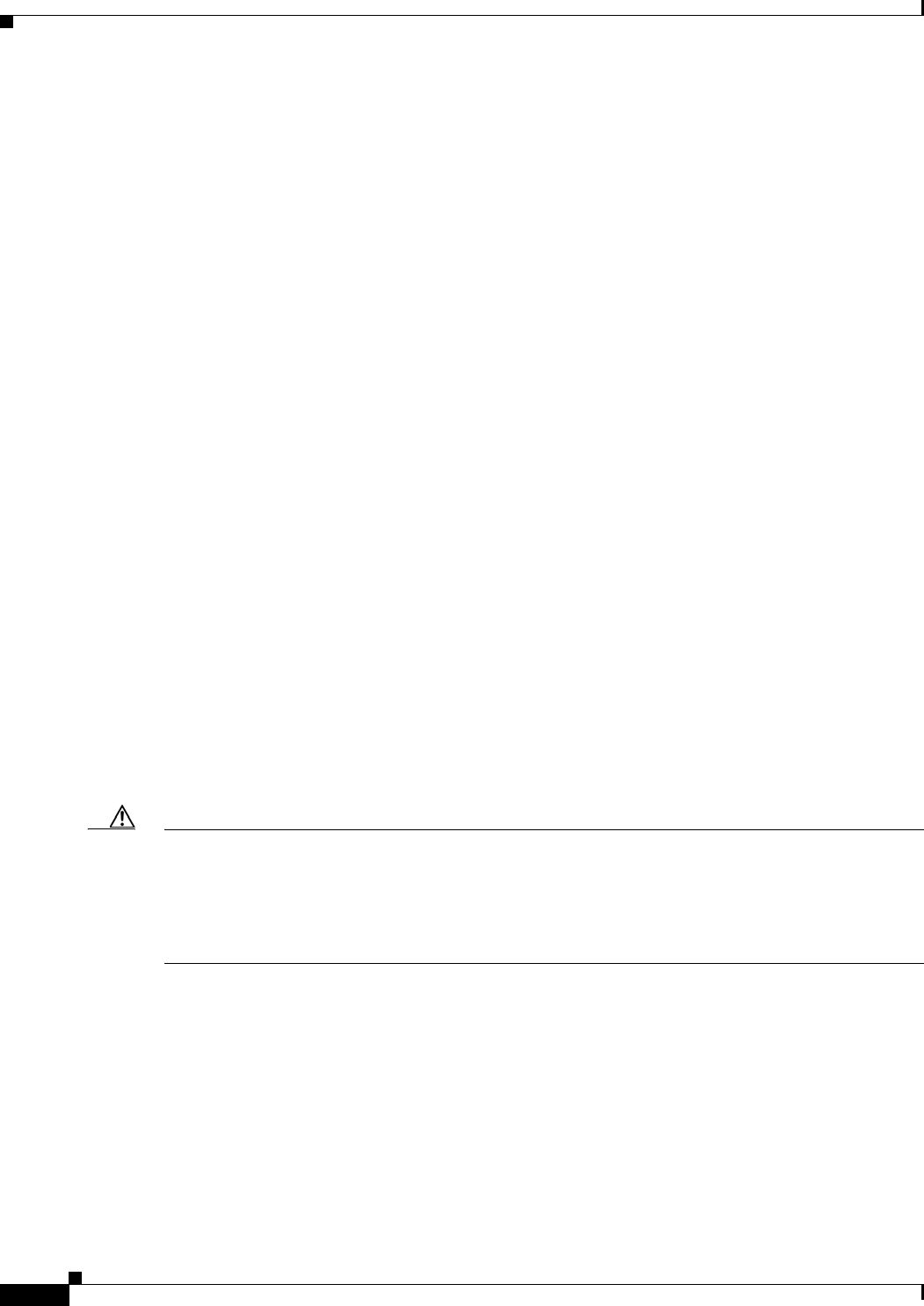
2
Cisco Security Agent Installation/Deployment Guide for Cisco ICM/IPCC Enterprise & Hosted Editions, Release 7.0(0) July 2005
• Migrating to the Management Center for Cisco Security Agents, page 16
• Obtaining Additional Information about CSA, page 18
• Obtaining Related Cisco ICM Software Documentation, page 18
• Obtaining Documentation, page 19
• Documentation Feedback, page 20
• Cisco Product Security Overview, page 20
• Obtaining Technical Assistance, page 21
• Obtaining Additional Publications and Information, page 23
Introduction
The Cisco Security Agent (CSA) provides:
• Intrusion detection and prevention for Cisco ICM software
• Defense against previously unknown attacks because it does not require signatures (as antivirus
software does)
• Reduced downtime, widespread attack propagation and clean-up costs
The standalone Agent is provided free of charge by Cisco Systems for use with Cisco ICM software. The
Agent provides Windows platform security (host intrusion detection and prevention) that is based on a
tested set of security rules (policy). The Agent controls system operations by using a policy that allows
or denies specific system actions before system resources are accessed. A policy controls access to
system resources based on:
• The resources being accessed
• The operation being invoked
• The process invoking the action
This occurs transparently and does not hinder overall system performance.
Caution You should not view Cisco Security Agent for Cisco ICM as providing complete security for Cisco ICM
servers. Rather, view Cisco Security Agent as an additional line of defense that, when used correctly with
other standard defenses such as virus-scanning software and firewalls, provides enhanced security. Cisco
Security Agent for Cisco ICM provides enhanced defense for many different Cisco ICM installations
and configurations, and thus cannot enforce network access control rules (which block outbound or
inbound network traffic) or act as a host-based firewall.
Other security considerations include keeping the OS updated.
The best starting point for references to security and voice products is
http://www.cisco.com/go/ipcsecurity. A specific document to examine is IP Telephony Security
Operations Guide to Best Practices at
http://www.cisco.com/en/US/netsol/ns340/ns394/ns165/ns391/networking_solutions_design_guidance09186a00801f8e47.html
Also refer to the Security Best Practices Guide for Cisco ICM/IPCC Enterprise & Hosted Editions at
http://www.cisco.com/en/US/products/sw/custcosw/ps1001/prod_technical_reference_list.html.










