Installation Guide
Table Of Contents
- Cisco Security Agent Installation/Deployment Guide for Cisco ICM/IPCC Enterprise & Hosted Edition...
- Contents
- Introduction
- System Requirements
- Before You Begin the Installation
- Installing the Cisco Security Agent
- Checking the Version on the Server
- Disabling and Reenabling the Cisco Security Agent Service
- Uninstalling the Cisco Security Agent
- Upgrading the Cisco Security Agent
- Messages, Logs, and Caching
- Troubleshooting
- Migrating to the Management Center for Cisco Security Agents
- Obtaining Additional Information about CSA
- Obtaining Related Cisco ICM Software Documentation
- Obtaining Documentation
- Documentation Feedback
- Cisco Product Security Overview
- Obtaining Technical Assistance
- Obtaining Additional Publications and Information
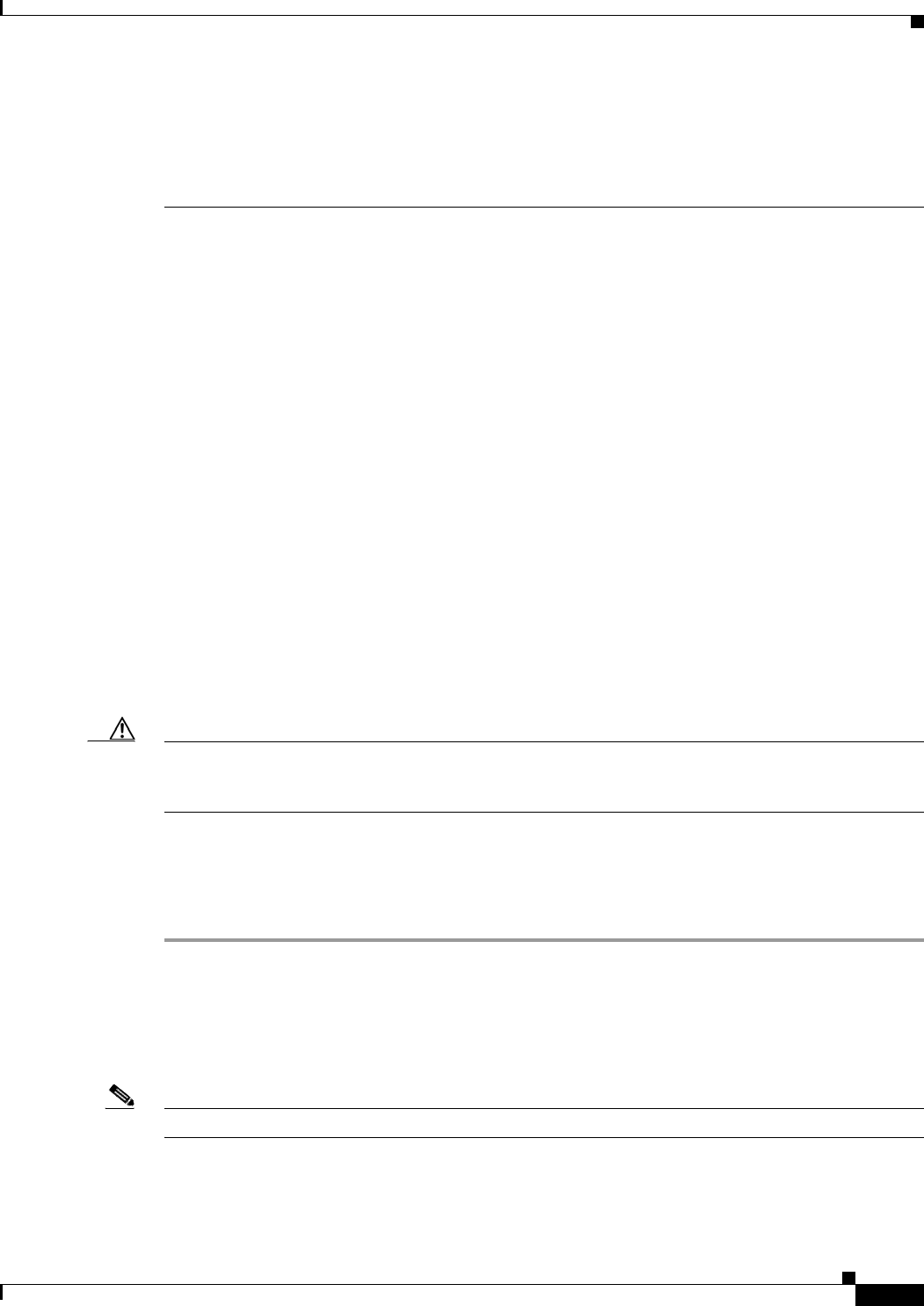
17
Cisco Security Agent Installation/Deployment Guide for Cisco ICM/IPCC Enterprise & Hosted Editions, Release 7.0(0) July 2005
1. Remove any third-party software not supported by Cisco from your ICM servers
2. Revert to the original Cisco Security Agent for ICM policy
If the problem persists, then call your support provider.
Management Center for Cisco Security Agent contains two components:
• The Management Center installs on a dedicated server and includes a web server, a configuration
database, and a web-based interface. The Management Center allows you to define rules and policies
and create Agent kits that are then distributed to managed servers. (Multiple policies for different
Cisco products can be managed by a single MC.)
• The Cisco Security Agent (the managed Agent) installs on all Cisco ICM software servers and
enforces security policies. The managed Agent registers with the Management Center and can
receive configuration and rule updates. It also sends event reports back to its Management Center.
If you are interested in the Management Center, you should obtain the latest version of the following
Management Center for Cisco Security Agent documents:
• Installing Management Center for Cisco Security Agents 4.5
• Using Management Center for Cisco Security Agents 4.5
• Release Notes for Management Center for Cisco Security Agents 4.5
You can download these documents at:
http://www.cisco.com/en/US/products/sw/secursw/ps5057/tsd_products_support_series_home.html
Ensure that the Management Center component is installed on a separate, dedicated server and the
managed Agent is installed on all Cisco ICM servers. Make sure that the server that is intended for the
Management Center meets the system requirements that are listed in Installing Management Center for
Cisco Security Agents 4.5.
Caution Do not install the Management Center on servers where you have installed Cisco ICM software. If you
attempt to do so, either the installation will fail, or the Management Center will block operation of ICM
components.
Once you have obtained the Management Center for Cisco Security Agent package and documentation,
and followed the instructions in Installing Management Center for Cisco Security Agents 4.5 for
Installing Management Center for Cisco Security Agent, perform the following procedure to import the
ICM policy and install a managed Agent:
Step 1 Uninstall the Cisco Security Agent, if it exists, by following the instructions in the section Uninstalling
the Cisco Security Agent, page 12.
Step 2 Download the latest version of the Cisco ICM policy XML file (though an XML file, the extension is
.export; for example, CiscoICM-CSA-4.5.1.616-2.0.0.export). You can obtain the policy at
http://www.cisco.com/kobayashi/sw-center/sw-custcontact.shtml
Note On accessing this site, see the discussion in the section Installing the Cisco Security Agent, page 9.
Note the location where you saved the downloaded file. Note also that, for identification purposes, all
ICM policies are prepended with the “word” ICM.










