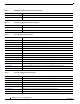Release Notes
8
Release Notes for Cisco Security Manager 4.0
OL-21744-02
Caveats
Manager so that the next deployment will correctly provision these commands. You can also
rediscover the platform settings from the device; however, you will need to take necessary steps to
save and restore any shared Security Manager policies that are assigned to the device.
• A Cisco Services for IPS service license is required for the installation of signature updates on IPS
5.x+ appliances, Catalyst and ASA service modules, and router network modules.
• Do not connect to the database directly, because doing so can cause performance reductions and
unexpected system behavior.
• Do not run SQL queries against the database.
• If an online help page displays blank in your browser view, refresh the browser.
• Cisco Secure ACS 5.0 is not supported by Security Manager 4.0, even though ACS 5.0 is supported
by Common Services 3.3.
• If you do not manage IPS devices, consider taking the following performance tuning step. In
$NMSROOT\MDC\ips\etc\sensorupdate.properties, change the value of packageMonitorInterval
from its initial default value of 30,000 milliseconds to a less-frequent value of 600,000 milliseconds.
Taking this step will improve performance somewhat. [$NMSROOT is the full pathname of the
Common Services installation directory (the default is C:\Program Files\CSCOpx).]
Caveats
This section describes the open and resolved caveats with respect to this release.
For your convenience in locating caveats in Cisco’s Bug Toolkit, the caveat titles listed in this section
are drawn directly from the Bug Toolkit database. These caveat titles are not intended to be read as
complete sentences because the title field length is limited. In the caveat titles, some truncation of
wording or punctuation may be necessary to provide the most complete and concise description. The
only modifications made to these titles are as follows:
• Commands are in boldface type.
• Product names and acronyms may be standardized.
• Spelling errors and typos may be corrected.
Note If you are a registered cisco.com user, view Bug Toolkit on cisco.com at the following website:
http://www.cisco.com/support/bugtools
To become a registered cisco.com user, go to the following website:
http://tools.cisco.com/RPF/register/register.do
This section contains the following topics:
• Open Caveats—Release 4.0, page 9
• Resolved Caveats—Release 4.0 Service Pack 1, page 16
• Resolved Caveats—Release 4.0, page 17
• Resolved Caveats—Releases Prior to 4.0, page 20