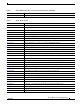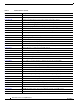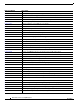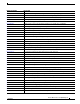Release Notes
21
Release Notes for Cisco Security Manager 4.0
OL-21744-02
Where to Go Next
Where to Go Next
Product Documentation
For the complete list of documents supporting this release, see the release-specific document roadmap:
• Guide to User Documentation for Cisco Security Manager
http://www.cisco.com/en/US/products/ps6498/products_documentation_roadmaps_list.html
Lists document set that supports the Security Manager release and summarizes contents of each
document.
• For general product information, see:
http://www.cisco.com/go/csmanager
If you want to: Do this:
Install Security Manager server or client software. See Installation Guide for Cisco Security
Manager 4.0.
Understand the basics. See the interactive JumpStart guide that opens
automatically when you start Security Manager.
Get up and running with the product quickly. See “Getting Started with Security Manager” in
the online help, or see Chapter 1 of User Guide for
Cisco Security Manager 4.0.
Complete the product configuration. See “Completing the Initial Security Manager
Configuration” in the online help, or see Chapter 1
of User Guide for Cisco Security Manager 4.0.
Manage user authentication and authorization. See the following topics in the online help, or see
Chapter 2 of User Guide for Cisco Security
Manager 4.0.
• Setting Up User Permissions
• Integrating Security Manager with Cisco
Secure ACS
Bootstrap your devices. See “Preparing Devices for Management” in the
online help, or see Chapter 5 of User Guide for
Cisco Security Manager 4.0.
Install entitlement applications. Your Security Manager license grants you the
right to install certain other
applications—including specific releases of RME
and Performance Monitor—that are not installed
when you install Security Manager. You can
install these applications at any time. See the
Introduction to Component Applications section
in Chapter 1 of Installation Guide for Cisco
Security Manager 4.0.