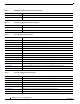Release Notes
2
Release Notes for Cisco Security Manager 4.0
OL-21744-02
Supported Component Versions and Related Software
This document contains release note information for the following:
• Cisco Security Manager 4.0 (Including Service Pack 1)—Cisco Security Manager (Security
Manager) enables you to manage security policies on Cisco security devices. Security Manager
supports integrated provisioning of firewall, VPN, and IPS services across IOS routers, PIX and
ASA security appliances, IPS sensors and modules, and some services modules for Catalyst 6500
switches and some routers. (You can find complete device support information under Cisco Security
Manager Compatibility Information on Cisco.com.) Security Manager also supports provisioning of
many platform-specific settings, for example, interfaces, routing, identity, QoS, logging, and so on.
Security Manager efficiently manages a wide range of networks, from small networks consisting of
a few devices to large networks with thousands of devices. Scalability is achieved through a rich
feature set of device grouping capabilities and objects and policies that can be shared.
• Auto Update Server 4.0—The Auto Update Server (AUS) is a tool for upgrading PIX security
appliance software images, ASA software images, PIX Device Manager (PDM) images, Adaptive
Security Device Manager (ASDM) images, and PIX security appliance and ASA configuration files.
Security appliances with dynamic IP addresses that use the auto update feature connect to AUS
periodically to upgrade device configuration files and to pass device and status information.
• Performance Monitor 4.0—Performance Monitor is a browser-based tool that monitors and
troubleshoots the health and performance of services that contribute to network security. It helps you
to isolate, analyze, and troubleshoot events in your network as they occur, so that you can increase
service availability. Supported service types are remote-access VPN, site-to-site VPN, firewall, Web
server load-balancing, and proxied SSL.
Note Before using Cisco Security Manager 4.0, we recommend that you read this entire document. In addition,
it is critical that you read the Important Notes, page 7, the Installation Notes, page 5, and the Installation
Guide for Cisco Security Manager 4.0 before installing or upgrading to Cisco Security Manager 4.0.
This document lists the ID numbers and headlines for issues that may affect your operation of the
product. This document also includes a list of resolved problems. If you accessed this document from
Cisco.com, you can click any ID number, which takes you to the appropriate release note enclosure in
the Bug Toolkit. The release note enclosure contains symptoms, conditions, and workaround
information.
Supported Component Versions and Related Software
The Cisco Security Management Suite of applications includes several component applications plus a
group of related applications that you can use in conjunction with them. The following table lists the
components and related applications, and the versions of those applications that you can use together for
this release of the suite. For a description of these applications, see the Installation Guide for Cisco
Security Manager 4.0.
Note For information on the supported software and hardware that you can manage with Cisco Security
Manager, see the Supported Devices and Software Versions for Cisco Security Manager online document
under Cisco Security Manager Compatibility Information on Cisco.com.