Manual
Table Of Contents
- Cisco TEO Adapter Guide for SAP Java
- Contents
- New and Changed Information
- Preface
- Understanding the SAP Java Adapter Objects
- Managing SAP Java Targets
- Using SAP Java Activities
- SAP Java Activities
- Defining an SAP Java Activity
- Defining iView Portal Metrics Activity
- Defining Read Generic Java File Activity
- Defining Read Java Log Activity
- Defining SAP Java Shell Command Activity
- Defining Start Java Application Activity
- Defining Start Java Service Activity
- Defining Stop Java Application Activity
- Defining Stop Java Service Activity
- Index
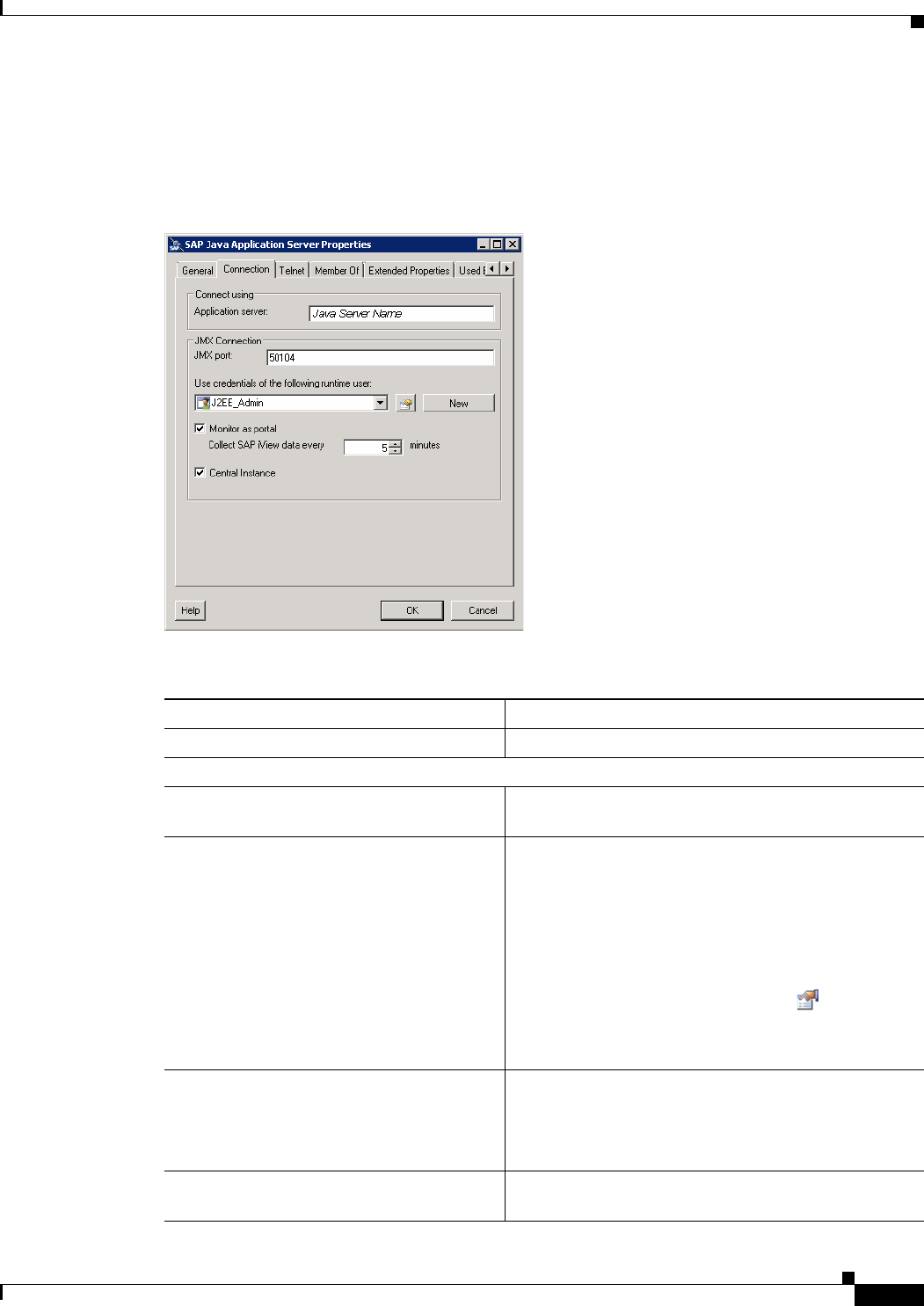
2-23
Cisco TEO Adapter Guide for SAP Java
OL-24781-02
Chapter 2 Managing SAP Java Targets
Managing SAP Targets
Step 4 To view or modify the properties of the current SAP Java application server, select it in the list and click
Properties.
Step 5 On the SAP Java Application Server Properties dialog box, click the Connection tab.
Figure 2-24 SAP Java Application Server Properties—Connection Tab
Step 6 Use the Connection tab to modify the following connection information:
Field Description
Application server IP address or name of the SAP Java application server.
JMX Connection
JMX port JMX port number used to connect to the Java
application server.
Use credentials of the following runtime
user
From the drop-down list, choose the default runtime
user that contains the credentials to connect to the Java
application server.
Note The runtime user must be a J2EE Admin
account.
• To view or modify the properties for the selected
runtime user, click the Properties
tool.
• To create a new runtime user, click New > Runtime
User.
Monitor as Portal Check the check box to run processes designed for
portals on this Java server.
Enter the number of minutes to indicate how often to
collect SAP IView data.
Central Instance Check the check box to run processes designed for
central instances on this Java server.










