Manual
Table Of Contents
- Cisco TEO Adapter Guide for SAP Java
- Contents
- New and Changed Information
- Preface
- Understanding the SAP Java Adapter Objects
- Managing SAP Java Targets
- Using SAP Java Activities
- SAP Java Activities
- Defining an SAP Java Activity
- Defining iView Portal Metrics Activity
- Defining Read Generic Java File Activity
- Defining Read Java Log Activity
- Defining SAP Java Shell Command Activity
- Defining Start Java Application Activity
- Defining Start Java Service Activity
- Defining Stop Java Application Activity
- Defining Stop Java Service Activity
- Index
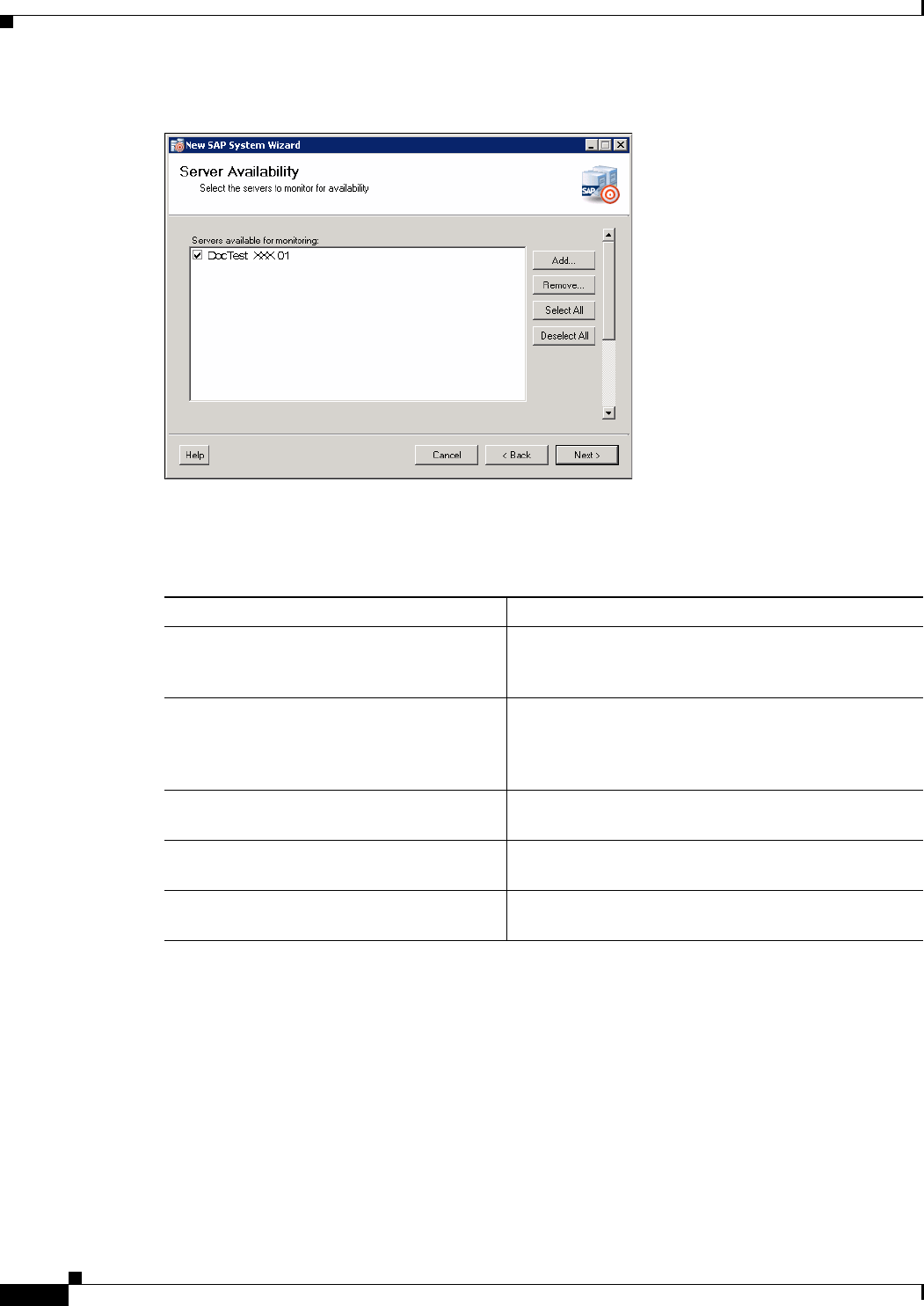
2-12
Cisco TEO Adapter Guide for SAP Java
OL-24781-02
Chapter 2 Managing SAP Java Targets
Creating SAP System Targets
Figure 2-13 Server Availability
The Server Availability panel is used to specify the SAP application servers that you want to monitor for
availability and the ability to log in a user.
Step 7 Specify the following information:
Step 8 Click Next.
If you are configuring the SAP database, the Database Connection panel displays. Otherwise, proceed
to
Step 12.
Field Description
Servers available for monitoring All detected servers are checked by default. Verify that
the check box next to each server that you want to
monitor is checked.
Add If a server is offline during configuration, it will not be
displayed in the list of available servers. To manually
add the server, click Add and enter the name of the
server.
Remove If you want to remove a server from the list, select the
server and click Remove.
Select All If the check boxes have been unchecked and you want
all servers to be monitored, click Select All.
Deselect All If all the check boxes are checked and you want to
uncheck all of them, click Deselect All.










