Manual
Table Of Contents
- Cisco TEO Adapter Guide for SAP Java
- Contents
- New and Changed Information
- Preface
- Understanding the SAP Java Adapter Objects
- Managing SAP Java Targets
- Using SAP Java Activities
- SAP Java Activities
- Defining an SAP Java Activity
- Defining iView Portal Metrics Activity
- Defining Read Generic Java File Activity
- Defining Read Java Log Activity
- Defining SAP Java Shell Command Activity
- Defining Start Java Application Activity
- Defining Start Java Service Activity
- Defining Stop Java Application Activity
- Defining Stop Java Service Activity
- Index
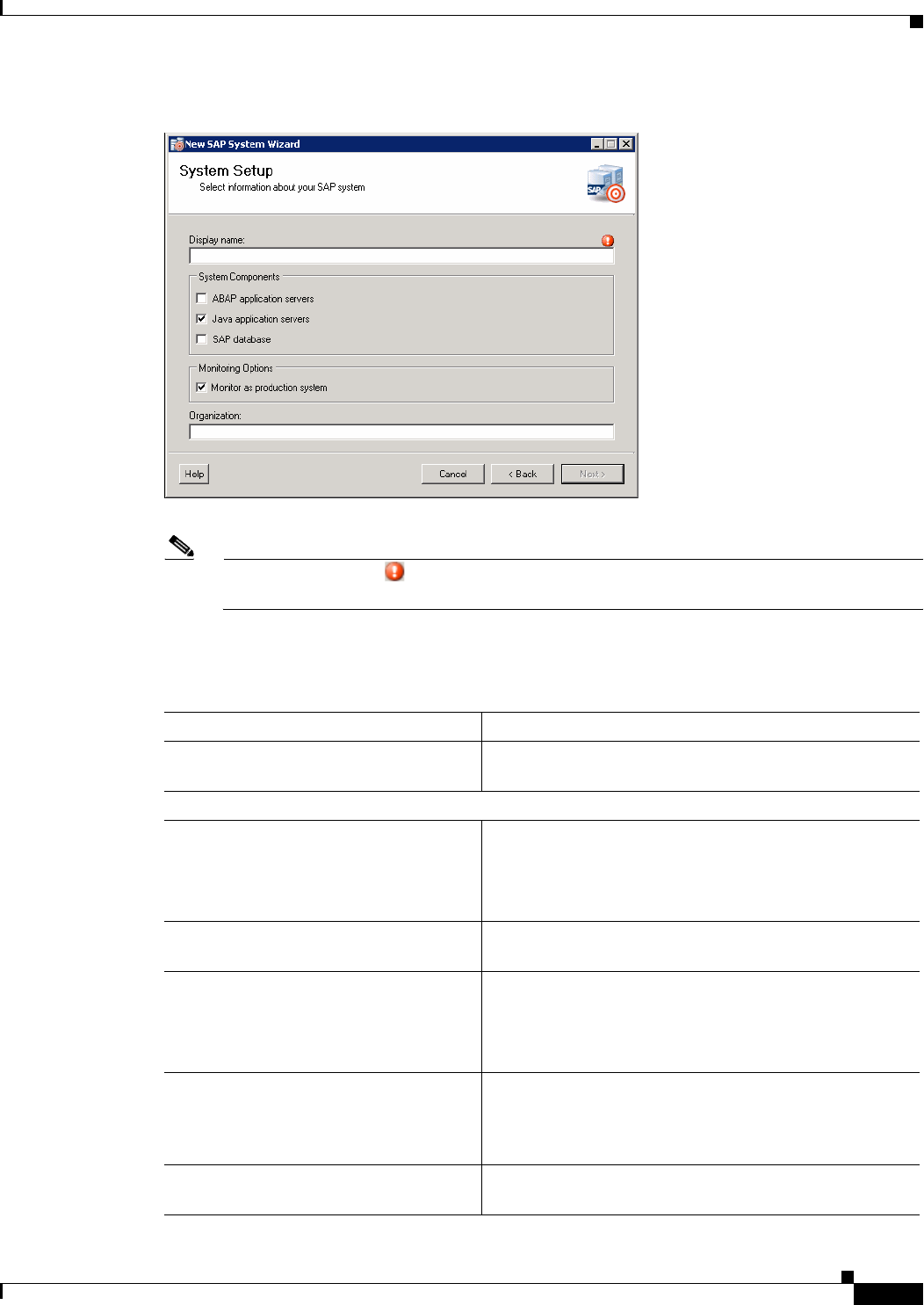
2-3
Cisco TEO Adapter Guide for SAP Java
OL-24781-02
Chapter 2 Managing SAP Java Targets
Creating SAP System Targets
Figure 2-3 System Setup
Note The Required Value icon displayed on a tab or page indicates that the field is required and
is either missing a value or contains an invalid value.
The System Setup panel is used to specify the SAP system name, the type of system components to be
configured, and the monitoring level for the SAP system.
Step 3 Specify the following information about the SAP system:
Fields Description
Display name Enter a name for the SAP system. This is the name that
will be displayed in the Targets pane.
System Components
ABAP application servers Check this check box if the SAP system uses an ABAP
connection to the application server.
Note Uncheck this check box if the SAP system only
uses a Java connection to the application server.
Java application servers Check this check box if the SAP system uses a Java
connection to the application server.
SAP database Check this check box if you want to configure the SAP
database that is associated with the SAP system.
Note Uncheck this check box if the SAP system only
uses a Java connection to the application server.
Monitor as production system This check box is checked by default. Certain processes
will run only on production systems. If you want to
monitor the system as a non-production system
(development or sandbox), uncheck the check box.
Organization Enter the group or organization within the company that
owns the target.










