Manual
Table Of Contents
- Cisco TEO Adapter Guide for SAP Java
- Contents
- New and Changed Information
- Preface
- Understanding the SAP Java Adapter Objects
- Managing SAP Java Targets
- Using SAP Java Activities
- SAP Java Activities
- Defining an SAP Java Activity
- Defining iView Portal Metrics Activity
- Defining Read Generic Java File Activity
- Defining Read Java Log Activity
- Defining SAP Java Shell Command Activity
- Defining Start Java Application Activity
- Defining Start Java Service Activity
- Defining Stop Java Application Activity
- Defining Stop Java Service Activity
- Index
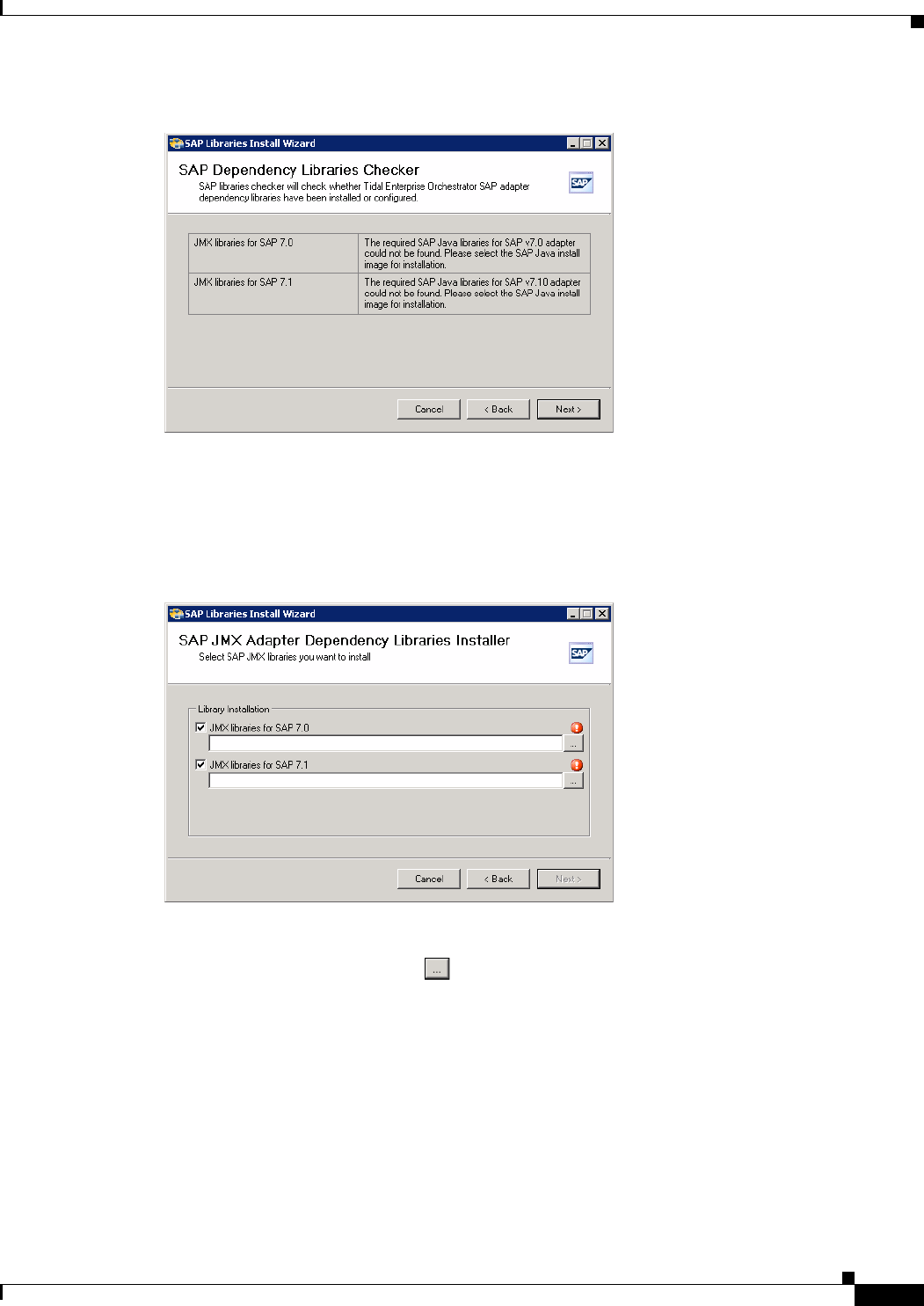
1-5
Cisco TEO Adapter Guide for SAP Java
OL-24781-02
Chapter 1 Understanding the SAP Java Adapter Objects
Viewing SAP Java Adapter Properties
Figure 1-5 SAP Dependency Libraries Checker
Step 5 Click Next to continue.
If the required files cannot be found, the SAP JMX Adapter Dependency Libraries Installer panel
displays.
Figure 1-6 SAP JMX Adapter Dependency Libraries Installer
Step 6 Check the check box next to the version of SAP that you are using.
Step 7 Enter the path or click the Browse tool to navigate to the location where the SAP installation files
are located and then click Next.










