Manual
Table Of Contents
- Cisco TEO Adapter Guide for SAP Java
- Contents
- New and Changed Information
- Preface
- Understanding the SAP Java Adapter Objects
- Managing SAP Java Targets
- Using SAP Java Activities
- SAP Java Activities
- Defining an SAP Java Activity
- Defining iView Portal Metrics Activity
- Defining Read Generic Java File Activity
- Defining Read Java Log Activity
- Defining SAP Java Shell Command Activity
- Defining Start Java Application Activity
- Defining Start Java Service Activity
- Defining Stop Java Application Activity
- Defining Stop Java Service Activity
- Index
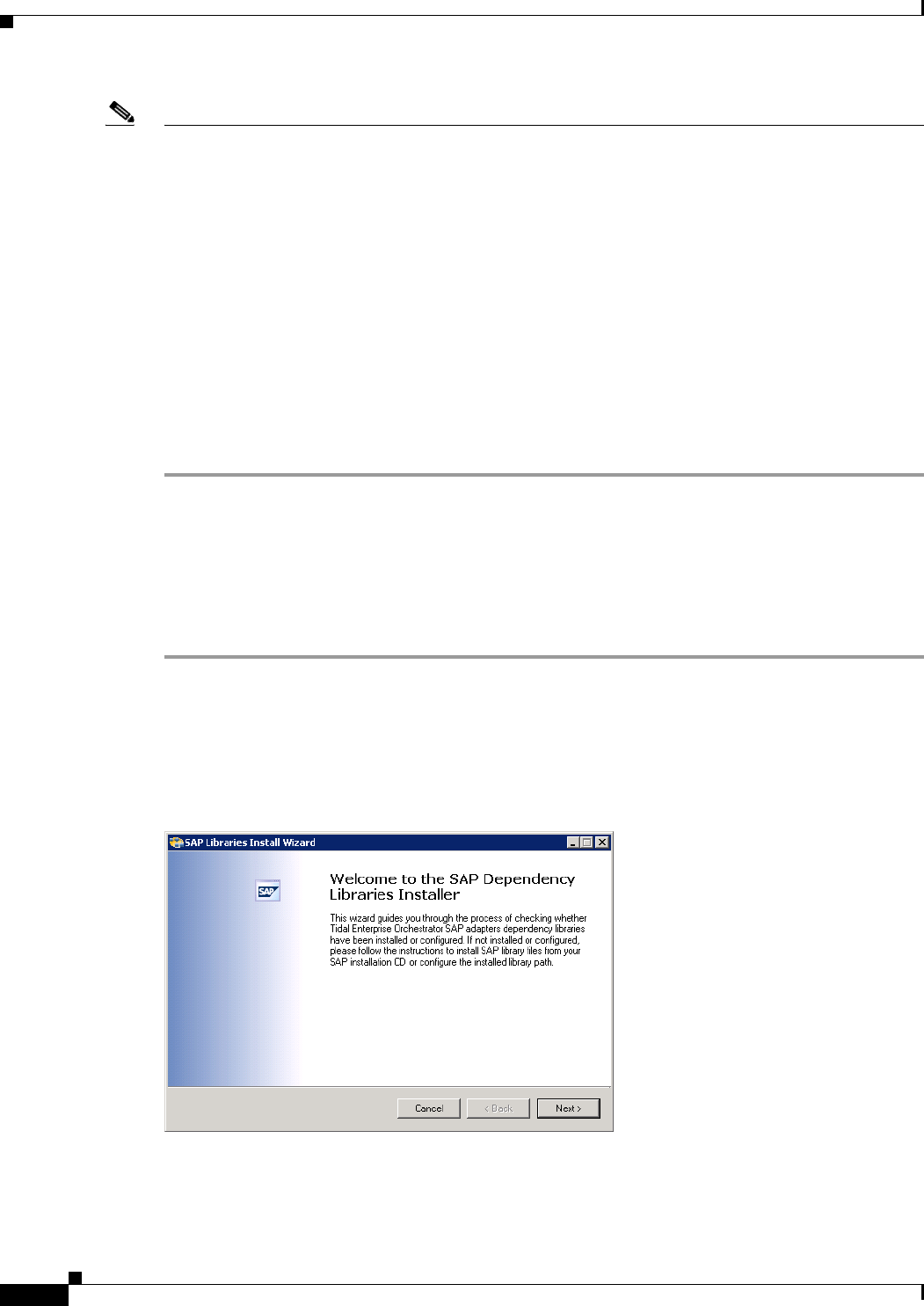
1-4
Cisco TEO Adapter Guide for SAP Java
OL-24781-02
Chapter 1 Understanding the SAP Java Adapter Objects
Viewing SAP Java Adapter Properties
Note The SAP Java Adapter requires certain SAP Java libraries, which are available on the SAP Installation
CD. You must have access to one of the following CDs to install the jar files:
• SAP NetWeaver 7.0 SR3
–
Java based Software Components
–
Number 51033513
• SAP NetWeaver CE 7.1 SR5
–
Java Components
–
Documentation
–
Developer Workplace
–
Number 51033845
Before you can configure an SAP Java application server target, these files must be installed on the TEO
server. See
Installing SAP Java Library Files for instructions.
Installing SAP Java Library Files
The SAP Java Adapter requires certain SAP Java library files, which are available on the SAP
Installation CD. Before you can configure an SAP Java application server target, these files must be
installed on the TEO server.
Step 1 Stop the Tidal Enterprise Orchestrator Server service.
Step 2 Navigate to the directory where the TEO files are installed (C:\Program Files\Cisco\Tidal Enterprise
Orchestrator).
Step 3 Double-click Tidal.Automation.SapJarInstaller.exe to open the SAP Libraries Install Wizard.
Figure 1-4 Welcome to the SAP Dependency Libraries Installer
Step 4 Click Next to check for the adapter dependency libraries.










