Manual
Table Of Contents
- Cisco TEO Adapter Guide for SAP Java
- Contents
- New and Changed Information
- Preface
- Understanding the SAP Java Adapter Objects
- Managing SAP Java Targets
- Using SAP Java Activities
- SAP Java Activities
- Defining an SAP Java Activity
- Defining iView Portal Metrics Activity
- Defining Read Generic Java File Activity
- Defining Read Java Log Activity
- Defining SAP Java Shell Command Activity
- Defining Start Java Application Activity
- Defining Start Java Service Activity
- Defining Stop Java Application Activity
- Defining Stop Java Service Activity
- Index
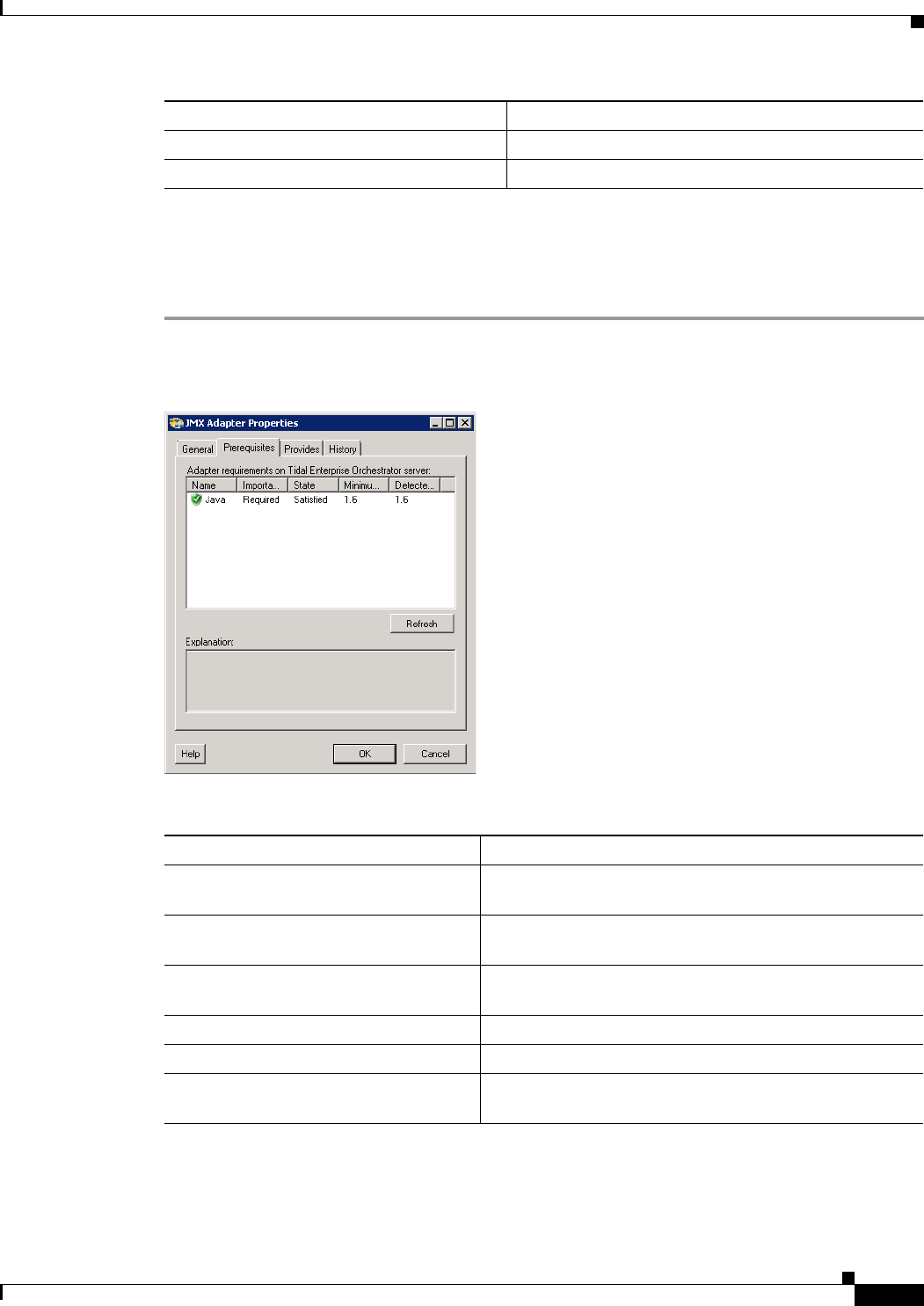
1-3
Cisco TEO Adapter Guide for SAP Java
OL-24781-02
Chapter 1 Understanding the SAP Java Adapter Objects
Viewing SAP Java Adapter Properties
Viewing Adapter Prerequisites
Use the Prerequisites tab to view the objects that are required by the adapter on the automation server.
Step 1 On the SAP Java Adapter Properties dialog box, click the Prerequisites tab.
Figure 1-3 SAP Java Adapter Properties—Prerequisites Tab
Step 2 Review the following information about the adapter prerequisites:
Release date Date and time the adapter was available in the product.
Install date Date and time the adapter was installed.
Field Description
Column Description
Name Name of the required hardware or software for the
supported adapter.
Importance Indicates whether the item is Required or Optional for the
adapter.
State Indicates whether the system has the required hardware or
software installed (Satisfied or Not satisfied).
Minimum Value Indicates the minimum value required for the item.
Detected Value Displays the software or hardware version on the system.
Explanation Display only. Information related to the selected adapter
requirement.










