Manual
Table Of Contents
- Cisco TEO Adapter Guide for SAP Java
- Contents
- New and Changed Information
- Preface
- Understanding the SAP Java Adapter Objects
- Managing SAP Java Targets
- Using SAP Java Activities
- SAP Java Activities
- Defining an SAP Java Activity
- Defining iView Portal Metrics Activity
- Defining Read Generic Java File Activity
- Defining Read Java Log Activity
- Defining SAP Java Shell Command Activity
- Defining Start Java Application Activity
- Defining Start Java Service Activity
- Defining Stop Java Application Activity
- Defining Stop Java Service Activity
- Index
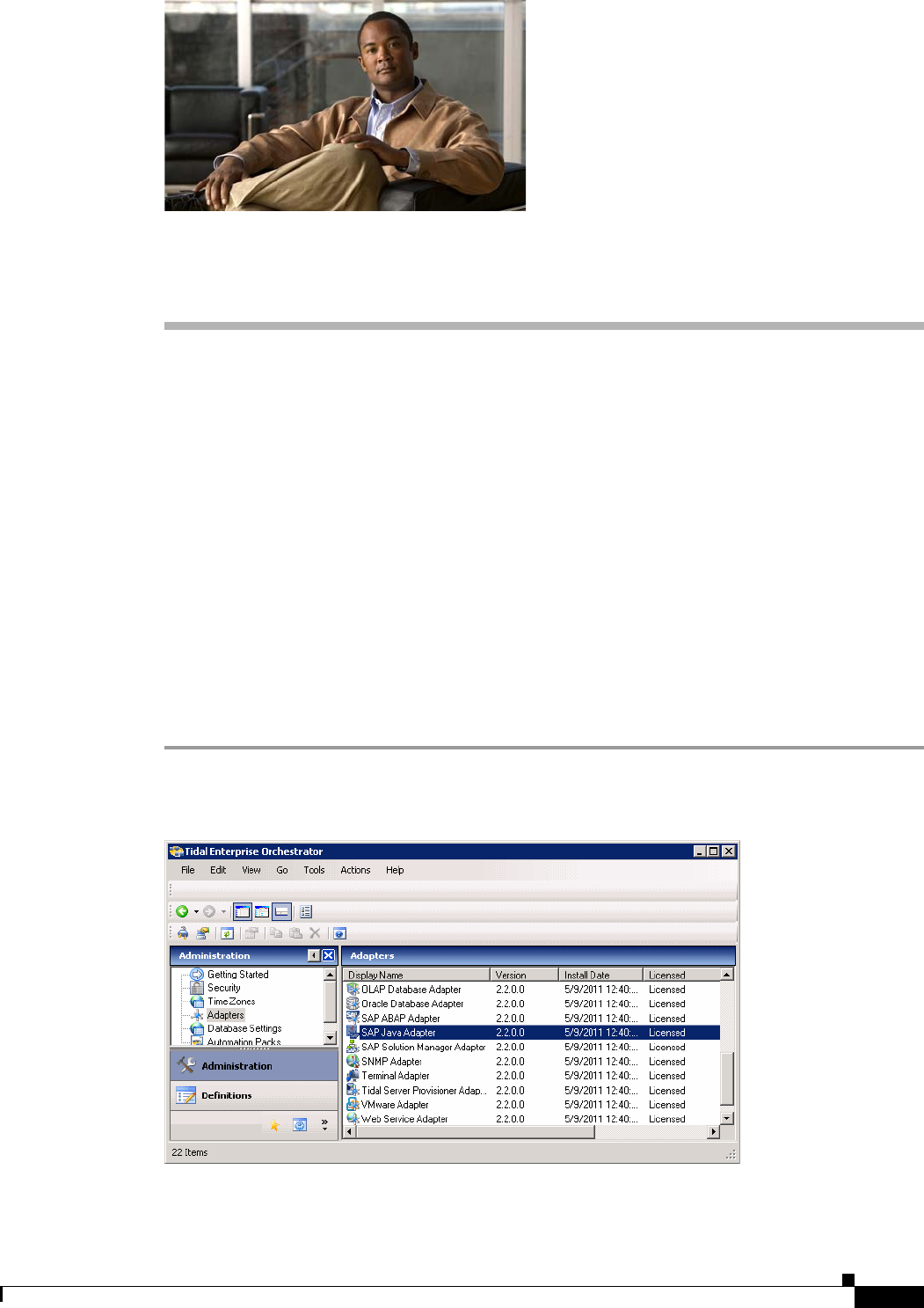
CHAPTER
1-1
Cisco TEO Adapter Guide for SAP Java
OL-24781-02
1
Understanding the SAP Java Adapter Objects
The SAP Java Adapter provides the functionality in Tidal Enterprise Orchestrator (TEO) to support task
automation and problem resolution in SAP Java environments, and simplifies user administration in
SAP.
This chapter provides information on accessing and viewing the objects provided by the SAP Java
Adapter. It contains the following sections:
• Accessing SAP Java Adapter Properties, page 1-1
• Viewing SAP Java Adapter Properties, page 1-2
Accessing SAP Java Adapter Properties
You can view the SAP Java Adapter properties from the Administration—Adapters view in the Console.
This view displays general information about the functionality provided by the adapter, version number,
release date and install date.
Step 1 On the Administration workspace, click Adapters to display the adapters in the Adapters pane.
Figure 1-1 Administration—Adapters View










