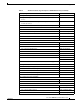Release Notes
14
Cisco Prime DCNM Release Notes, Release 7.0.(2)
OL-31385-01
Limitations in Cisco DCNM Release 7.x
Limitations in Cisco DCNM Release 7.x
General Limitations for Cisco DCNM Release 7.x, page 14
General Limitations for Cisco DCNM Release 7.x
License Installer
The license installer in Cisco DCNM Release 6.2 supports only US English. Attempting to install a
license for any locale other than US English results in an error.
Caveats
This section includes the following topics:
• Open Caveats—Cisco DCNM Release 7.0.(1), page 14
• Open Caveats—Prime NSC adapter Release 1.0.1, page 15
• Open Caveats—Cisco DCNM Release 7.0.(2), page 16
• Resolved Caveats—Cisco DCNM Release 7.0.(2), page 16
Open Caveats—Cisco DCNM Release 7.0.(1)
This section lists caveats that apply to both Cisco DCNM-LAN and Cisco DCNM-SAN.
• CSCum13457
Symptom: OVA gets deployed successfully, but the user is unable to login to DCNM Web UI or
connect to XMPP. However, the user is able to login to the virtual appliance using SSH terminal.
Conditions: Either the administrative password or hostname entered while deploying the OVA does
not conform to the expected format. The format is indicated in the help text shown in the vSphere
client screen during deployment.
Workaround: Redeploy the virtual appliance using a proper password that conforms to the
description in the help text and a hostname as a fully qualified domain name.
• CSCuf73759
Symptom: The two layer VPC id is not shown on topology pane and links do not display correctly
on Topology--> port channel and VPC view.
Conditions: When you discover the two n5k and n1k one by one with hop 0.
Workaround: Discover all the devices (2N5ks and 1 n1k) in one task Or rediscover the 2 uplink
N5ks one by one.
• CSCul88797
Symptom: Connection between Fex and N1k not shown for 2 layer vPC.
Conditions: When using 2 layer vPC setup, the connection between the Fex and N1k is not shown.
This is a rare occurrence.
Workaround: Discover the devices in 2 layer vPC serially, one after the other.