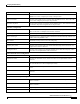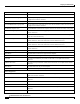Manual
Configuring the SaMOG Gateway
Configuring the System to Perform as a SaMOG Gateway ▀
SaMOG Administration Guide, StarOS Release 17 ▄
55
Required Information
Description
Configuring and Binding the Interfaces
SaMOG service Interface port/slot
The slot and port number to which you want to bind the SaMOG service.
GTP SaMOG interface name and
context
The SaMOG interface and context name that will be bound to the SaMOG interface
port/slot.
STa Accounting service interface
port/slot
The slot and port number to which you want to bind the STa accounting interface.
STa Accounting service name and
context
The name and context name of the STa accounting interface that you want to bind to
the STa accounting port/slot.
DNS service Interface slot/port
The slot and port number that to which you want to bind the DNS service.
DNS service interface name and
context.
The name and context name that you want to bind to the DNS interface slot/port.
Radius PMIP-side service interface
port/slot.
The slot and port number to which you want to bind the PMIP-side RADIUS interface.
Radius PMIP-side service interface
name and context.
The name and context name of the PMIP side RADIUS interface you want to bind to
the RADIUS interface port/slot.
Radius SaMOG-side service interface
port/slot.
The slot and port number to which you want to bind the SaMOG-side RADIUS
interface.
GTPU interface port/slot.
The slot and port number to which you want to bind the GTPU-interface.
SaMOG Gateway Configuration
Step 1 Set system configuration parameters such as activating PSC2s, ports, and enabling session recovery by following the
configuration examples in the System Administration Guide.
Step 2 Create the SaMOG context by applying the example configuration in the Creating the SaMOG Gateway Context
section.
Step 3 Configure the MRME, CGW, and SaMOG services by applying the example configuration in the Configuring the
MRME, CGW and SaMOG Services section.
Step 4 Configure the LTE policy by applying the example configuration in the section Configuring the LTE Policy .
Step 5 Create the GTPU and EGTP services by applying the example configuration in the Configuring the GTPU and EGTP
Services section.
Step 6 Create and configure the AAA group for Diameter and AAA authentication and accounting by applying the example
configuration in the Configuring AAA section.
Step 7 Configure the GTPP group consisting of the GTPP dictionary and CDR attributes, to be used for SGW and SGSN
CDRs, and associate the GTPP group to the SaMOG Call Control Profile by applying the example configuration in the
Configuring GTPP Dictionary and CDR Attributes section.
Step 8 Configure the DNS service by applying the example configuration in the Configuring DNS section.