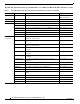Se n d d o c u m e n t a t i o n c o m m e n t s t o m d s f e e d b a ck - d o c @ c i s c o . c o m )Cisco MDS 9000 Family Release Notes for Cisco MDS NX-OS Release 5.0(1a) Release Date: February 22, 2010 Part Number: OL-21012-01 Q0 This document describes the caveats and limitations for switches in the Cisco MDS 9000 Family. Use this document in conjunction with documents listed in the “Related Documentation” section on page 48. Note As of Cisco Fabric Manager Release 4.
Contents Se n d d o c u m e n t a t i o n c o m m e n t s t o m d s f e e d b a ck - d o c @ c i s c o . c o m Table 1 Online History Change (continued) Revision Date D0 03/30/2010 E0 04/19/2010 Description • Added the “Determining Software Version Compatibility” section. • Addedthe “Discontinued Software Features” section. • Added a note about the number of ITLs that can be configured when SME is deployed for IVR flows. See the “SME with IVR” section.
Introduction Se n d d o c u m e n t a t i o n c o m m e n t s t o m d s f e e d b a ck - d o c @ c i s c o . c o m • MDS 9000 Chassis and Module Support, page 9 • Migrating from Supervisor-1 Modules to Supervisor-2 Modules, page 12 • Software Download Process, page 12 • Upgrading Your Cisco MDS NX-OS Software Image, page 15 • Downgrading Your Cisco MDS SAN-OS Software Image, page 21 • New Features in Cisco MDS NX-OS Release 5.
Components Supported Se n d d o c u m e n t a t i o n c o m m e n t s t o m d s f e e d b a ck - d o c @ c i s c o . c o m Table 2 Cisco MDS 9000 Family Supported Software and Hardware Components (continued) Component Part Number Description Applicable Product M91S2K9-5.0.1a MDS 9100 Supervisor/Fabric-2, NX-OS software MDS 9124 Switch and MDS 9134 Switch M91S3K9-5.0.
Components Supported Se n d d o c u m e n t a t i o n c o m m e n t s t o m d s f e e d b a ck - d o c @ c i s c o .
Components Supported Se n d d o c u m e n t a t i o n c o m m e n t s t o m d s f e e d b a ck - d o c @ c i s c o . c o m Table 2 Cisco MDS 9000 Family Supported Software and Hardware Components (continued) Component Part Number Description Services Modules DS-X9316-SSNK9 Cisco MDS 9000 Family 16-Port Storage Services Node (SSN-16) — 16 fixed 1-Gbps Ethernet ports, plus 4 service engines that support 16 Gigabit Ethernet IP storage services ports.
Components Supported Se n d d o c u m e n t a t i o n c o m m e n t s t o m d s f e e d b a ck - d o c @ c i s c o .
Components Supported Se n d d o c u m e n t a t i o n c o m m e n t s t o m d s f e e d b a ck - d o c @ c i s c o . c o m Table 2 Cisco MDS 9000 Family Supported Software and Hardware Components (continued) Component Part Number Description Applicable Product Dense WavelengthDivision Multiplexing (DWDM) DWDM-X2-xx.xx MDS 9500 Series DWDM X2 SC optics for 10-Gbps Fibre Channel connectivity to an existing Ethernet DWDM infrastructure, MDS 9200 Series with 15xx.xx nm wavelength, where xx.xx = 60.
MDS 9000 Chassis and Module Support Se n d d o c u m e n t a t i o n c o m m e n t s t o m d s f e e d b a ck - d o c @ c i s c o . c o m MDS 9000 Chassis and Module Support Table 3 lists the MDS hardware chassis supported by Cisco MDS NX-OS 5.x. Table 3 Note Cisco MDS NX-OS 5.x Chassis Support Matrix Switch NX-OS 5.
MDS 9000 Chassis and Module Support Se n d d o c u m e n t a t i o n c o m m e n t s t o m d s f e e d b a ck - d o c @ c i s c o . c o m Table 4 Module Support Matrix for Cisco MDS NX-OS 5.
MDS 9000 Chassis and Module Support Se n d d o c u m e n t a t i o n c o m m e n t s t o m d s f e e d b a ck - d o c @ c i s c o . c o m Table 5 Module Support Matrix for Cisco MDS NX-OS 4.
Migrating from Supervisor-1 Modules to Supervisor-2 Modules Se n d d o c u m e n t a t i o n c o m m e n t s t o m d s f e e d b a ck - d o c @ c i s c o . c o m Table 6 Module Support Matrix for Cisco MDS SAN-OS 3.
Software Download Process Se n d d o c u m e n t a t i o n c o m m e n t s t o m d s f e e d b a ck - d o c @ c i s c o . c o m Determining the Software Version To determine the version of Cisco MDS NX-OS or SAN-OS software currently running on a Cisco MDS 9000 Family switch using the CLI, log in to the switch and enter the show version EXEC command.
Software Download Process Se n d d o c u m e n t a t i o n c o m m e n t s t o m d s f e e d b a ck - d o c @ c i s c o . c o m At a minimum, you need to disable the default device alias distribution feature using the no device-alias distribute command in global configuration mode. The show incompatibility system bootflash:system image filename command determines which additional features need to be disabled.
Upgrading Your Cisco MDS NX-OS Software Image Se n d d o c u m e n t a t i o n c o m m e n t s t o m d s f e e d b a ck - d o c @ c i s c o . c o m ...
Upgrading Your Cisco MDS NX-OS Software Image Se n d d o c u m e n t a t i o n c o m m e n t s t o m d s f e e d b a ck - d o c @ c i s c o . c o m • Install and configure dual supervisor modules. • Issue the show install all impact upgrade-image CLI command to determine if your upgrade will be nondisruptive. • Follow the recommended guidelines for upgrading a Cisco MDS 9124 or MDS 9134 Switch as described in “Upgrading a Cisco MDS 9124 or Cisco MDS 9134 Switch” section on page 20.
Upgrading Your Cisco MDS NX-OS Software Image Se n d d o c u m e n t a t i o n c o m m e n t s t o m d s f e e d b a ck - d o c @ c i s c o . c o m Table 11 Nondisruptive Upgrade Path to Cisco MDS NX-OS Release 5.0(1a) Current Release Nondisruptive Upgrade Path and Ordered Upgrade Steps NX-OS: All 4.2(x) releases Upgrade to NX-OS Release 5.0(1a). All 4.1(x) releases Upgrade to NX-OS Release 5.0(1a). SAN-OS: Release 3.3(1c), 3.3(2), 3.3(3), 3.3(4x), and 3.3(5x). 1. Upgrade to NX-OS Release 4.
Upgrading Your Cisco MDS NX-OS Software Image Se n d d o c u m e n t a t i o n c o m m e n t s t o m d s f e e d b a ck - d o c @ c i s c o . c o m Use Table 13 to determine your FICON nondisruptive upgrade path to Cisco MDS NX-OS Release 5.0 Find the image release number you are currently using in the Current Release with FICON Enabled column of the table and follow the recommended path. Table 13 FICON Nondisruptive Upgrade Path to MDS NX-OS Release 4.
Upgrading Your Cisco MDS NX-OS Software Image Se n d d o c u m e n t a t i o n c o m m e n t s t o m d s f e e d b a ck - d o c @ c i s c o . c o m Upgrading with IVR Enabled An Inter-Switch Link (ISL) flap resulting in fabric segmentation or a merge during or after an upgrade from Cisco MDS SAN-OS Release 2.0(x) to a later image where IVR is enabled might be disruptive.
Upgrading Your Cisco MDS NX-OS Software Image Se n d d o c u m e n t a t i o n c o m m e n t s t o m d s f e e d b a ck - d o c @ c i s c o . c o m Step 7 Follow the normal upgrade guidelines for Release 2.1(2b). If you are adding new switches running Cisco MDS SAN-OS Release 2.1(2b) or later, upgrade all of your existing switches to Cisco SAN-OS Release 2.1(2b) as described in this workaround. Then follow the normal upgrade guidelines for Release 3.3(1c).
Downgrading Your Cisco MDS SAN-OS Software Image Se n d d o c u m e n t a t i o n c o m m e n t s t o m d s f e e d b a ck - d o c @ c i s c o . c o m • When you upgrade from SAN-OS Release 3.x to NX-OS Release 4.2(x), and then to NX-OS Release 5.x, SNMP notifications will not reset to their default settings. • When you downgrade from any NX-OS Release 4.2(x), SNMP notifications will reset to their default configuration settings.
Downgrading Your Cisco MDS SAN-OS Software Image Se n d d o c u m e n t a t i o n c o m m e n t s t o m d s f e e d b a ck - d o c @ c i s c o . c o m traversing an FCIP ISL are impacted, and a fabric reconfiguration occurs. iSCSI initiators connected to the Gigabit Ethernet ports lose connectivity to iSCSI targets while the downgrade is in progress. – IVR: With IVR enabled, you must follow additional steps if you are downgrading from Cisco SAN-OS Release 2.1.(1a), 2.1(1b), or 2.1.(2a).
Downgrading Your Cisco MDS SAN-OS Software Image Se n d d o c u m e n t a t i o n c o m m e n t s t o m d s f e e d b a ck - d o c @ c i s c o . c o m NX-OS Release 5.0(x) Software Downgrade and Upgrade Matrix for Cisco MDS 9509 and 9506 Switches See the compatibility information in Table 14 to determine if a downgrade to, or upgrade from Release 5.0(x) software is disruptive or nondisruptive on a Cisco MDS 9509 or 9506 switch. Table 14 NX-OS Release 5.
Downgrading Your Cisco MDS SAN-OS Software Image Se n d d o c u m e n t a t i o n c o m m e n t s t o m d s f e e d b a ck - d o c @ c i s c o . c o m Table 15 Nondisruptive Downgrade Path from NX-OS Release 5.0(1a) To NX-OS or SAN-OS Release Nondisruptive Downgrade Path and Ordered Downgrade Steps NX-OS: All 4.2(x) and 4.1(x) releases 1. Downgrade directly from NX-OS Release 5.0(1a).1 1. Downgrade to NX-OS Release 4.2(x) or Release 4.1(x). 2. Downgrade to SAN-OS Release 3.3(x). 1.
New Features in Cisco MDS NX-OS Release 5.0(1a) Se n d d o c u m e n t a t i o n c o m m e n t s t o m d s f e e d b a ck - d o c @ c i s c o . c o m Table 16 FICON Downgrade Path from NX-OS Release 4.1(1c) To Release with FICON Enabled Downgrade Path SAN-OS 3.3(1c) You can nondisruptively downgrade directly from NX-OS Release 4.1(1c). SAN-OS 3.2(2c) First downgrade to SAN-OS Release 3.3(1c) and then downgrade to Release 3.2(2c). SAN-OS 3.0(3b) First downgrade to SAN-OS Release 3.
New Features in Cisco MDS NX-OS Release 5.0(1a) Se n d d o c u m e n t a t i o n c o m m e n t s t o m d s f e e d b a ck - d o c @ c i s c o . c o m Secure Erase on the MSM-18/4 and the MDS 9222i Cisco Secure Erase for the Cisco MDS 9500 or MDS 9200 family of switches provides significant advantages over traditional data erase mechanisms. These advantages include platform independence, higher speed, lower cost, and easier deployment. Cisco Secure Erase uses special algorithms to erase data.
Hardware Changes Se n d d o c u m e n t a t i o n c o m m e n t s t o m d s f e e d b a ck - d o c @ c i s c o . c o m SFP Diagnostics Any error message related to SFP failures or SNMP traps will be written to syslog. Customers can listen to syslog for events related to SFP failures. Where Documented For documentation on SFP messages that are written to syslog, see the Cisco MDS 9000 Family NX-OS System Management Configuration Guide. Discontinued Software Features As of NX-OS Release 5.
Licensed Cisco NX-OS Software Packages Se n d d o c u m e n t a t i o n c o m m e n t s t o m d s f e e d b a ck - d o c @ c i s c o . c o m Licensed Cisco NX-OS Software Packages Most Cisco MDS 9000 family software features are included in the standard package.
Deprecated Features Se n d d o c u m e n t a t i o n c o m m e n t s t o m d s f e e d b a ck - d o c @ c i s c o . c o m Storage Media Encryption Package The Cisco MDS 9000 Storage Media Encryption package enables encryption of data at rest on heterogeneous tape devices and virtual tape libraries as a transparent fabric service.
Limitations and Restrictions Se n d d o c u m e n t a t i o n c o m m e n t s t o m d s f e e d b a ck - d o c @ c i s c o . c o m Limitations and Restrictions This section lists the limitations and restrictions for this release.
Limitations and Restrictions Se n d d o c u m e n t a t i o n c o m m e n t s t o m d s f e e d b a ck - d o c @ c i s c o . c o m IPv6 The management port on Cisco MDS switches supports one user-configured IPv6 address, but does not support auto-configuration of an IPv6 address. User Roles In SAN-OS Release 3.
Limitations and Restrictions Se n d d o c u m e n t a t i o n c o m m e n t s t o m d s f e e d b a ck - d o c @ c i s c o . c o m Maximum Number of Zones Supported in Interop Mode 4 In interop mode 4, the maximum number of zones that is supported in an active zone set is 2047, due to limitations in the connected vendor switch. When IVR is used in interop mode 4, the maximum number of zones supported, including IVR zones, in the active zone set is 2047.
Limitations and Restrictions Se n d d o c u m e n t a t i o n c o m m e n t s t o m d s f e e d b a ck - d o c @ c i s c o . c o m Proceed with the upgrade to NX-OS Release 4.2(1b). If you upgrade before disabling SSH and creating RSA version 2 keys, follow these steps: Step 1 Open a Telnet session and log in through the console. Step 2 Issue the no feature ssh command to disable SSH. Step 3 Issue the ssh key rsa 1024 command to create RSA version 2 keys.
Limitations and Restrictions Se n d d o c u m e n t a t i o n c o m m e n t s t o m d s f e e d b a ck - d o c @ c i s c o .
Limitations and Restrictions Se n d d o c u m e n t a t i o n c o m m e n t s t o m d s f e e d b a ck - d o c @ c i s c o . c o m • zone default-zone permit vsan 1 • zoneset distribute full vsan 1 • zone mode enhanced vsan 1 Running Storage Applications on the MSM-18/4 The Cisco MDS 9000 18/4-Port Multiservice Module (MSM-18/4) does not support multiple, concurrent storage applications. Only one application, such as SME or DMM, can run on the MSM-18/4 at a time.
Limitations and Restrictions Se n d d o c u m e n t a t i o n c o m m e n t s t o m d s f e e d b a ck - d o c @ c i s c o .
Caveats Se n d d o c u m e n t a t i o n c o m m e n t s t o m d s f e e d b a ck - d o c @ c i s c o . c o m • 1 through 64 if the Brocade switch is operating in native interop mode. • 1 through 30 if the Brocade switch is operating in McData Fabric mode or McData Open Fabric Mode. This configuration ensures that the devices connected to the Cisco MDS 9000 switch can be seen in the name server database on the Brocade switch. Caveats This section lists the open and resolved caveats for this release.
Caveats Se n d d o c u m e n t a t i o n c o m m e n t s t o m d s f e e d b a ck - d o c @ c i s c o . c o m Table 17 Open Caveats and Resolved Caveats Reference (continued) NX-OS Software Release (Open or Resolved) NX-OS Software Release (Open or Resolved) 4.2(3) 5.
Caveats Se n d d o c u m e n t a t i o n c o m m e n t s t o m d s f e e d b a ck - d o c @ c i s c o . c o m Workaround: This issue is resolved. • CSCtb74201 Symptom: When stale, non-advertised IVR virtual domain entries get stuck in persistent storage service (PSS) after an HA failover, upgrading the switch with these stale entries to SAN-OS Release 3.3(2) or later may fail to clear up these entries because of some corner cases where an unexpected location of the PSS cursor occurs.
Caveats Se n d d o c u m e n t a t i o n c o m m e n t s t o m d s f e e d b a ck - d o c @ c i s c o . c o m Error Type PhyPortLayer Port(s) Affected Error Description DSAP UUID Time : : : : : : : Minor error Fibre Channel 1,2,3,4,5,6,7,8,9,10,11,12,13,14,15,16,17,18 0 (0x0) 0 (0x0) Mon Nov 16 10:07:33 2009 (Ticks: 4B012465 jiffies) All FC and FCIP interfaces go into a hardware failure state and the switch needs to be reloaded to recover.
Caveats Se n d d o c u m e n t a t i o n c o m m e n t s t o m d s f e e d b a ck - d o c @ c i s c o . c o m Symptom: The zone server fails the zone check for the host and virtual target with iSAPI, and then rejects the host’s PLOGI request. This happens because of the two-second delay between the PLOGI sent from host to the target, and because of the host port online RSCN. The issue also happens when a host goes down and comes back after a zone set activation.
Caveats Se n d d o c u m e n t a t i o n c o m m e n t s t o m d s f e e d b a ck - d o c @ c i s c o . c o m Symptom: If you enter the show dmm tech-support command after a DMM Job fails, DMM cores and the module reloads. Workaround: This issue is resolved. • CSCtd59561 Symptom: SME hosts are unable to see the tape drives presented to them. Workaround: This issue is resolved.
Caveats Se n d d o c u m e n t a t i o n c o m m e n t s t o m d s f e e d b a ck - d o c @ c i s c o . c o m Symptom: An IVR switch was stuck in the advertising state shortly after a zone set activation was received by IVR. The zone set activation was complete, but IVR remained stuck in the advertising state. Workaround: This issue is resolved. • CSCte46571 Symptom: The show cores command displays the timestamp of the core files, but does not include the year. Workaround: This issue is resolved.
Caveats Se n d d o c u m e n t a t i o n c o m m e n t s t o m d s f e e d b a ck - d o c @ c i s c o . c o m This issue affects the following products when they have SNMP configured: – Cisco MDS 9000 Series Multilayer switches – Cisco Nexus 5000 Series switches and Cisco Nexus 2000 Series, running in FC switching mode (NPV mode is not affected).
Caveats Se n d d o c u m e n t a t i o n c o m m e n t s t o m d s f e e d b a ck - d o c @ c i s c o . c o m For more information on IP Access Control Lists see the “Configuring ACLs” section in the Cisco Nexus 5000 Series NX-OS Software Configuration Guide at the following location: http://www.cisco.com/en/US/docs/switches/datacenter/nexus5000/sw/configuration/guide/cli_rel_ 4_0_1a/sec_ipacls.
Caveats Se n d d o c u m e n t a t i o n c o m m e n t s t o m d s f e e d b a ck - d o c @ c i s c o . c o m Symptom: On certain hardware, certain Cisco MDS 9000 Series features and applications do not work. These include IVR, IOA, DMM, SME, fcflow, and SPAN. The following devices with hardware revision 1.
Caveats Se n d d o c u m e n t a t i o n c o m m e n t s t o m d s f e e d b a ck - d o c @ c i s c o . c o m – If you perform a nondisruptive upgrade or downgrade from a release that contains a fix to a release that does not contain the fix, you need to reload each module affected by this issue.
Related Documentation Se n d d o c u m e n t a t i o n c o m m e n t s t o m d s f e e d b a ck - d o c @ c i s c o . c o m %PLATFORM-2-MEMORY_ALERT: Memory Status Alert : MINOR ALERT RECOVERED `show system internal flash` output will display /isan as 100% full.
Related Documentation Se n d d o c u m e n t a t i o n c o m m e n t s t o m d s f e e d b a ck - d o c @ c i s c o . c o m Hardware Installation • Cisco MDS 9500 Series Hardware Installation Guide • Cisco MDS 9200 Series Hardware Installation Guide • Cisco MDS 9100 Series Hardware Installation Guide • Cisco MDS 9124 and Cisco MDS 9134 Multilayer Fabric Switch Quick Start Guide Software Installation and Upgrade • Cisco MDS 9000 NX-OS Release 4.
Obtaining Documentation and Submitting a Service Request Se n d d o c u m e n t a t i o n c o m m e n t s t o m d s f e e d b a ck - d o c @ c i s c o .